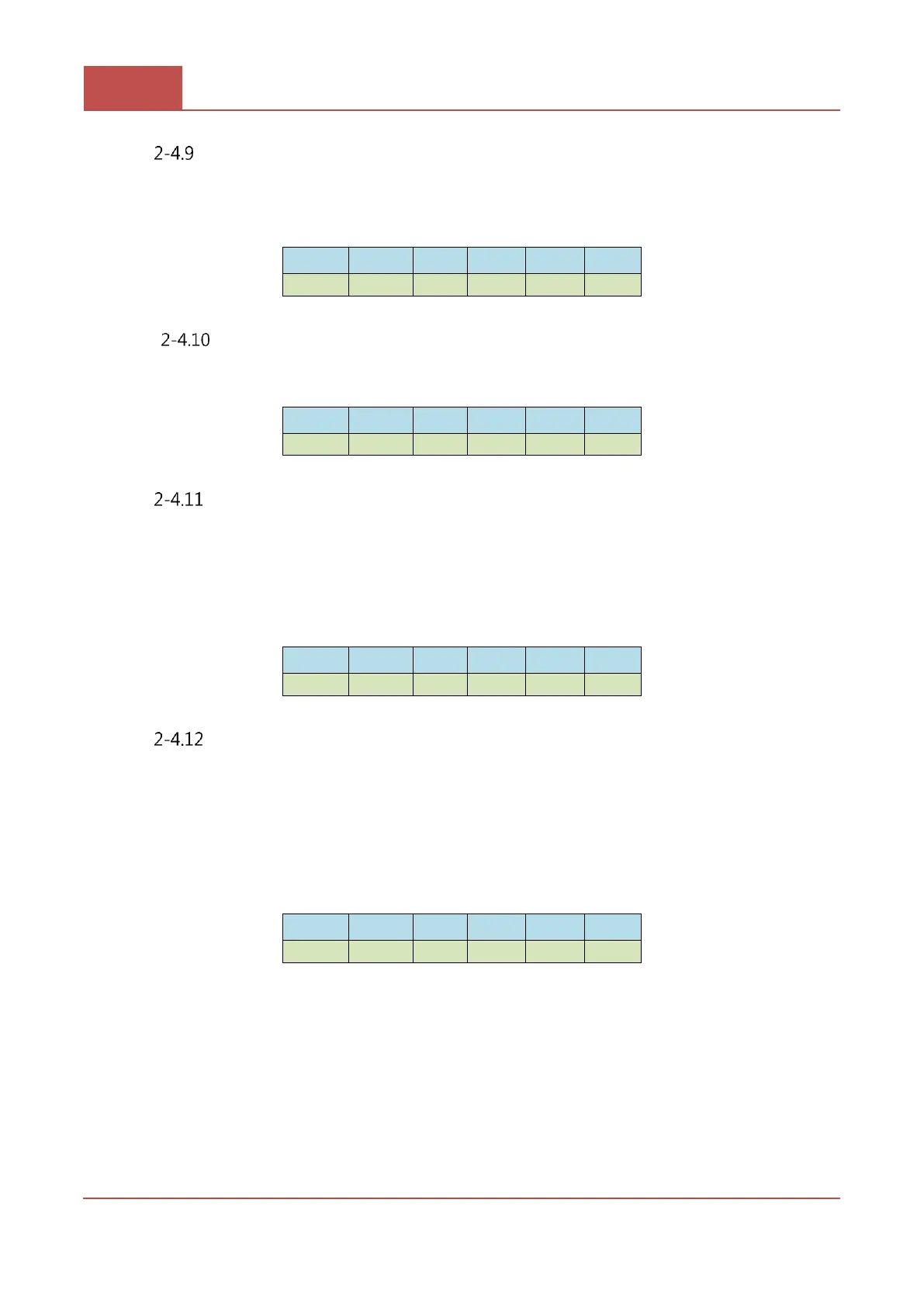D series SERVO(TTL/RS485) Protocol Manual
Rev 1.06EN HITEC RCD, INC.
REG_POSITION_MID
Set the middle position of SERVO
It is the POSITION value when inputting 3000 as REG_POSITION_NEW value.
REG_POWER_CONFIG
If you input Data 1, Power RESET is activated.
REG_DEFAULT
Return all Register Values to factory default.
Inputting 3855 on this register, all values of Configuration Register return to factory
default. If you want to maintain this state after power reset, you should save all values
of Configuration Register by using REG_CONFIG_SAVE register.
REG_CONFIG_SAVE
Save all Register change vales.
Even if the register change value is changed, it is restored to the last saved contents
after the power is reset. However, if 0xFFFF is written to this register, all current
Configuration Register values are saved in Flash ROM, so that it can be maintained after
power reset.
⚫ After saving, previously saved Configuration Register values cannot be recalled.
Please be careful about the use
