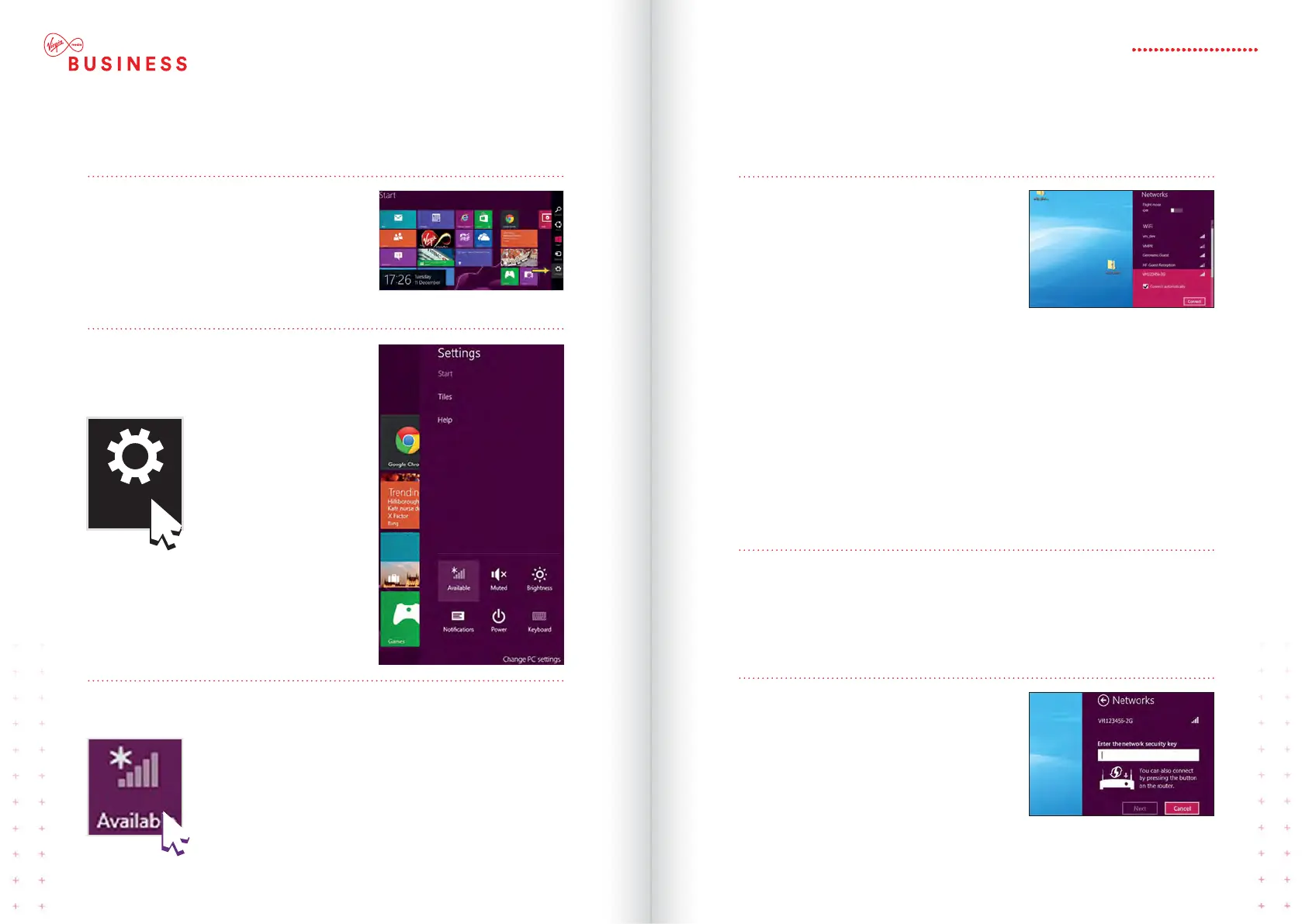WINDOWS 8 SET UP
Step 1
From the Start menu move your cursor
to the top right or bottom right corner
of the Start screen. A sidebar with five
icons will open.
Step 2
Click the icon at the bottom of
the sidebar and the settings panel
will open.
Step 3
Click the Available icon to show a list of WiFi connections available.
Step 4
Depending on the type of device, one
or two Virgin Broadband WiFi networks
(also known as SSID) will appear and
will be something like VM123456-2G
and/or M123456-5G.
We recommend you connect to the
5GHz wireless network connection
if your device is compatible (if your
device isn’t compatible it won’t show
you this option). See page 28 for
more information.
Click the network name and then
click Connect. If you don’t see these in
the list, click Flight mode to On and
then Off to scan again for available
wireless networks.
Step 5
Tick Connect automatically and click
Connect if you want this to be your
default wireless connection. Otherwise
just click Connect.
Step 6
Finally, you’ll be asked to enter the
Network Security Key (WiFi password)
for your router. This is printed on the
back of the unit. Once entered, click
Next (or click Next and just press the
WPS button on the front of the router).
That’s it! You should now be connected.
Settings
21HITRON CGNV4
