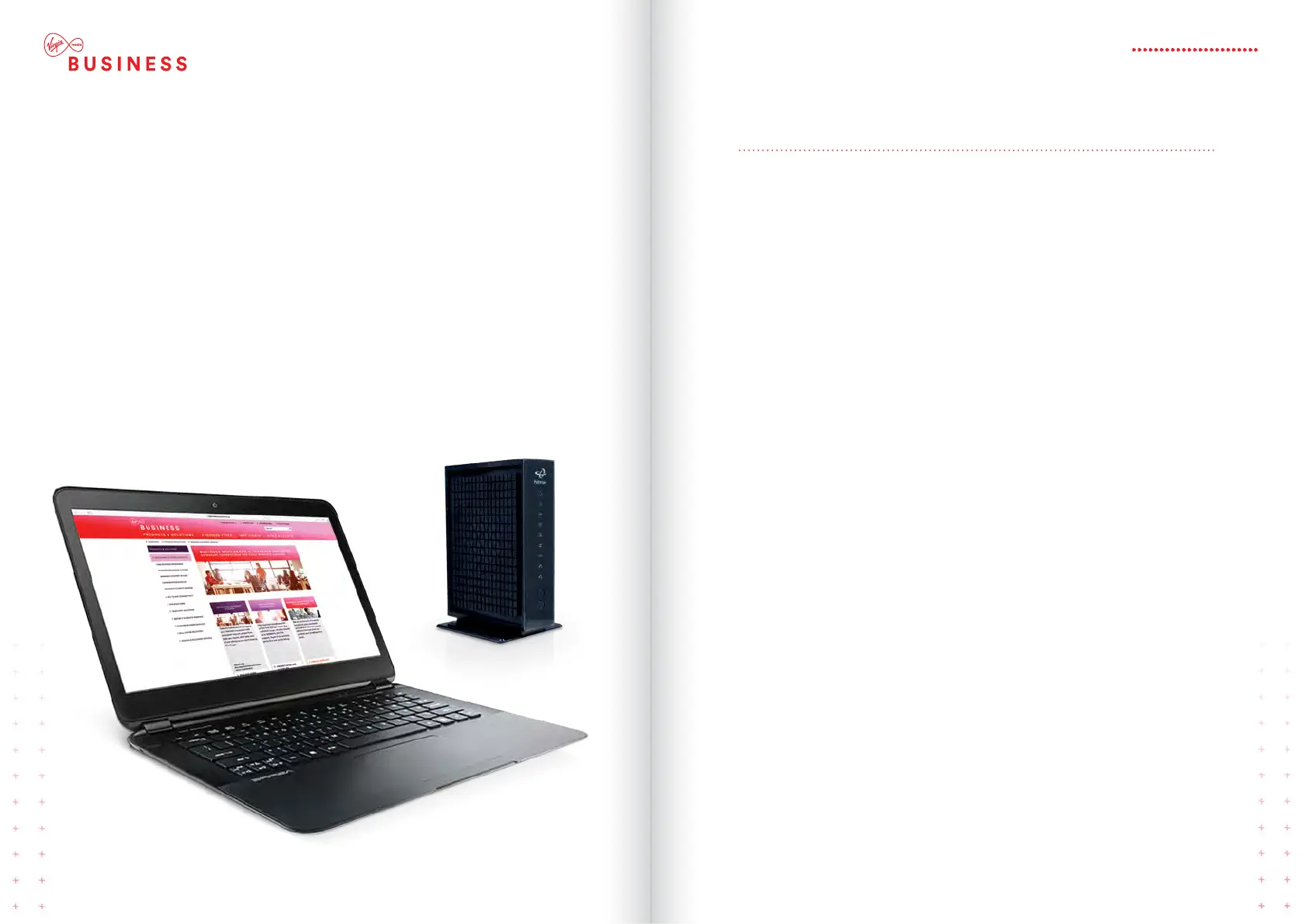CONFIGURING
YOUR WIRELESS
EVERYTHING YOU NEED TO MAKE
YOUR WIRELESS SETUP WORK
FOR YOU, WHICHEVER DEVICE
YOU’RE CONNECTING UP.
You can create your own wireless guest network name. This can be anything
up to 32 (case sensitive) alpha/numeric characters. When connecting any
wireless enabled devices, you need to search for this name. In order to ensure
your wireless network remains secure, it’s important you use wireless security.
Failure to do so will leave your network and internet connection accessible to
third parties. On top of standard WLAN SSID you can set up two guest networks
per wireless channel (2.4GHz and 5GHz). Just go to advanced settings on the
Hitron Network Manager and click on the network you wish to amend:
Now visitors have access to your network, and the Internet, for as long as
you need them to. Don’t forget, guest networks use locally administered
MAC addresses. And remember, anyone using your network can potentially
make it unstable.
There are two ways to connect a wireless device to your router. Either
follow the simple WPS push-button method below, or follow the manual
method on page 18 depending on your operating system e.g. for Windows
Vista please go to page 23.
SIMPLE WPS PUSHBUTTON METHOD
Step 1: Press and hold the round WPS button until it flashes.
Step 2: Open your device’s Network Manager, or find the WPS button
on your device. Make sure you do this within two minutes of the button
flashing. If you can’t find it, follow the manual method on the next few
pages, or check your device’s user manual.
GUEST NETWORKS:
CONNECTING A WIRELESS DEVICE:
• 2.4GHz 1st guest wireless network
• 5GHz 1st guest wireless network
• 2.4GHz 2nd guest wireless network
• 5GHz 2nd guest wireless network
17HITRON CGNV4
