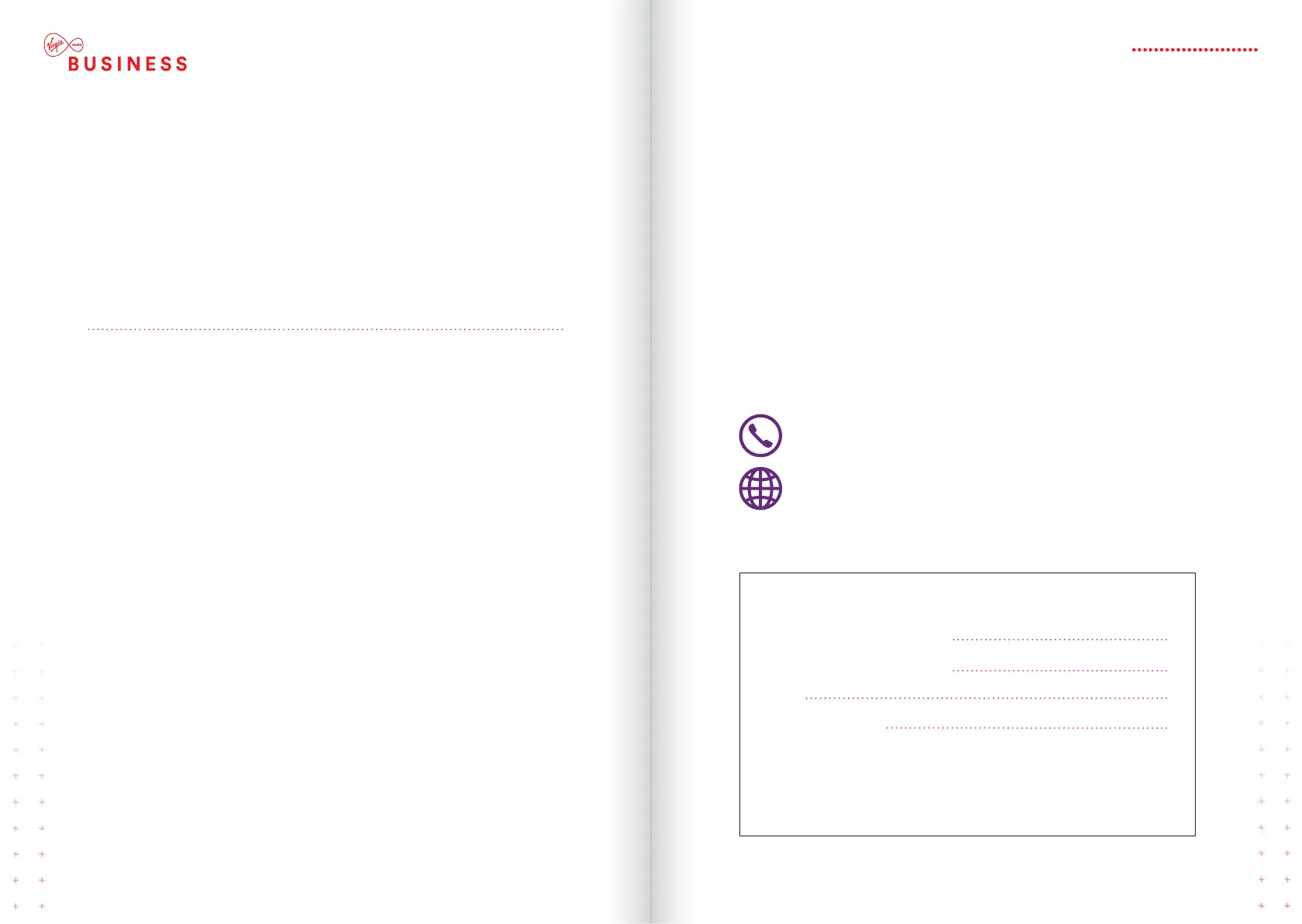60/60
Turn everything off and wait for a full minute. Then turn on your router,
wait another minute, then turn on your computer or device.
Check the connections to your router
Check all router cables and connections are properly in and the power is on.
Check the WiFi network nme
Check you’ve chosen the correct SSID (WiFi network name) from the list of
available wireless networks on your computer. Check you’ve entered your
network security key (WiFi password) correctly. It’s on the sticker on the back
of your router. If it’s been changed or forgotten, retrieve it by accessing the
Hitron Network Manager and view the wireless network settings page.
Check your wireless is switched on
For a laptop, check for a small side button. Some tablets also have a function
to turn wireless on and off.
Check your device’s wireless set up
For PCs you can normally find it by clicking on an icon in the bottom right
hand corner of your screen. Try clicking ‘Troubleshoot problems’.
Switching between 2.4GHz nd 5GHz
If your computer displays both SSIDs try switching from 2.4GHz to 5GHz or
vice-versa. For more information, see page 28. Your router won’t work at full
capacity if you’ve got other, slower wireless devices connected. If you don’t
have inbuilt wireless you’ll need to install wireless adapters before configuring
(you can buy USB adapters from us).
NEED MORE HELP?
FROM TIME TO TIME, YOU MAY DISCOVER
A LITTLE GLITCH WITH YOUR WIRELESS
CONNECTION. WE’LL HAVE YOU BACK UP
AND RUNNING IN NO TIME.
ENGINEER INSTALL ONLY:
WiFi network nme (SSID):
Network key (pssphrse):
Dte:
Account number:
Router mngement ppliction:
Web ddress: http://192.168.0.1
Pssword: changeme (enter in web browser address bar)
There’s lso plenty of helpful informtion online
if you don’t see wht you need here. Or you cn
cll us nd we’ll do our best to help you.
virginmedibusiness.co.uk/brodbndhelp
0800 052 0800
Plese note: Once installed, we’re no longer responsible for your local network or device support.
But rest assured, we’ll make sure the Hitron router we provide is replaced if it breaks down.
33HITRON CGNV4
