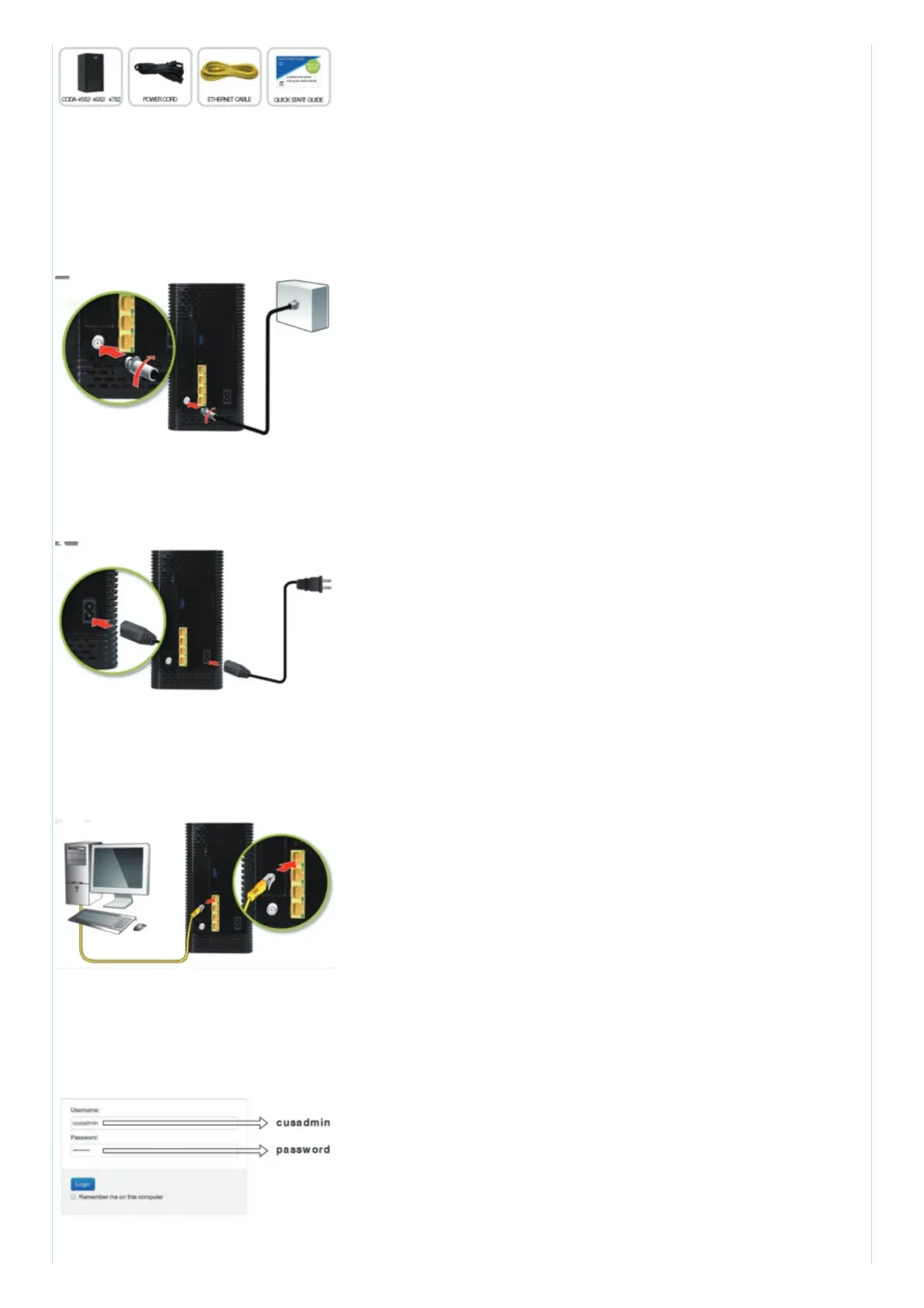The Hit ron CODA-4582/ 4682/ 4782 is an application gateway that provides wired and wirel ess high-
speed Int ernet access as well as optional MoCA (Multimedia over CoaxAlliance) net working to the
Ethernet -enabled devices in your home f or a fast and easy home entert ainment network.
Connect to a Cable Outlet
STEP 2: Use a coaxial cabl e (not included) to connect the device’s CABLE connect or to a cable outlet.
Connect to a Power Outlet
STEP 3: Use t he power cord provided t o connect t he POWER port to a power outlet.
Connect to an Ethernet -Equipped Device (Optional)
STEP 4: Use the Ethernet cable provided to connect one of the LAN ports to an Ethernet -equipped
device.
User Configurat ion (Optional)
STEP 5: In a web browser, enter 192.168.0.1 in the address bar followed by Username and Password,
as below.
