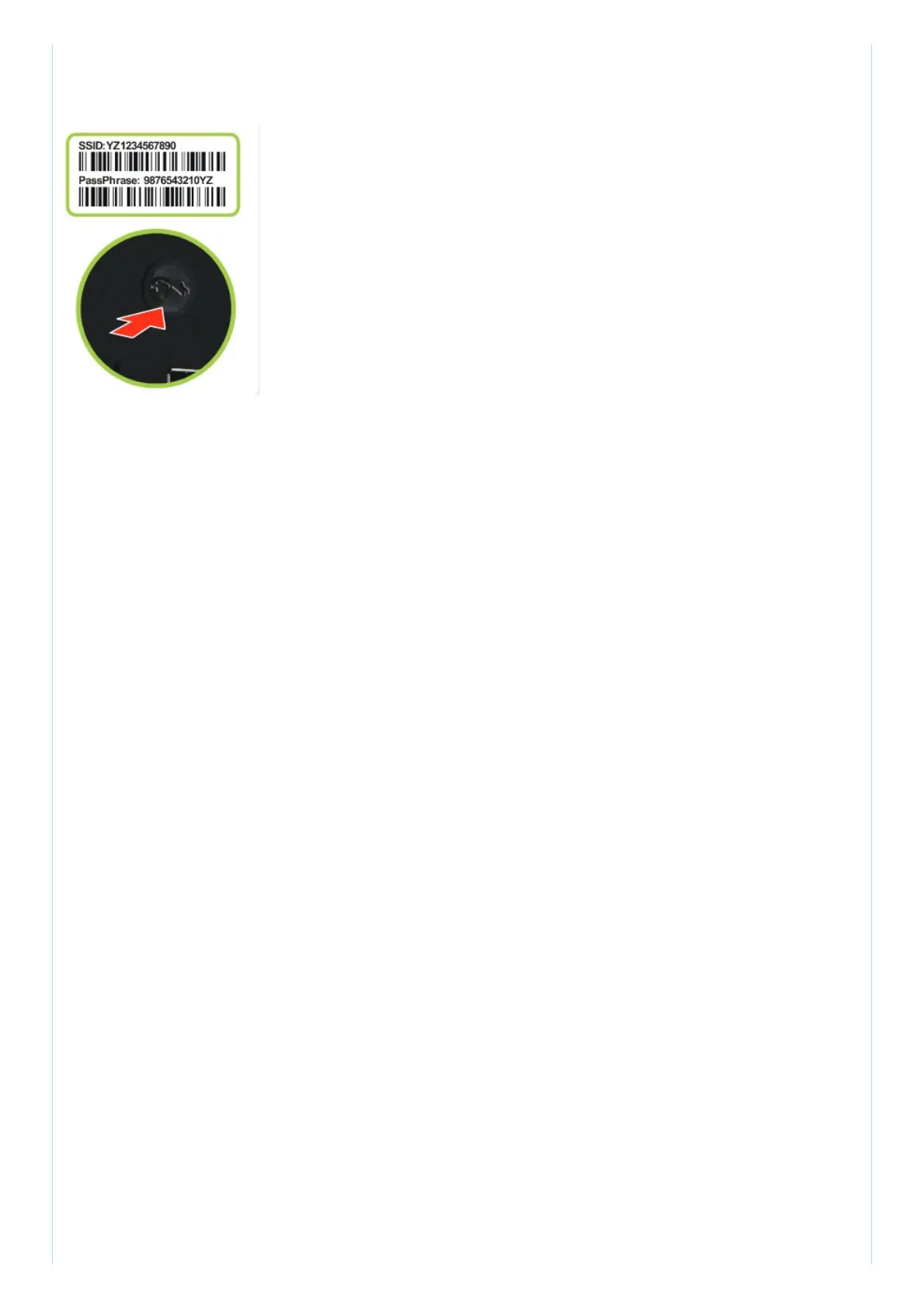Connect wit h Wireless Devices (Optional)
STEP 6: Connect your wirel ess devices wit h t he correct SSID and Passphrase. If you have not
changed them, the default values are indicated on the sticker on the back of the unit.
Connect your wirel ess devices wit h t he WiFi Prot ected Setup (WPS).
Access the configuration interface (seestep 5), enter the Wireless page to enable WPS and set
Encrypt Mode to AES, then press Save Changes. Press this button to begin the WPS Push-Button
Configuration (PBC) procedure. Press the PBC button on your wireless clients in the coverage area
within two minutes to enable them to join the wireless network.
Setup Complete
STEP 7:Congratulations! You have successfully setup your CODA-4582/4682/4782. If you have any
problems, see the section below for help in identifying the cause.
IP Addresses
If the CODA-4582 is successf ully connected to the network (see LED Display) but you cannot access
the Int ernet from a connected computer, your computer’s IP Address may be setup improperly. In
your computer’s network settings, ensure that it is configured to either receive an IP address
automatically (recommended) or that it has a static IP address in the 192.168.0.10~192.168.0.254
range. For more information, consult your operating system’s Help documentation.
LED Display
