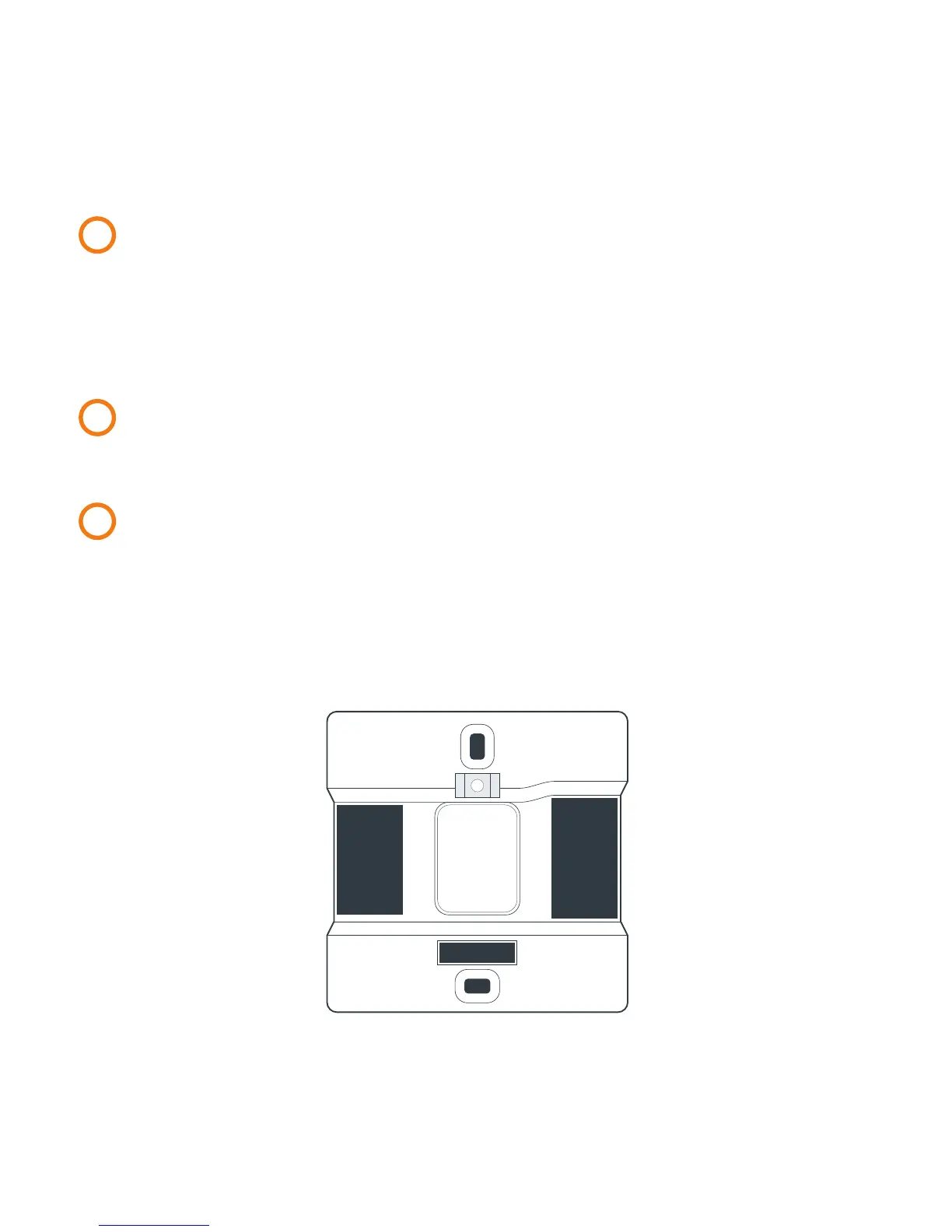9
3
Your new thermostat needs permanent connection to
the ‘C’ or ‘Common’ terminal
If there is no wire connected to the C terminal on your current
thermostat, you should request a professional install.
4
Disconnect wires from the old thermostat backplate and
remove it from the wall
5
Screw on the Hive thermostat backplate using the
screws provided
Use the spirit level on the backplate when installing the thermostat
to help you get your thermostat straight on the wall.
Y1
RC
Y2
O/B
G
C
RH
W1
W2
W3/AUX
ACC