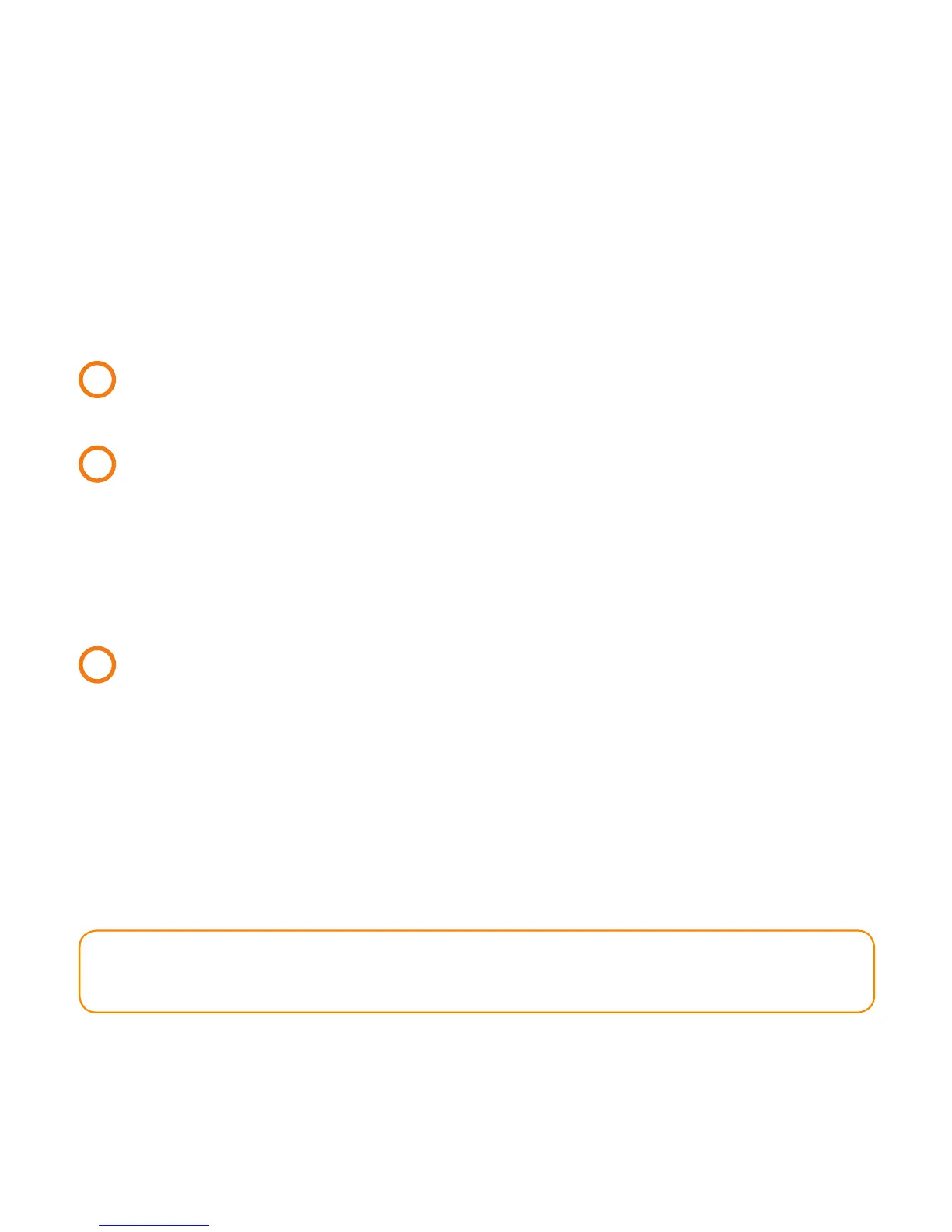16
Multizone installation
Hive Multizone can support up to five zones for heating
and cooling.
1
When installing each thermostat, repeat steps 1-7 from the
Installing your thermostat sections on pages 6-11.
2
Log in online at hivehome.com or through your Hive app.
If using your app, select menu and ‘Install Devices’ and
follow the on-screen instructions in the app.
If you are logged in via the web, select settings and ‘Install
devices’ and follow the onscreen instructions.
3
If you have more zones to install, repeat the steps until all
thermostats have been connected.
Note: You’ll need to confirm the wiring is correct in each zone
by pressing check on each thermostat.
