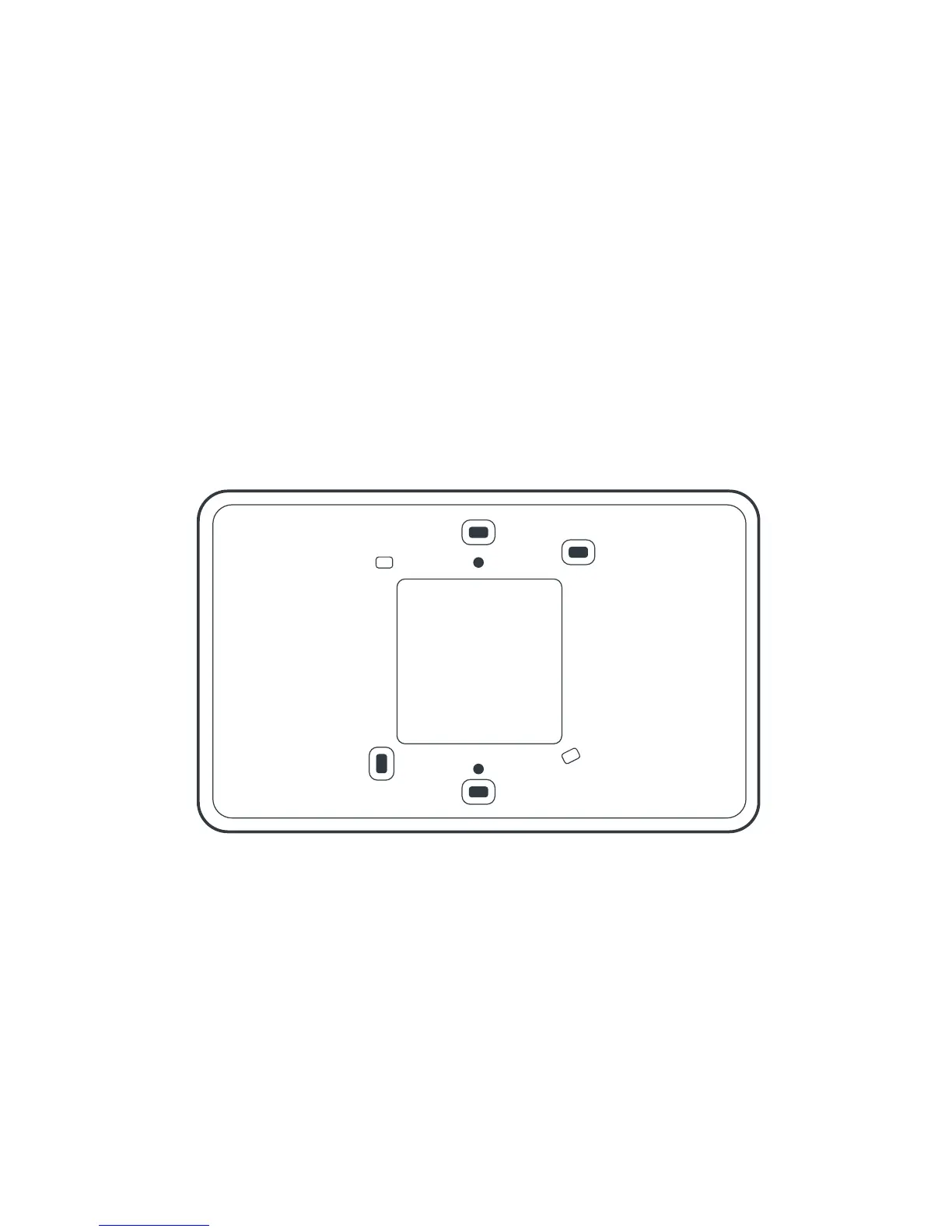8
Optional decoration plate
Put the backplate on the wall, if there are holes and marks that
aren't being covered by your new Hive thermostat, use the
optional decoration plate provided.
Fix the decoration plate to the wall then attach the thermostat
backplate using the small screws provided.