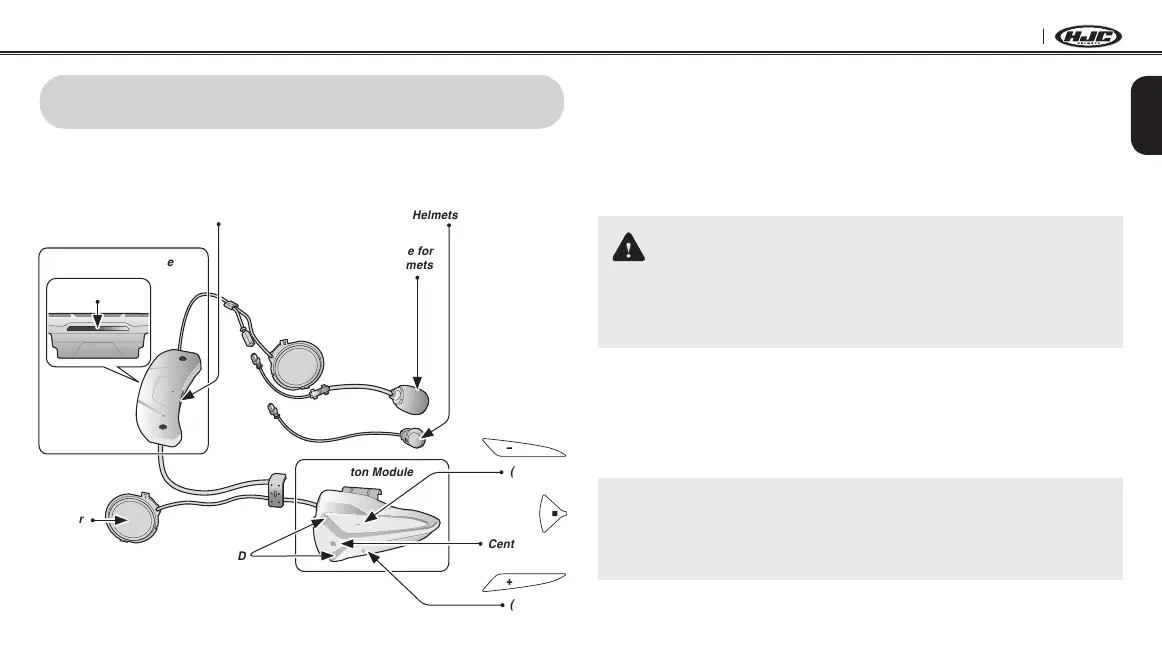13
English
SMART HJC 20B
3 GETTING STARTED
3.1 Product Detail
Bluetooth Module
Status LED
DC Power Charging &
Firmware Upgrade Port
Wired Boom Microphone for
Modular/Open Face Helmets
Wired Microphone for
Full Face Helmets
Speaker
Status LED
Button Module
(–) Button
Center Button
(+) Button
3.2 Powering On and Off
When powering on the headset, press the Center Button and the (+)
Button at the same time for 1 second. When powering off the headset,
tap the Center Button and the (+) Button at the same time.
3.3 Charging
WARNING
Use of a non-approved charger may cause fire, explosion, leakage,
and other hazards which may also reduce the life time or performance
of the battery.
You can charge the headset by connecting the supplied USB power &
data cable into a computer’s USB port or USB wall charger. You can
use any standard micro-USB cable to charge the headset. The LED
turns red while the headset is charging and turns blue when it is fully
charged. It takes about 2.5 hours to be completely charged.
Note:
1. Any 3rd party USB charger can be used with HJC products if the charger
is approved by either the FCC, CE, IC, KC.
2. The headset is compatible with 5 V/1 A input USB-charged devices only.
