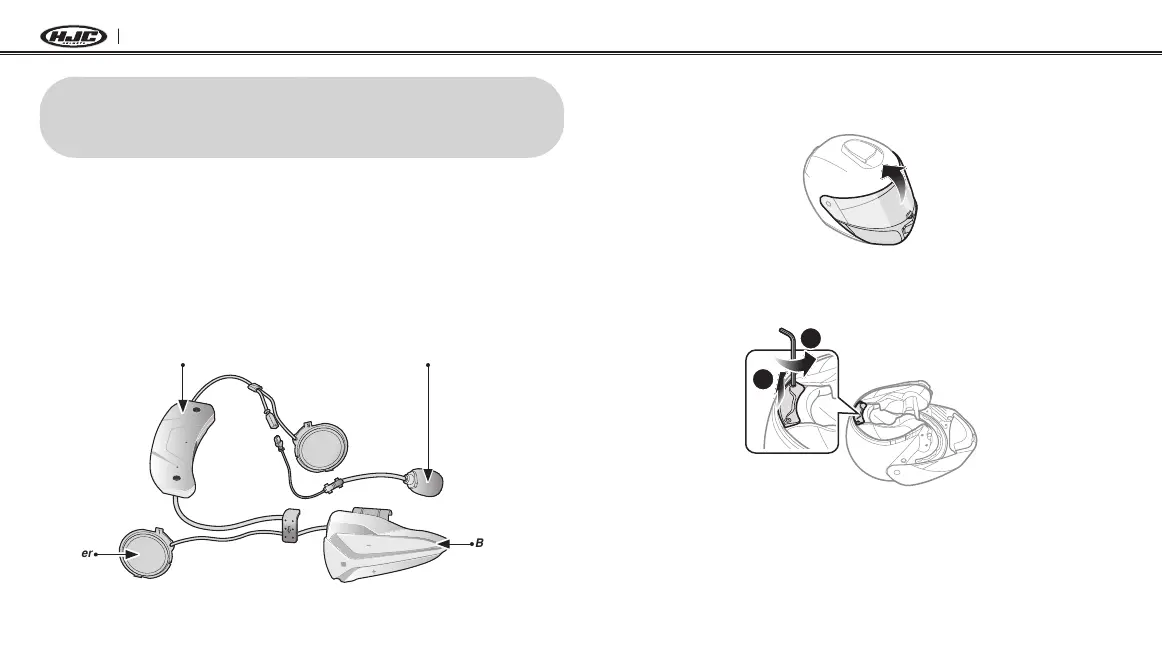4
SMART HJC 20B
2 INSTALLING THE SMART HJC 20B ON
YOUR HELMET
SMART HJC 20B compatible HJC helmets can be found by scanning
the QR code of the product box.
2.1 Modular/Open Face Helmet Installation
To securely install the headset on the Modular Helmet or Open Face
Helmet, please follow this procedure.
Speaker
Button Module
Bluetooth Module
Wired Boom Microphone for
Modular/Open Face Helmets
2.1.1 Preparing the helmet for installation
1. Lift the chin-bar completely.
2. Loosen the two short screws on the cover of the helmet with the
included allen wrench, and then remove the cover.
2
