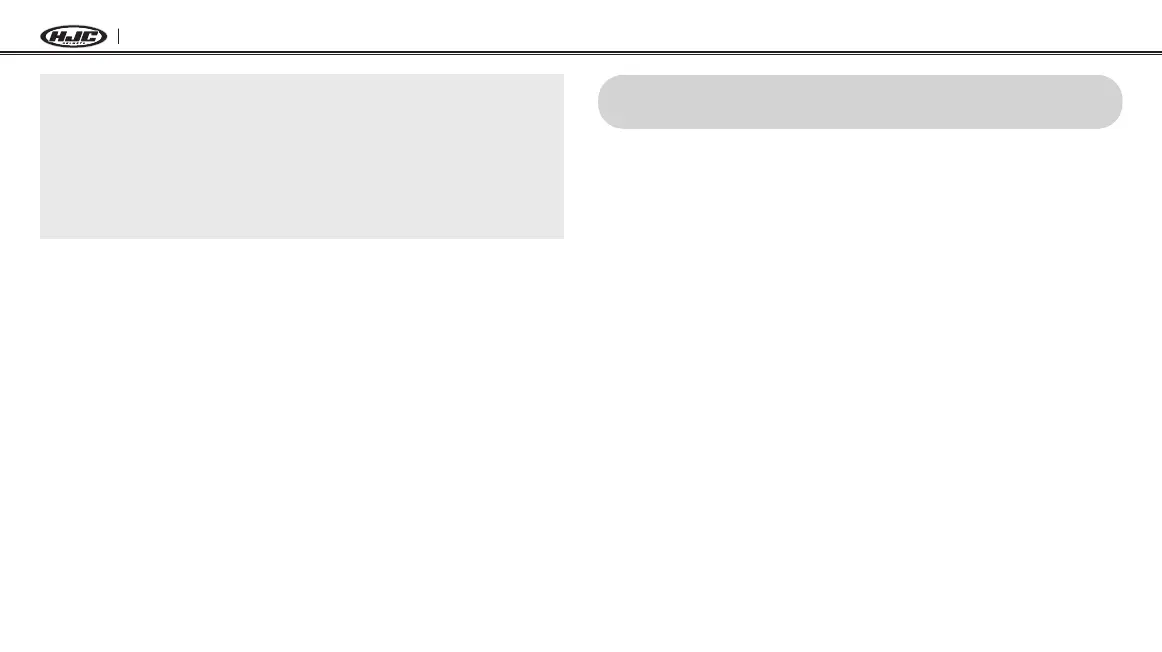20
SMART HJC 20B
Note:
1. Audio Multitasking must be enabled to use music sharing.
2. Both you and your intercom friend can remotely control music playback
during music sharing such as track forward and track back.
3. When you have an incoming call, make a phone call, or hear the turn-by-
turn voice instruction of GPS during music sharing, the function will be
paused.
7 INTERCOM PAIRING
7.1 Pairing with Other Headsets for Intercom
Conversation
The headset can be paired with up to nine other headsets for Bluetooth
intercom conversation.
1. Turn on the two headsets (A and B) that you would like to pair with
each other.
2. Press and hold the Center Button of two headsets for 8 seconds
untilredLEDsofthebothunitsstarttoashrapidly.Youwillhear
a voice prompt saying “Intercom pairing”.
3. Simply tap the Center Button of any one of the two headsets A
or B (It doesn’t matter that you choose A or B.) and wait until the
LEDs of both headsets turn to blue and intercom connection is
automatically established. The two headsets A and B are paired
with each other for intercom conversation. If the pairing process is
not completed within one minute, the headset will return to stand-
by mode.
