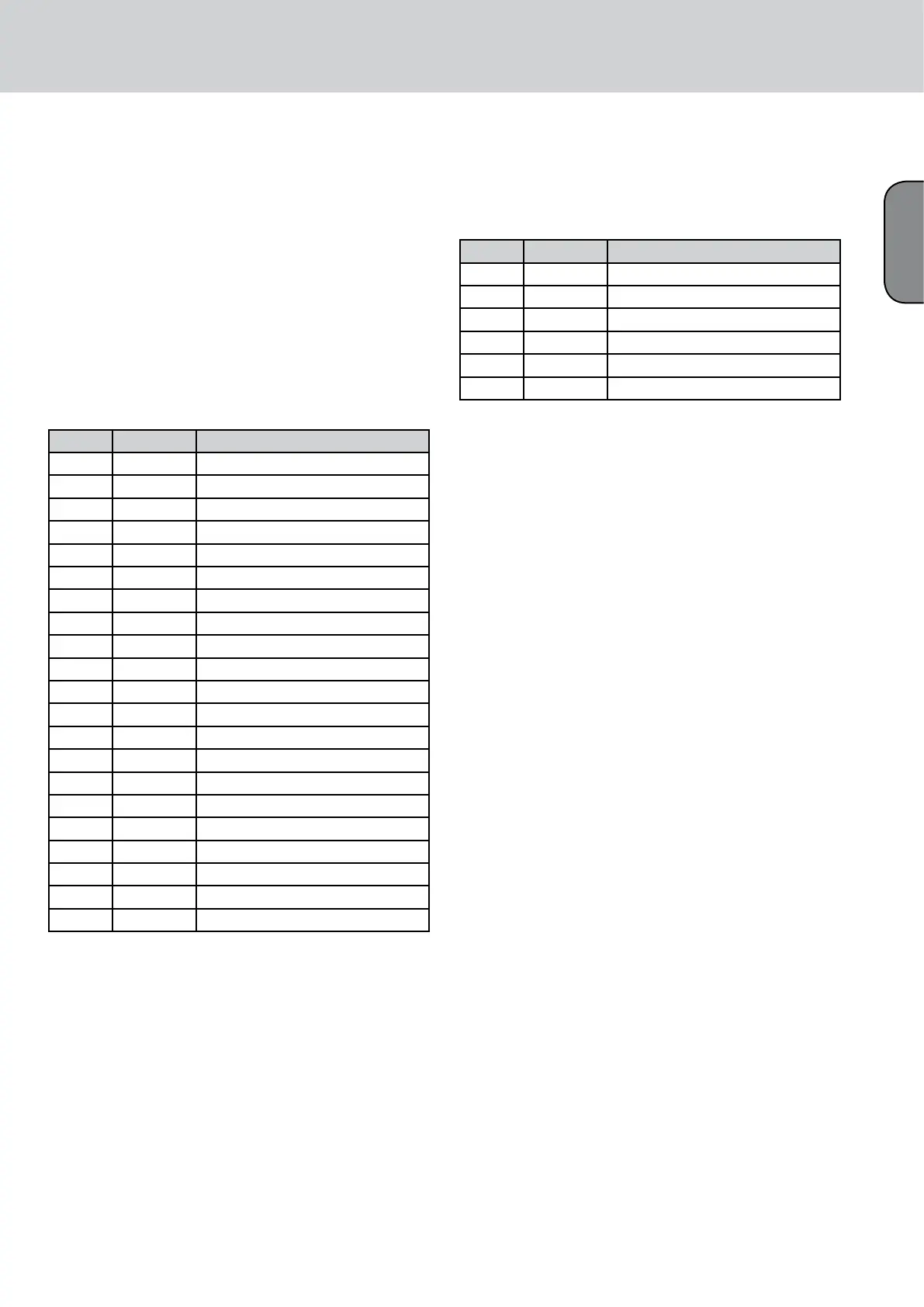9
2.3 Technical Specifications of CADIS™ Rigging
Hardware
Load-carrying capacity of the rigging frame: 400 kg / 881.9 lbs.
Test load: 2,500 kg / 5,512 lbs.
Ambient temperature when in operation: min. –10° C, max. + 60° C
2.4 Maximum Number of Flown CAD 208 Mid/High
Enclosures
Caution: Flying more than 20 enclosures in a stacked array voids the safety
standards authority TÜV’s certification!
Refer to table 1 to determine flown loads. The sum of the weights of CADIS™
enclosures plus the weight of the rigging frames equals the total load.
Note: Ensure that you add the weights of chain hoists, motors, cables and fur-
ther stops to determine total weight!
Quantity Weight [kg] [lbs.]
Passive:
1 17.5 38.6
2 35 77.2
3 52.5 115.7
4 70 154.3
5 87.5 192.9
6 105 231.5
7 122.5 270.1
8 140 308.6
9 157.5 347.2
10 175 385.8
11 192.5 424.4
12 210 463
13 227.5 501.5
14 245 540.1
15 262.5 578.7
16 280 617.3
17 297.5 655.9
18 315 694.5
19 332.5 733
20 350 771.6
Table 1: Weights of CADIS™ mid/high enclosures
Weight of the standard rigging frame with shackles: 11.5 kg/ 25.35 lbs.
2.5 Maximum Number of Flown CADIS™
CAD 115 Subs
When assembling CAD 115 Sub below the rigging frame, you have to turn the
rigging frame round (pads appears to bottom)
Quantity Weight [kg] [lbs.]
1 38 83.8
2 76 167.6
3 114 251.3
4 152 335.1
5 190 418.9
6 228 502.7
Table 2: Weights of CAD 115 subwoofers
The combination of CAD 115 Sub and CAD 208 is based on the maximum autho-
rised load for the rigging frame and connector frame.
• 1x CAD 115 Sub + 10 CAD 208
• 2x CAD 115 Sub + 8 CAD 208
Caution: Flying more than two subwoofers in stacked array with the connector
frame voids the safety standards authority TÜV’s certification!
CAD 115 subwoofers and CAD 208 mid/high enclosures may also be flown toge-
ther on one rigging frame. Refer to table 2 to determine flown loads. The sum of
the weights of CADIS™ subwoofers and mid/high enclosures plus the weight of
the rigging frames equals the total load.
Note: Ensure that you add the weights of chain hoists, motors, cables and fur-
ther stops to determine total weight!
Weight of the standard rigging frame with shackles: 11.5 kg/ 25.35 lbs.
2.6 Pick-points for Flying CADIS™ Enclosures
Use only the rigging frame’s shackles to attach motors, chain hoists and straps,
inserting them into the holes in the center rod! Clear the area immediately
below arrays of people before raising or lowering loads. Hoist and lower flown
enclosures smoothly, avoiding abrupt stops or jerky motions. Secure the flown
array with straps to prevent it from moving, for example, in the event of gusting
winds.
2.7 Structural Modifications of CADIS™ Rigging
Hardware
No structural modifications may be made without the manufacturer’s consent.
This also applies to welding work performed on load-bearing parts. Structural
alterations require the manufacturer’s written approval. Use original replace-
ment and wearing parts only.
2.8 Original HK AUDIO Accessories
Use original HK AUDIO parts only (see chapter 3). The safety standards aut-
hority TÜV has not certified any other parts for use. Always install parts in ac-
cordance with these installation instructions. Compile and store all documents
pertaining to the system in a safe place.
English
