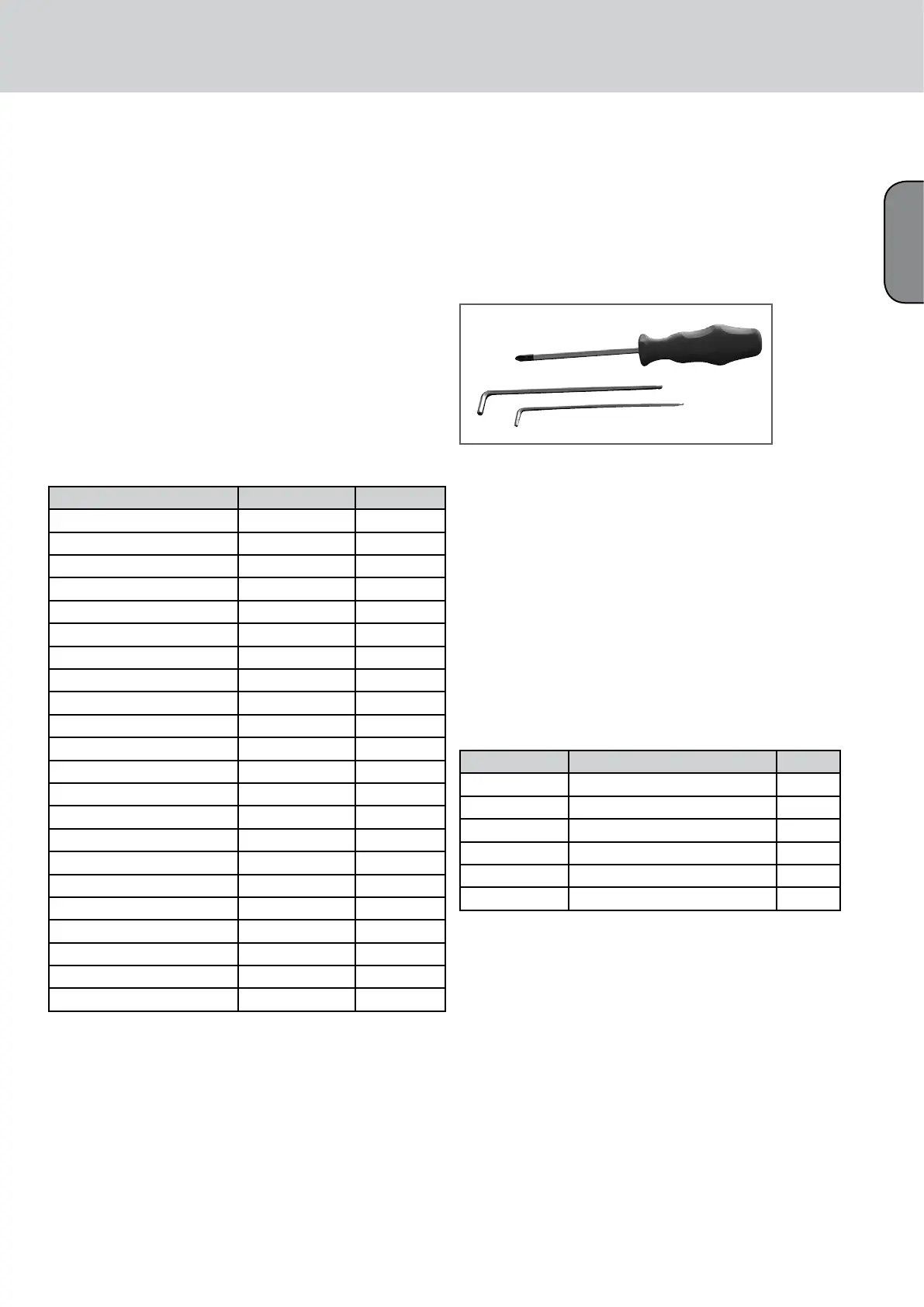25
1 CADIS™ Replacement Parts
If you require a replacement part for HK AUDIO CADIS™ equipment, please
request it using the designation and part number indicated in the list below.
Note:
Please turn to your HK Audio dealer or the HK Audio distributor in your country
if your equipment needs service. They stock the required spare parts. In the
event of a defect, always indicate the defective device’s serial number. This way
the HK Audio service team can immediately find out if an update is available for
your product.
Use original HK Audio replacement speakers and parts only. Most were
developed especially for HK Audio products and are not available direct from
speaker manufacturers.
Replacement parts list with separate numbers for black and white parts
Designation black white
1" HF driver 9940173 9940173
Diaphragm 1" driver 9940190 9940190
15" woofer 9940184 9940184
8" woofer 9940261 9940261
Connector panels
CAD 208 barrier strip 5200148 5200154
CAD 208 barrier strip-triamped 5200151 5200157
CAD 208 NL4 5200146 5200152
CAD 208 NL8 5200149 5200155
CAD 208 PG 5200147 5200153
CAD 208 PG tri-amped 5200150 5200156
Blue wheels 100 mm 9760158 9760158
Rigging connector, CAD 115 Sub 1006092 -
Front grille CAD 115 Sub 3400176 3400181
Front grille CAD 208 3400175 3400182
Rubber foot CAD 115 Sub 9760009 9760009
Quick- release pins 9760184 9760184
Housing CAD 115 Sub 4000559 4000565
Housing CAD 208 9590150 4000558
Grip CAD 115 Sub 9760189 / 9760190 -
Rear rigging connector CAD 208 7000826 7000888
Subwoofer dolly 1006400 -
Table 4: Replacement parts list, June 2009
2 A Look at the Required Tools
Three tools are all you need to service speakers:
• a 4-mm Allen (hex) wrench
• a Torx T25 wrench
• a Phillips head or power screwdriver
Fig. 34: Required service tools
3 Replacing Loudspeakers and Voice Coils
Note on safety:
• Be sure to proceed with due care and caution when reassembling the speaker.
Note:
• To service a CADIS™ CAD 208 cabinet, remove it from the rig and place it on
its back on a level, stable base.
• When servicing a speaker, always ensure the speaker chassis’ polarity is
correct!
The following table shows the correct polarities:
Wire color Speaker Polarity
Red Tweeter, HF above +
Black Tweeter 2, HF below -
Yellow Woofer, center position, MF +
White Woofer, center position, MF -
Green Subwoofer, outer position, LF +
Blue Subwoofer, outer position, LF -
Caution! The "+" terminal of tweeter 2 and the "-" terminal of tweeter 1 are
connected via a plugged in cable bridge (in a serial circuit)!
G Service
English
