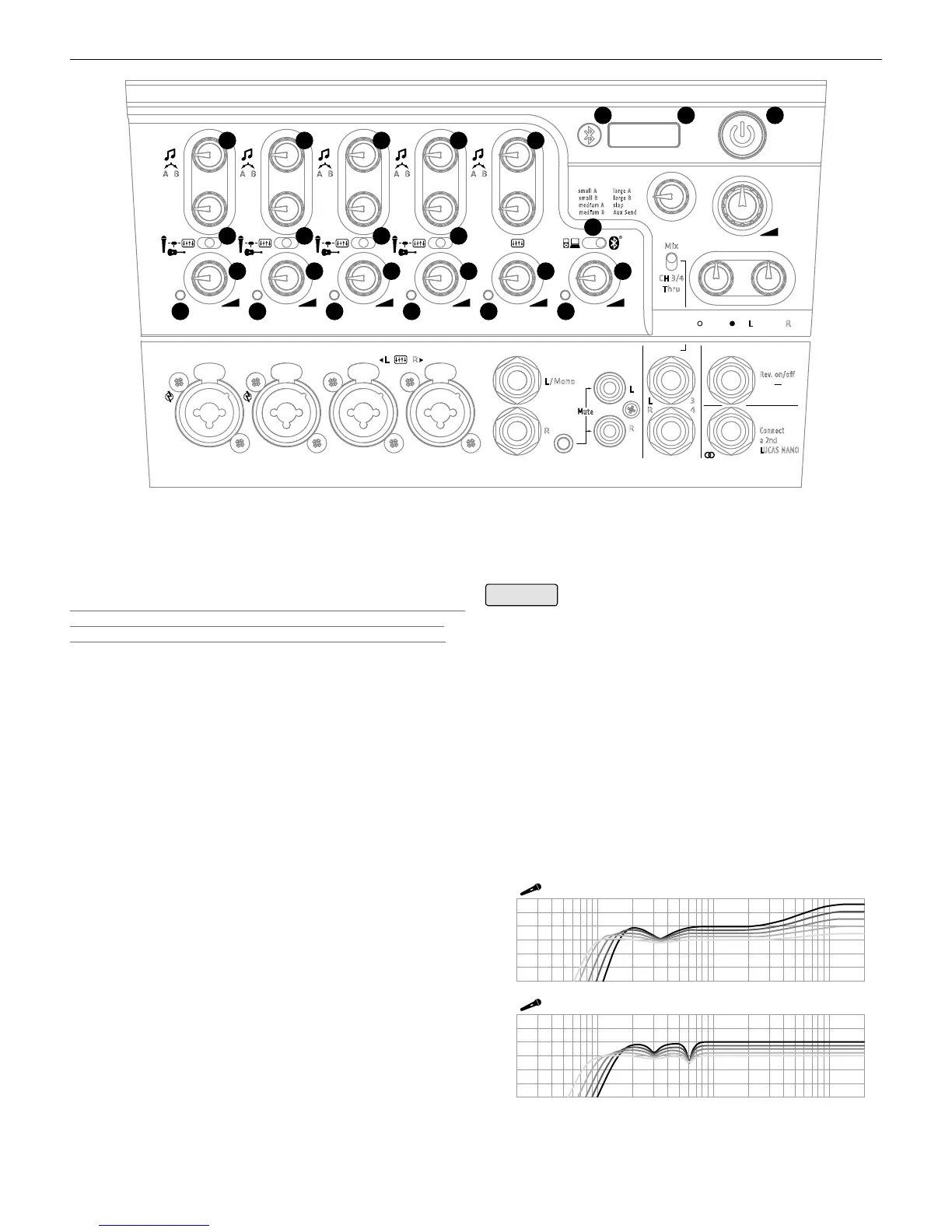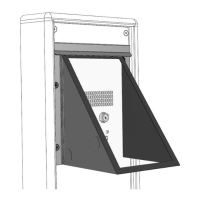LUCAS NANO 608i 1.0
5
●
3
Bluetooth Indicator
This indicator lights up blue continuously when a Bluetooth-enabled device
is connected to LUCAS NANO 608i to stream audio via channel 7/8 (see also
●
13
) or when an iPad is connected to control LUCAS NANO 608i remotely
via Bluetooth (for more on this, see section
●
25
).
Note that just one Bluetooth-enabled device can be connected to LUCAS
NANO 608i at any given time. And if you’re using the remote-control
app, you can only stream audio from the iPad that is running this app.
Connecting the Bluetooth Module
The indicator will fl ash slowly for about one minute when the Channel
7/8 (
●
13
) Input Selector is set to enable Bluetooth streaming or when the
Remote Control switch (
●
25
) is activated. It is only during this time that a
device will be able to connect to LUCAS NANO 608i. If the indicator starts
fl ashing quickly when this time elapses, this tells you that it failed to fi nd
a Bluetooth-enabled device and the search has been ended. If you engage
either of the aforementioned switches, another search for a Bluetooth
connection will start and the indicator will again fl ash slowly for around one
minute.
Reconnecting
If the Channel 7/8 (
●
13
) Input Selector is set to enable Bluetooth streaming
or the Remote Control switch (
●
25
) is activated when you power up LUCAS
NANO 608i, the system will try to reconnect to the most recently connected
Bluetooth device. If it does not fi nd this device within the next ten seconds,
the indicator will start fl ashing rapidly to tell you that the attempt to make
a connection failed (for more on this, see also section
●
25
).
●
4
Mic/Instrument/Line Selector
Use this selector to match the given channel’s gain and impedance to a
microphone, instrument or line signal.
●
5
Gain/Volume
Use this rotary knob to adjust the given input channel’s signal level. Twist it
counterclockwise to the far left to turn the signal level all the way down and
clockwise to the far right to turn it all the way up. Always make sure the
Gain/Volume knobs on unused inputs are turned down to suppress noise
and prevent crosstalk.
●
6
Channel Overload LED
The red Channel Overload LED to the left of the Gain/Volume knob lights up
to alert you that the given channel’s input stage is being overloaded.
If the LED fl ashes steadily at one-second intervals, this
indicates that certain channels in the LUCAS NANO REMOTE app are
currently muted. Should the connection between LUCAS NANO 608i and
the app be broken while Master Mute in the app is selected, the Master
knob (
●
15
) on the 608i itself can be used to unmute the system.
●
7
Contour EQ
This control activates a smart DSP that equalizes the input signal’s
frequencies as determined by the Mic/Instrument/Line Input Selector’s
setting. The signal remains una ected when the knob is set to the center
or 12 o’clock position. Turning it to the left towards EQ characteristic A and
to the right towards EQ characteristic B dials in di erent fi ltering setups.
See the charts below to learn more about the frequency response curves.
The lines’ coloring gets darker as the given knob is turned further in either
direction so that the black line indicates the far left or right position.
100 Hz 1 kHz 10 kHz
100 Hz 1 kHz 10 kHz
Direction A – left
Direction B – right
MICROPHONE
Mix
CH 3/4
Thru
Sub Balance
RL
Out
Footswitch
Rev. on/off
Aux Send
L R
L/Mono
R
L
R
L
R
3
4
Rev/Aux
Master
1 small A
2 small B
3 medium A
4 medium B
5 large A
6 large B
7 slap
8 Aux Send
28
1
37
46
5
7/85/64321
Mute
Link In/Out
Connect
a 2nd
LUCAS NANO
A B A B A B A BA B
Rev/
Aux
Rev/
Aux
Rev/
Aux
Rev/
Aux
Rev/
Aux
123
7
4
5
6
7
4
5
6
7
4
5
6
7
4
5
6
7
5
6
13
5
6
• English • Deutsch
