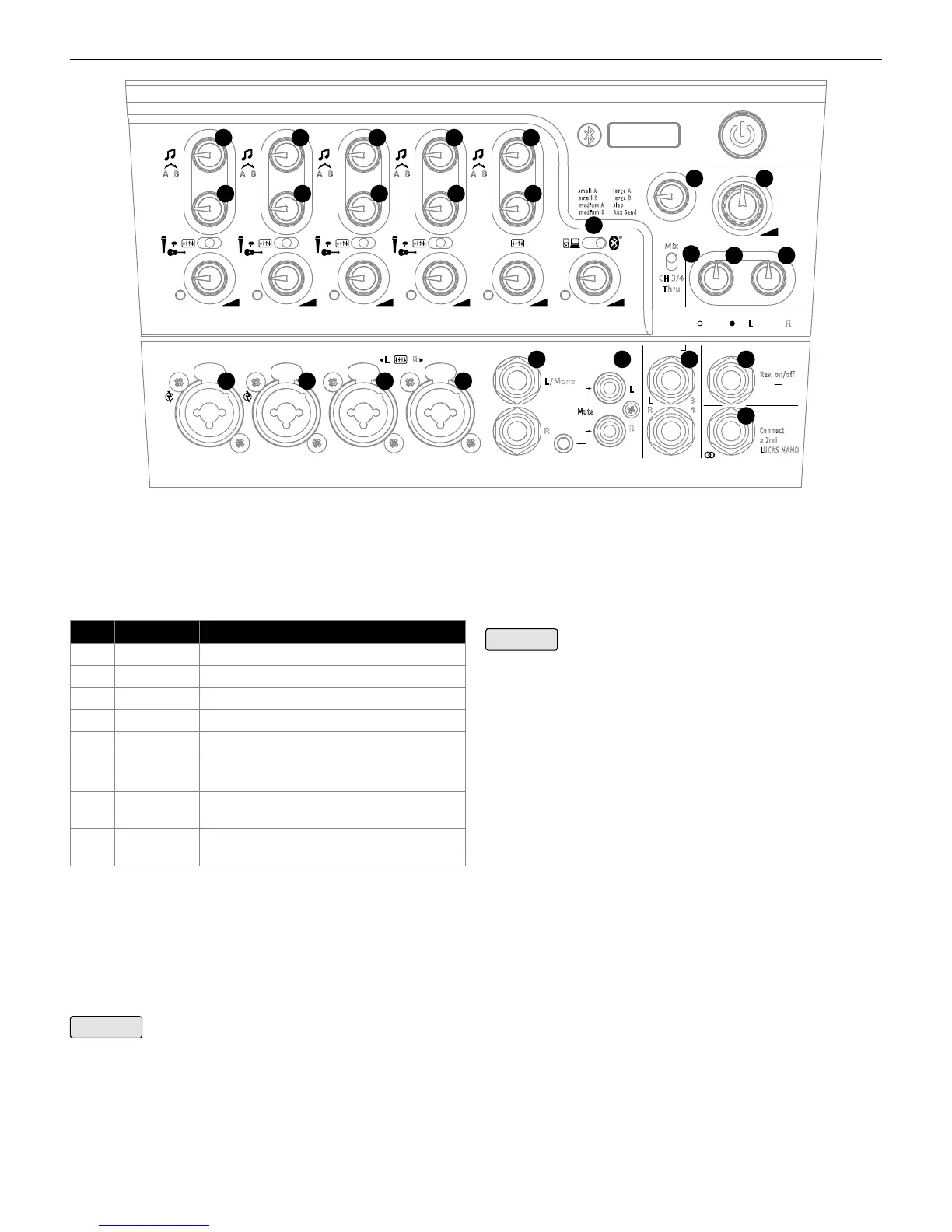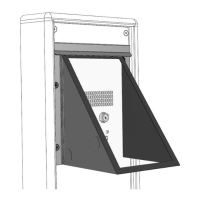LUCAS NANO 608i 1.0
7
●
14
Rev/Aux Rotary Selector
This rotary switch serves to select between the seven built-in digital e ects
(pos. 1-7) or provides the option to operate an external e ects device (pos. 8).
The following presets are available:
Pos. Designation Description
1 small A Small room reverb rich in overtones
2
small B Short reverb with fewer refl ections
3
medium A Medium but dense reverb
4
medium B Medium reverb with more early refl ections
5
large A Big reverb with lots of depth
6
large B Expansive reverb with prominent early
refl ections
7
slap Slap-back echo: a short repeat with a touch of
reverb
8
Aux Send Mutes internal reverb; sends aux signal to
‘Footswitch / Aux Send’ output
Using an Outboard Signal Processor
Set the selector to the ‘8 Aux Send’ position. Connect the Footswitch/
Aux Send (
●
20
) jack to your e ects unit’s input. We recommend that you
use the RCA inputs of stereo channel 7/8 (
●
12
) as your aux return. In other
words, use these ports to patch the e ects signal back into the system as
this rules out the possibility of feedback (because there is no Rev/Aux knob
that may need adjusting.)
If you want to use the Aux Send output for monitoring
purposes, the LUCAS NANO REMOTE app lets you tap the signal pre-
fader (read chapter 3, app for iPad, to learn more about this). On the ‘Pre-
Fader’ setting, Aux sends are not infl uenced by channel-fader moves,
because their signals are sent to the Aux Send jack (
●
20
) before they get
to the faders.
●
15
Master
Use this knob to adjust the output level of LUCAS NANO 608i. You can
achieve an optimum system level by following this rule: set the individual
channels to be as loud as possible, and then set the Master to be only as
loud as you need.
Be advised that the LUCAS NANO REMOTE app also
a ords you access to a graphic seven-band master EQ.
●
16
Sub
Use this rotary knob to adjust the bass level within a range of -∞ to +6 dB,
with 0dB being at the center or 12 o’clock position.
●
17
Balance
Use this rotary knob to adjust the left and right channels’ relative levels.
●
18
Mix & CH 3/4 Thru Selector
Use this selector to determine which signal is sent to the Out (
●
19
) jacks:
• Mix:
This is a composite of signals from Channels 1 through 8 and the Link In
(
●
21
) port that you can send to recording devices. The mix signal is tapped
pre-Master section; that is, before it reaches the Master, Sub and Balance
knobs.
• CH 3/4 Thru:
This signal is sourced from Inputs 3 and 4 (
●
10
) and routed through the
system in parallel for monitoring purposes or for use as a DI output. Signals
3 and 4 are tapped right behind the Gain/Volume knobs, before they go to
the Contour EQs.
●
19
Out L/R & 3/4
These two balanced 1/4" (6.3 mm) output jacks route out a composite of all
input signals (including Link In) or just the signals patched into Inputs 3 and
4 (
●
10
) as determined by the Mix & CH 3/4 Thru Selector setting.
Mix
CH 3/4
Thru
Sub Balance
RL
Out
Footswitch
Rev. on/off
Aux Send
L R
L/Mono
R
L
R
L
R
3
4
Rev/Aux
Master
1 small A
2 small B
3 medium A
4 medium B
5 large A
6 large B
7 slap
8 Aux Send
28
1
37
46
5
7/85/64321
Mute
Link In/Out
Connect
a 2nd
LUCAS NANO
A B A B A B A BA B
Rev/
Aux
Rev/
Aux
Rev/
Aux
Rev/
Aux
Rev/
Aux
13
8
7
8
7
8
7
8
7
8
7
10 109 9
11 12 20
21
19
14 15
16
18
17
• English • Deutsch
