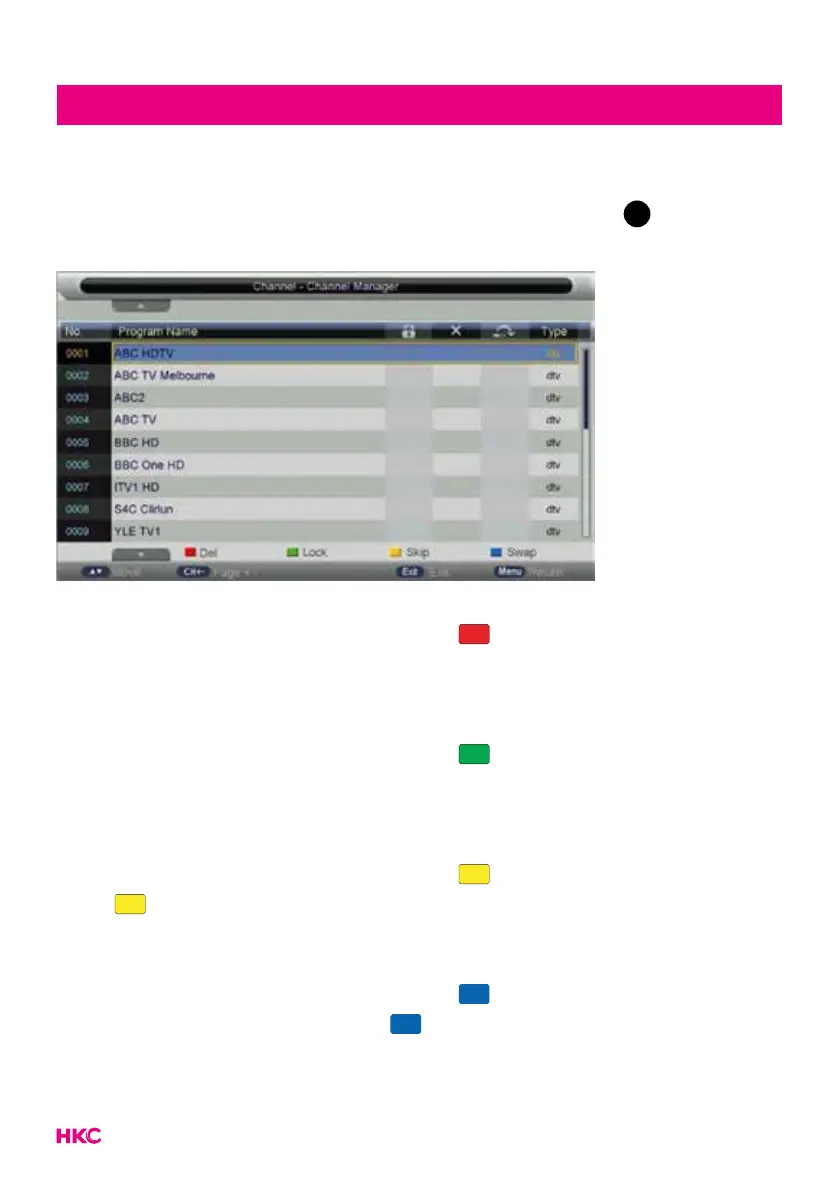18
Channel
Channel Management
Select CHANNEL MANAGEMENT with the buttons. Press
OK
or to enter
the sub menu CHANNEL MANAGEMENT.
Delete channels
Press to select the channel. Then press on the remote control to delete
the program.
Lock channels
Press to select the channel. Then press on the remote control to lock
the channel. When the password is asked, the default number is ‘0000’.
Skip channels
Press to select the channel. Then press to skip the channel with .
Press again to cancel the setting.
Swap channels
Press to select the channel. Then press select. Move the channel to the
positions with and press again to conrm.