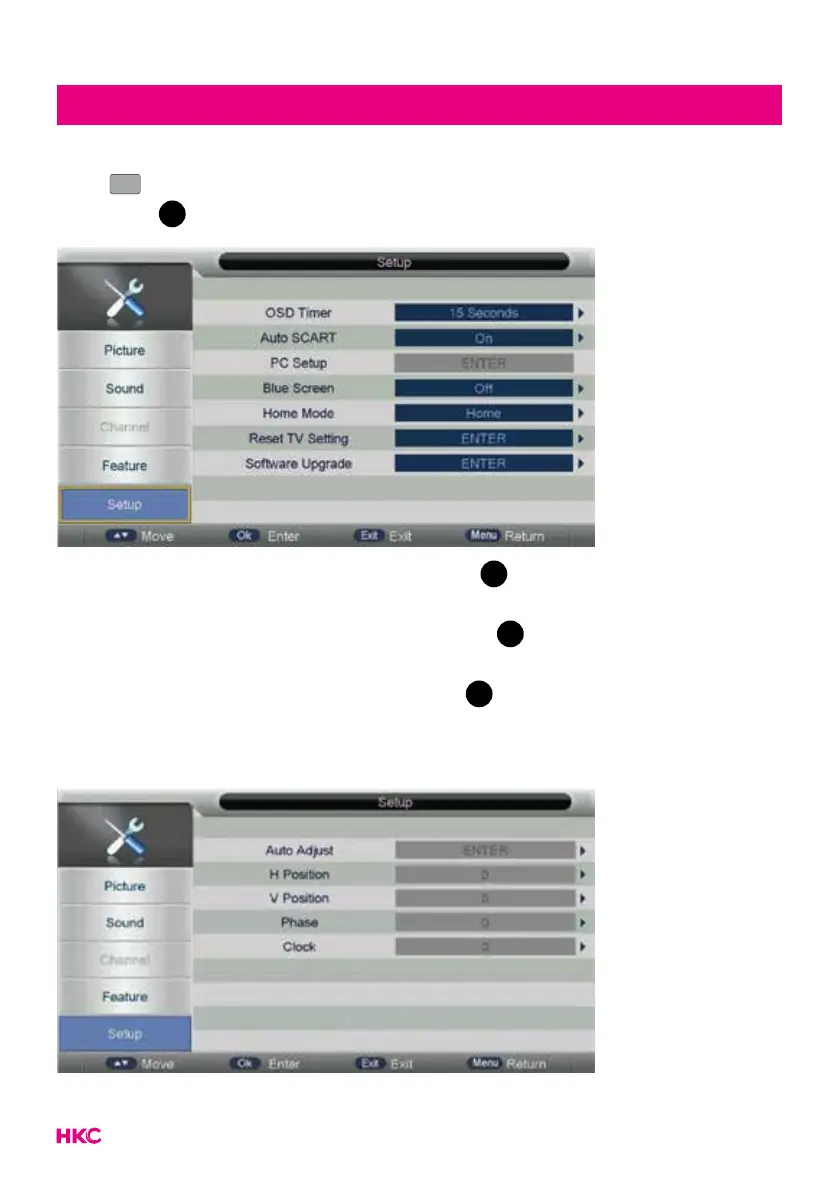22
Set up
Press
MENU
MENU
to enter the OSD menu. Press to select SET UP in the main menu,
then press
OK
to conrm.
1. Press to select OSD TIMER and press
OK
to enter sub-menu, then you
can select OSD display time you desire.
2. Press to select AUTO SCART and press
OK
to enter sub-menu, then
you can select ON or OFF.
3. Press to select PC SETUP and press
OK
to enter sub-menu (only
available when a PC is connected with the TV). Then press to select the
SCREEN menu.