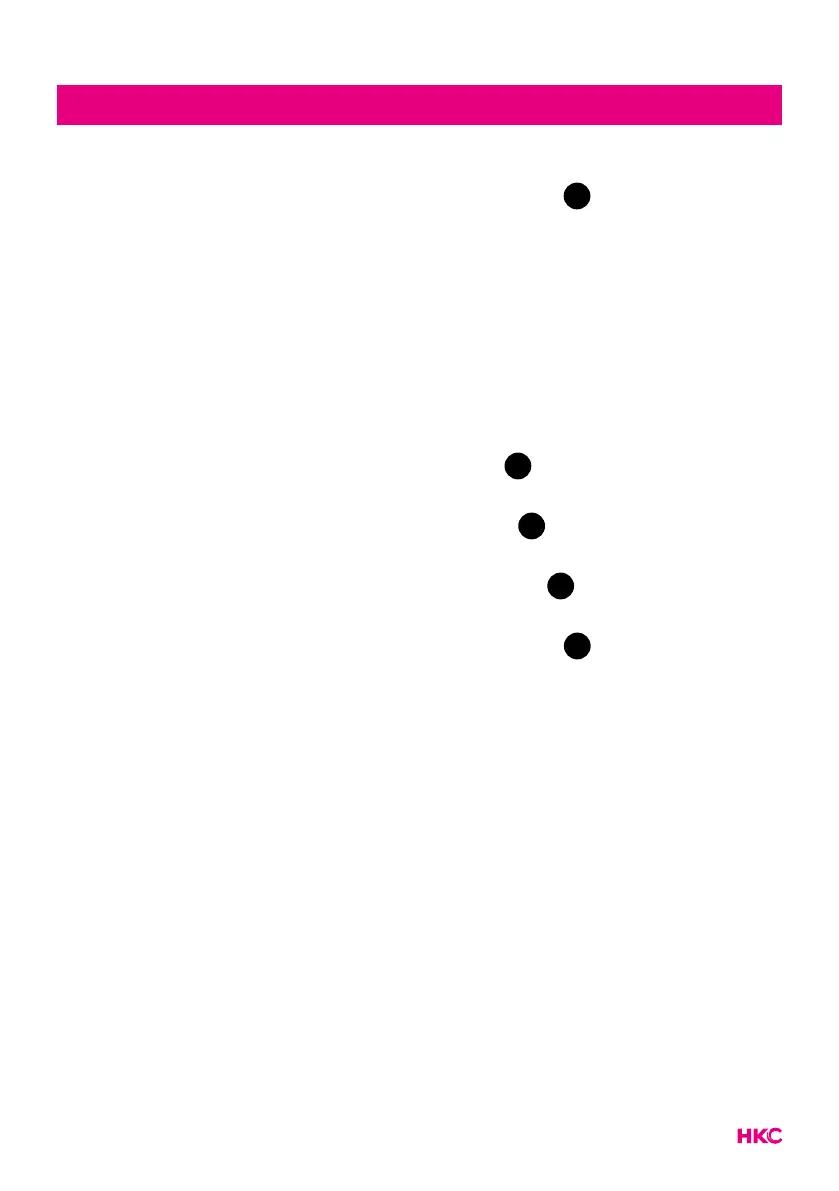23
Set up
A. Press to select AUTO ADJUST menu and press
OK
to do auto
adjustment.
B. Press to select HORIZONTAL POSITION and press the to adjust.
C. Press to select VERTICAL POSITION and press the to adjust.
D. Press to select CLOCK and press the to adjust.
E. Press to select PHASE and press the to adjust (Only available
when inputting PC signal).
4. Press to select BLUE SCREEN and press
OK
to enter sub-menu. You
can select ON or OFF.
5. Press to select ENERGY MODE and press
OK
button to enter sub-
menu. Here you can select the energy mode you desire.
6. Press to select RESET TV SETTING and press
OK
to select OK or
CANCEL.
7. Press to select SOFTWARE UPDATE and press
OK
to update
software using USB.
Note: It is only use for service.