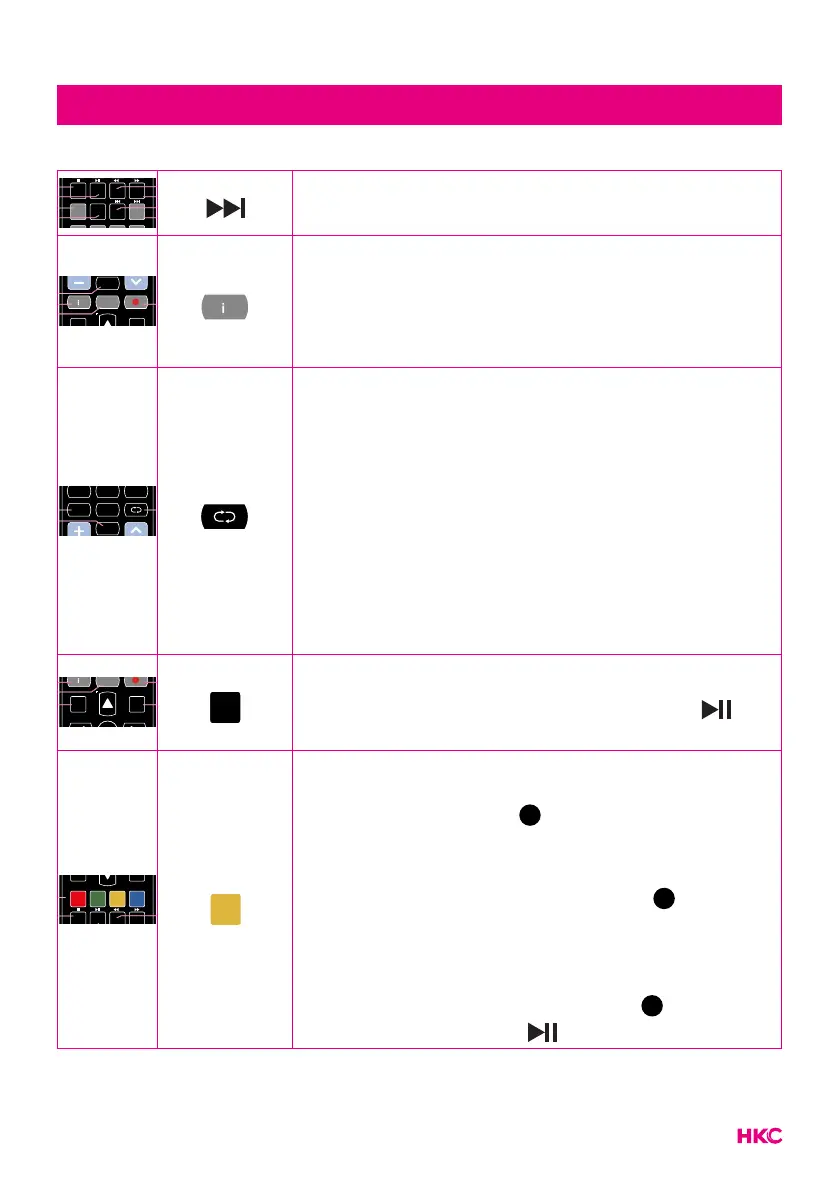33
CD Operation
2
1
3
4 6
5
7
8 9
0
OK
MENU
INPUT
BACK
INDEX HOLD SIZE
REVEAL
FAV
TEXT
TV.RD
MIX
S.PAGE
EXIT
DVD SETUP
PROG STEP
MENU ANGLE
GOTO A-B
TITLE SLOW ZOOM CANCEL
ASPECT
LIST
S
AUDIO
GUIDE
REPEAT
VOL
CH
To jump to the next le.
2
1
3
4 6
5
7
8 9
0
OK
MENU
INPUT
BACK
INDEX HOLD SIZE
REVEAL
FAV
TEXT
TV.RD
MIX
S.PAGE
EXIT
DVD SETUP
PROG STEP
MENU ANGLE
GOTO A-B
TITLE SLOW ZOOM CANCEL
ASPECT
LIST
S
AUDIO
GUIDE
REPEAT
VOL
CH
S
AUDIO
MENU
GOTO
TV.RD
ANGLE
TITLE
Press this button once to display detailed
information about the disc in the player.
Press this button a second time to close the display
window (This function is only available in the folder
mode).
2
1
3
4 6
5
7
8 9
0
OK
MENU
INPUT
BACK
INDEX HOLD SIZE
REVEAL
FAV
TEXT
TV.RD
MIX
S.PAGE
EXIT
DVD SETUP
PROG STEP
MENU ANGLE
GOTO A-B
TITLE SLOW ZOOM CANCEL
ASPECT
LIST
S
AUDIO
GUIDE
REPEAT
VOL
CH
S
AUDIO
MENU
GOTO
TV.RD
ANGLE
TITLE
Press this button once to play back the content of a
le/folder in loop mode.
Press this button repeatedly to cycle through the
following options:
Repeat one -> Repeat Dir -> Repeat All -> Repeat
Off
- Repeat One: Plays back the current le repeatedly
- Repeat Dir: Plays back all les of the current folder.
- Repeat All: Repeatedly plays back all les of the
current folder in the original order.
- Repeat Off: Exits the repeat mode.
2
1
3
4 6
5
7
8 9
0
OK
MENU
INPUT
BACK
INDEX HOLD SIZE
REVEAL
FAV
TEXT
TV.RD
MIX
S.PAGE
EXIT
DVD SETUP
PROG STEP
MENU ANGLE
GOTO A-B
TITLE SLOW ZOOM CANCEL
ASPECT
LIST
S
AUDIO
GUIDE
REPEAT
VOL
CH
MENU
During playing: To go to the root folder.
To resume normal playing, press the play or
button.
2
1
3
4 6
5
7
8 9
0
OK
MENU
INPUT
BACK
INDEX HOLD SIZE
REVEAL
FAV
TEXT
TV.RD
MIX
S.PAGE
EXIT
DVD SETUP
PROG STEP
MENU ANGLE
GOTO A-B
TITLE SLOW ZOOM CANCEL
ASPECT
LIST
S
AUDIO
GUIDE
REPEAT
VOL
CH
GOTO
During playback SELECT: ---- :
To select a le using the numerical keys (0-9). Con-
rm your selection with
OK
on the remote control or
ENT on the DVD player.
During playback: To select a le using the numerical
keys (0-9). Conrm your selection with
OK
on the
remote control or ENT on the DVD player.
In folder mode: To highlight the current le with a
yellow bar; use the numerical keys (0-9) to select
the desired le directly. Conrm with
OK
on the
remote control or PLAY, on the DVD player.