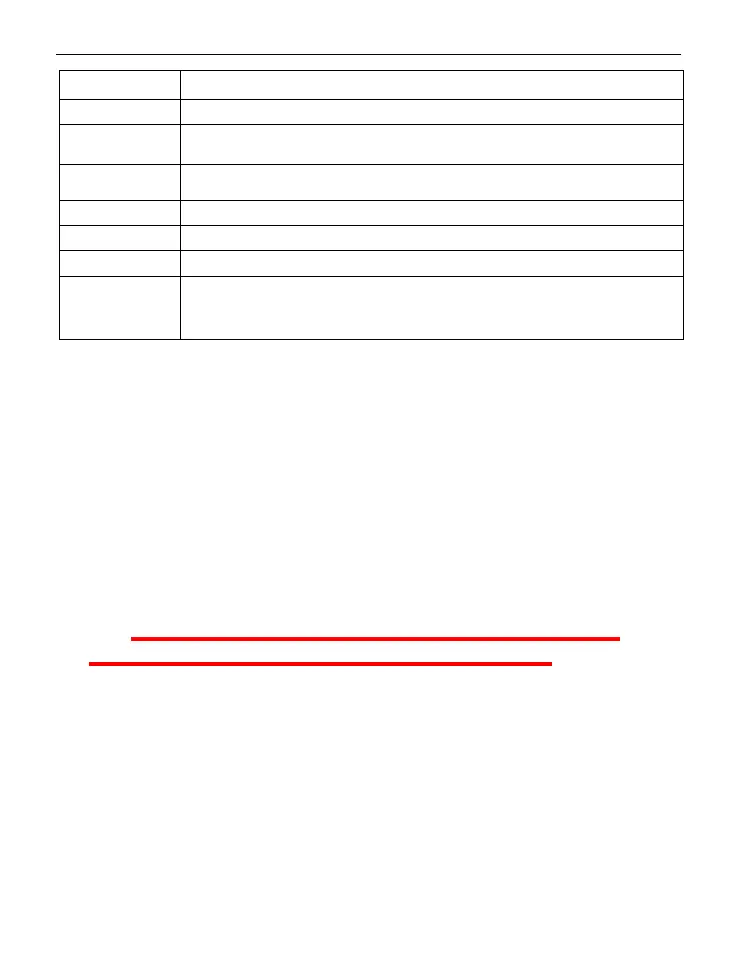Analog input frequency indicator.
Segment input frequency indicator.
Panel input frequency indicator.
VFD runtime frequency. If VFD stops, it flashes. The
display data is given by “Pn01” data.
Chapter 4 Parameter Set Method
4.1
Parameter set and modification
Set parameter when VFD stops and the parameter is not locked
(Pn32=1). First, enter parameter set menu by push button “SET”.
Second, push button ▲/▼ to choose the certain item. Third, push
button “SET” again to enter the item. Fourth, push button ◄/► to
choose certain bit and push ▲/▼ to modify the value. Finally, push
button “SET” to save the new parameter or push button “STOP” to
parent menu without any saving.
Push button “SET” to save the new parameter or push
button “STOP” to parent menu without any saving.
4.2
Button notice
When modify parameters, long push ▲/▼ to rolling number
of current bit between 0-9.