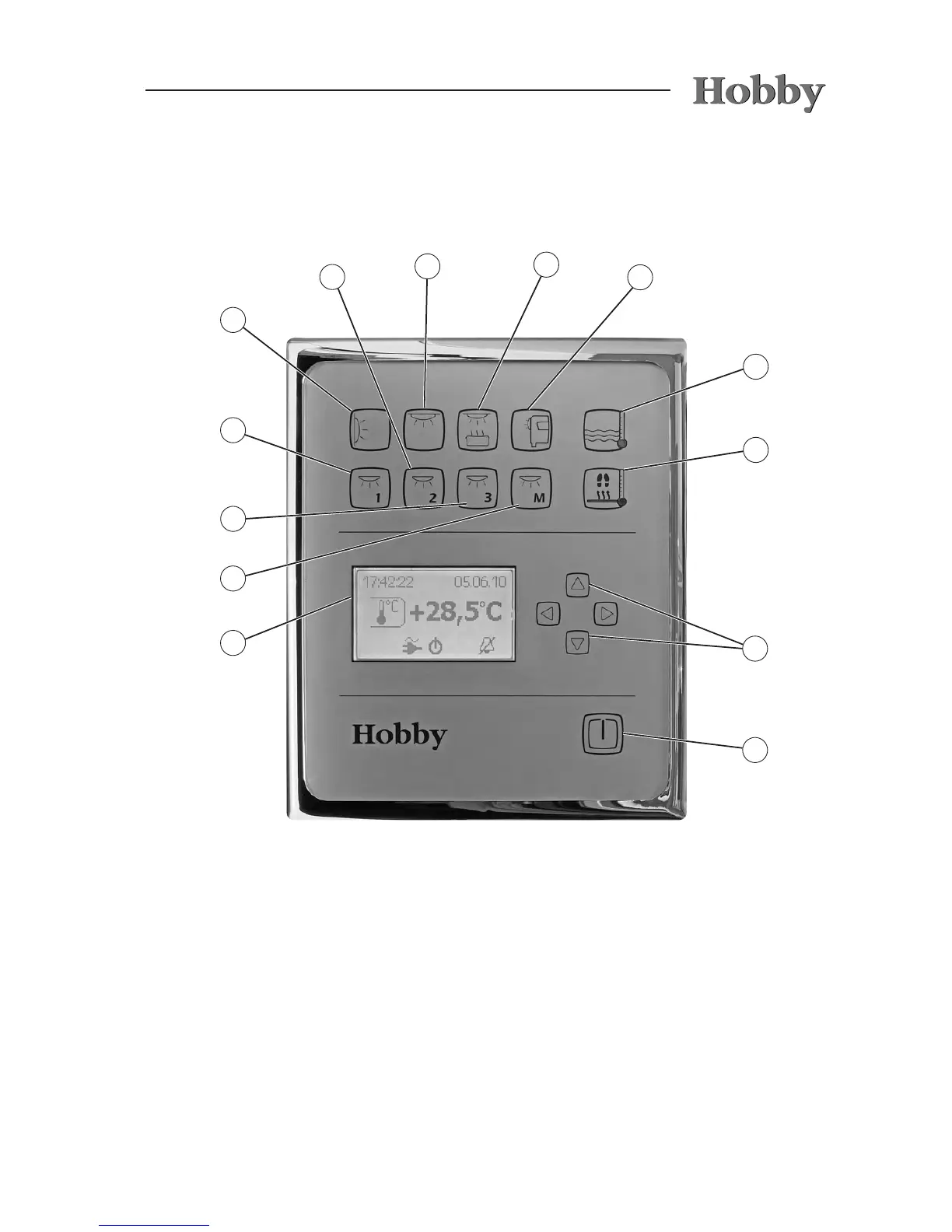07-3
LCD control panel (special request)
12
11
10
7
8
5
4
1
2
3
6
14
Main switch
Navigation keys
for the menu
Floor heating
Therme
Outer tent light
Kitchen light
Ceiling light
Lighting
Ambience 2
Wall light
Lighting
Ambience 1
Lighting
Ambience 3
Memory
LCD Display
9
Functions of the main switch
• After initially connecting the camper to the
230 V mains, you must press either the main
switch or any other control key in order to
activate all of the 12 V electrical devices and
the 230 V electrical devices that are switched
by the system (e.g. therme, oor heating).
• Once the system is in operation, press the
main switch briey to turn all of the lights off.
All of the 12 V steady electrical devices (e.g.
water supply, refrigerator control, heat blower)
