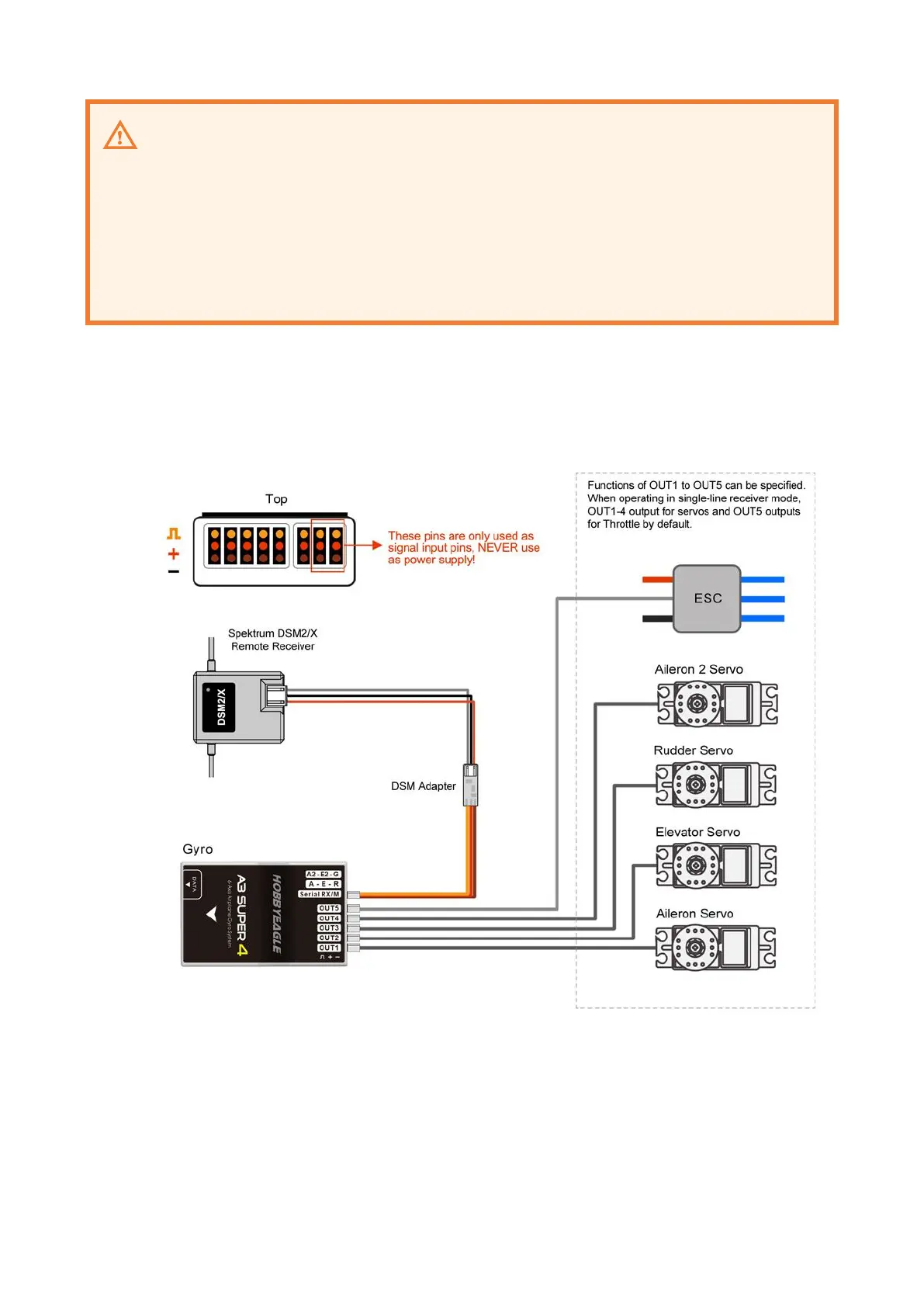WWW.HOBBYEAGLE.COM 6 / 16
NOTES
Please note that input channels of ELE2, GAIN and AUX2 are disabled in single line mode by
default. To enable these channels, you need to specify channel numbers for them via the
configurator or the programming card.
Pay attention to the polarity of the plugs. The orange signal line must always be on the top and
the brown on the bottom.
A special optional adapter is required if you want to use a Spektrum satellite (remote) receiver.
Spektrum DSM2/X Satellite Receiver
By using the DSM Adapter, a Spektrum satellite (remote) receiver can be connected directly to the gyro.
Spektrum SRXL2 Receiver
By using the SRXL2 Adapter, A3S4 supports the latest SRXL2 serial receivers of Spektrum, such as
SPM4651T, SPMAR8020T, etc. Please note that the receiver type of the gyro must be set to SBUS mode
when using the SRXL2 Adapter.