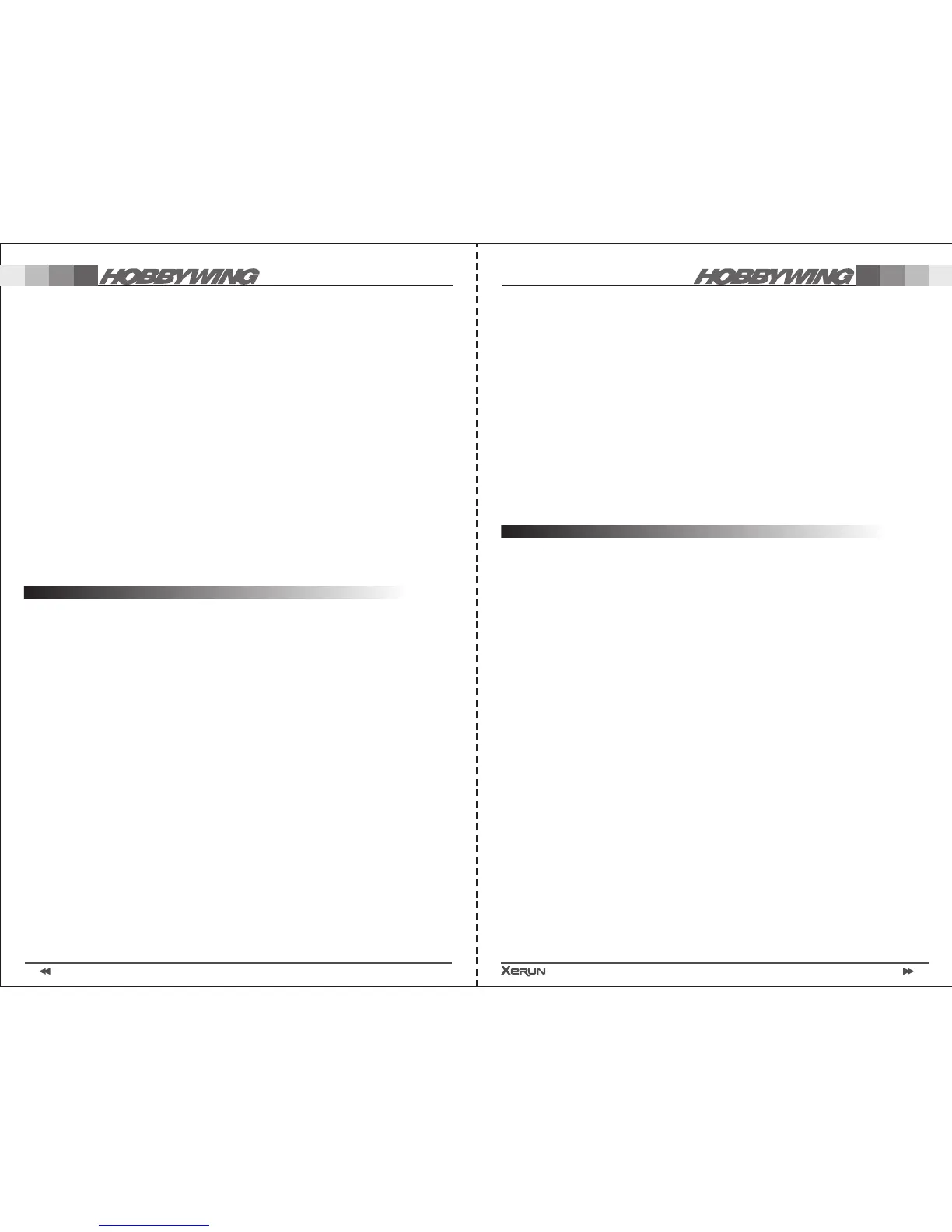07
WWW.HOBBYWING.COM
08
These settings control the action of the backward throttle for the ESC.
3A – Drag Brake: This setting sets the amount of drag brake applied at neutral throttle
to simulate a slight braking effect. The level can be set as a percentage of the overall
backward throttle.
Options: 0-100%, with steps of 1%
3B – Brake Strength: This settings defines the overall brake level as a percentage of the
backward throttle. A higher value will result in stronger brakes.
Options: 0%, 12.5%, 25%, 37.5%, 50%, 62.5%, 75%, 87.5%, 100%
3C – Initial Brake: This setting refers to the level of braking applied in the initial portion
of the backward throttle. The default value is equal to the drag brake force, so the brake
effect can be very smoothly.
Options: “=Drag Brake”, 0%, 20%, 30%, 40%
3D, 3E & 3F – Brake Rate Control: This setting is used to define the braking mode of
the ESC. There are a number of the sub-options for this setting. The software has the
option to include a dual stage braking rate, which is helpful in allowing a different brake
setting for different areas of the throttle.
Note: This setting can be considered similar to the forward throttle Punch Rate
Control, but acting on the backward throttle.
3D – Brake Rate Switch Point: This setting defines the point in the backward throttle
position at which the brake rate changes.
Options: 1-99%, in steps of 1%.
2A – Punch Rate Switch Point: This setting defines the point in the forward throttle
position at which the punch rate changes.
Options: 1-99%, in steps of 1%.
st
2B – 1 Stage Punch Rate: This is the level of punch used in the first stage of the punch
range, before the switch point. Setting 1 is least punch, with 30 being the most.
Options: 1 – 30, with steps of 1.
nd
2C – 2 Stage Punch Rate: This is the level of punch used in the second stage of the
punch range, after the switch point. Setting 1 is least punch, with 30 being the most.
Options: 1 – 30, with steps of 1.
2D – Throttle Input Curve: This setting is used to define the input throttle curve into the ESC.
Option 1: “Linear” – This is where the forward throttle position of the transmitter
directly relates to the forward throttle position into the ESC.
Option 2: “Custom” – This allows for a multi-step setting to the forward throttle. This
differs from exponential on the transmitter, in that the forward throttle input into
the ESC can be defined in multiple increasing steps.
st
3E – 1 Stage Brake Rate: This is the level of brake rate used in the first stage of the
range, before the switch point. Setting 1 is least braking rate, with 30 being the most.
Options: 1 – 20, with steps of 1.
nd
3F – 2 Stage Brake Rate: This is the level of brake rate used in the second stage of the
range, after the switch point. Setting 1 is least braking rate, with 30 being the most.
Options: 1 – 20, with steps of 1.
3G – Brake Input Curve: This setting is used to define the input brake curve into the ESC.
SECTION 3 – BRAKE CONTROL
Option 1: “Linear” – This is where the backward position of the transmitter
directly relates to the backward throttle position into the ESC.
Option 2: “Custom” – This allows for a multi-step setting to the throttle. This
differs from exponential on the transmitter, in that the backward throttle input into
the ESC can be defined in multiple increasing steps.
These settings define the dynamic timing settings for the ESC.
Note: Maximum total timing points that can be added is 64. If the total timing for
both Boost and Turbo exceeds 64 points, then only 64 will be applied. Generally, Boost
will be applied first, then Turbo, although this is dependent on the Boost and Turbo
settings. We use “point” here instead of “degree” is to clarify the number is not a real
degree.
4A, 4B, 4C, 4D, 4E – Boost – The boost setting group defines the parameters for the
boost timing settings. Within the boost RPM range, the boost will change dynamically
in relation to the Motor RPM, Boost timing and Boost Slope.
Note: Boost timing is effective through the whole throttle rang e. If the ESC
meets the RPM requirements, the boost will be added regardless of throttle position.
The only exception is if item 4E – Boost Controlled by Throttle is activated.
4A – Boost Timing: This setting sets the total amount of boost timing added across
the boost RPM range.
Options: 0 - 64 points, with steps of 1
4B – Boost Timing Start RPM: This setting defines the RPM at which the boost timing
is started to be added.
Options: 1,000rpm – 35,000rpm, with steps of 500rpm.
4C – Boost Timing End RPM: This setting defines the RPM at which the full level of
boost timing is applied.
Options: 3,000rpm – 60,000rpm, with steps of 500rpm.
4D – Boost Slope (BT Slope): This setting controls how the boost timing is applied
within the RPM range. There are two options for this setting.
SECTION 4 – TIMING SETTINGS
2E-Throttle Neutral Range: This setting adjusts the width of the neutral range.
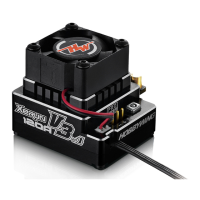