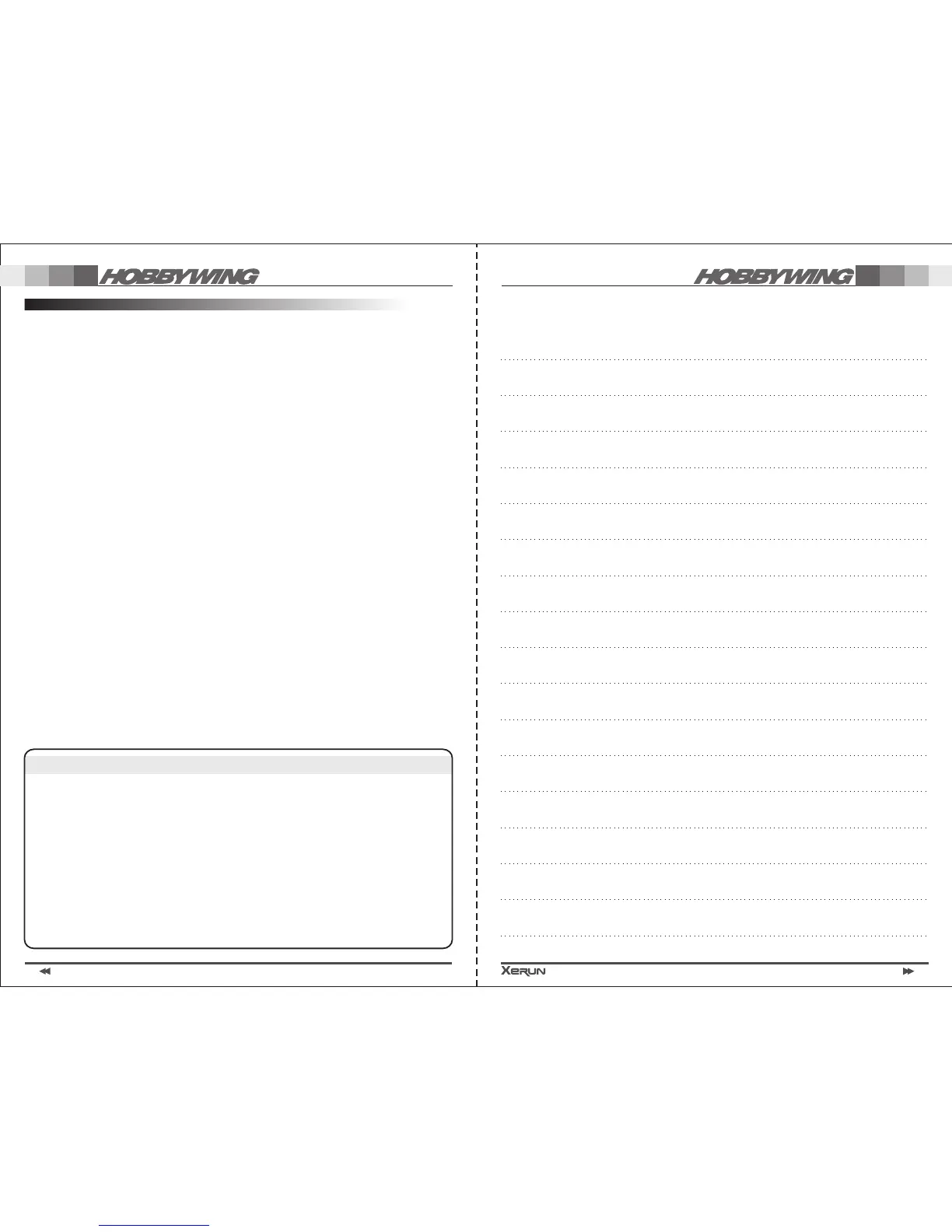14
USER MEMO
13
WWW.HOBBYWING.COM
Thanks for purchasing our Electronic Speed Controller (ESC). High powered
systems for RC models can be very dangerous, so please read this manual
carefully. Given that we have no control over the correct use, installation,
application, or maintenance of our products, no liability shall be assumed nor
accepted for any damages, losses or costs resulting from the use of the product.
Any claims arising from the operating, failure or malfunctioning etc. will be
denied. We assume no liability for personal injury and/or consequential damages
resulting from our product or our workmanship. As far as is legally permitted, the
obligation to compensation is limited to the invoice amount of the affected
product.
DECLARATION
The Xerun V3 Electronic Speed Controller (ESC) has been designed to implement a built-
in integrated data information logger, its main function is to record and store the
following running data for the Xerun V3 brushless system:
Maximum temperature data information of the ESC
Maximum temperature data information of the sensored motor
Minimum voltage data information of the battery
Maximum RPM data information of the motor.
1. To save the running data information please follow the instructions below
After you have completed your initial run, when the ESC is switched to the off position
by pressing the built-in LED On/Off button or by activating full brakes on your
transmitter for a period of 6 seconds, the running data information that has been
collected by the built-in data logger will be automatically stored in the ESC’s memory.
Be aware that if you switch off the ESC by disconnecting the battery, the running data
information that has been recorded will be deleted with no option of recovering the lost
data.
2. To read the logged data information
Connect the LCD program box to the ESC; turn on the ESC to allow it to communicate
with the LCD program box. At any programmable value setting user interface which is
displayed, press 【R/P】button to return to the current mode.
By continuing to press the【R/P】button on the LCD program box it will allow you to
view the following 4 options in which the data has been recorded and saved in the
following sequence.
Current Mode → ESC Temperature → Motor Temperature → Minimum Voltage →
Maximum RPM
Besides the LCD program box, the USB Link Software can also be used to read the
logged data information via your personal computer (PC).
RUNNING DATA INFORMATION LOG FUNCTION
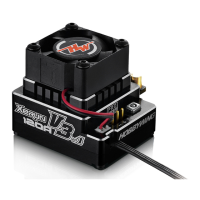