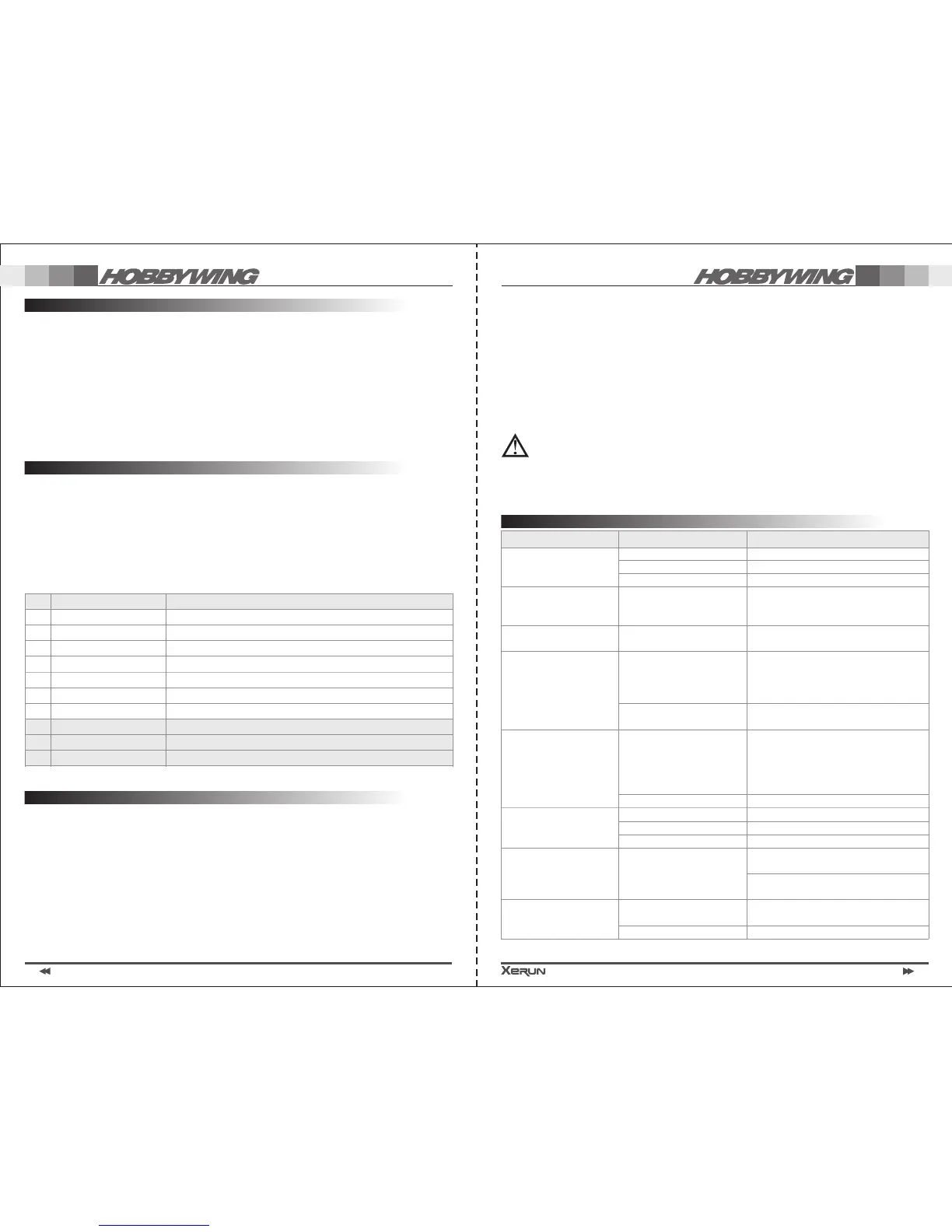11
WWW.HOBBYWING.COM
This ESC needs an LCD PROGRAM BOX to set the programmable items directly or
through HOBBYWING USB LINK software which is installed on your PC. The firmware
version of the box requires V3 compatible levels. If it is in an earlier version, you need to
upgrade the firmware through the HOBBYWING USB LINK software.
Use the setting cable included in the ESC package to connect the ESC to the LCD
PROGRAM BOX (see Figure 1 at page 1). Connect the ESC to the batter pack and switch
on the ESC and you can set the programmable items except the “Custom” Options of
several items. You can also load the factory pre-set profiles for an easy start. (Refer to
the instruction of LCD PROGRAM BOX for detail operation.)
PROGRAM BOX CONNECTION
The ESC has 10 factory pre-set profiles in the memory. You can choose one profile
is most likely to your application if you are not familiar with the settings. Choose a
proper gear ratio according to your motors and track conditions, then you may start
your running. You can also change the pre-set values in the profile for better
performance and save it as your own profile with a new profile name. For example, you
can change the pre-set profile name “Modify Racing” to “IFMA2012_3.5” which contains
the settings of 3.5T motor in IFMA2012 event.
which
No.
1
2
3
4
5
6
7
8*
9*
10*
Profile Name
Modify Racing
Zero Timing
Practice
Sport Racing
Stock-10.5T
Stock-13.5T Racing
Stock-17.5T Racing
Buggy or Short course
Rock C rawler
Drift Car
Application
For modify class of touring car racing
For zero timing (blinky mode) class of touring car racing
For daily practice or fun , with reverse
For sport class of touring car racing, with less Turbo timing.
For stock class(10.5t motor) touring car racing
For stock class(13.5t motor) touring car racing
For stock class(17.5t motor) touring car racing
For 1/10 buggy or short course racing
For rock crawler
For drift car
12
FACTORY PRE-SET PROFILES
E. Higher Turbo Slope Rate
F. Higher Punch Rate
3. To have lower motor temperature and more running time, you need:
A. Higher FDR in the reasonable range
B. Less Boost and Turbo timing
C. Higher Boost Start RPM and Boost End RPM
D. More Turbo Delay
E. Lower Turbo Slope Rate
WARNING: Do not change too much at one time, make one change only a nd
monitor the temperature.
After you have good speed with normal motor temperature, save your settings for
future reference.
BASIC SETTING RULES FOR STOCK RACING
1. To get faster top speed, you need:
A. More Timing, Boost timing for both bottom end and top end while Turbo timing for
long straight.
B. Lower FDR (larger pinion)
C. Higher discharge rate battery pack
2. To get faster acceleration, you need:
A. More Boost timing
B. Lower Boost Start RPM and Boost End RPM
C. Higher FDR (smaller pinion)
D. Less Turbo Delay
TROUBLE SHOOTING
Solution
Check wires and connectors of the input
Replace with battery pack in good condition
Send in product for repair
Check the voltage of the battery pack
Plug ESC signal cable to receiver
CH2 (TH) channel correctly
Swap any two wire connections between
the ESC and the motor. (Note: This
method is ONLY available for
SENSORLESS motor )
Can not use a sensored brushless system,
change to sensorless mode if you want
If red LED flashes,low voltage of battery
detected,stop running and change battery
pack. If green LED flashes,motor or ESC
over-heat detected, stop running and
change to a correct setting of Timing,
Gear Ratio etc.
Change location of receiver and ESC
Possible Reasons
Input wiring problem
Battery defective
ESC switch defective
Input voltage is not in the
proper working range
ESC signal cable plugged in
incorrectly
The wire connections
between the ESC and the
motor need to be changed
Car with reversed gearbox
The ESC has entered the
“Low voltage protection
mode” or the “Over-heat
protection mode”
Radio Inteference
Symptom
ESC can't be switched on.
LED in the switch does not
light in, FAN doesn't work
Motor doesn't work, ESC
sounds“beep-beep” alert
tone every 1 second
Motor doesn't work,the red
LED solid on
Motor runs backwards
when accelerating forward
on radioh
Motor stops running while
in working state
Change to high rate packs
Change motor or sensor board
Adjust gear ratio
Check sensor cable connection or replace
a new one
"Check the connections,make sure
A-A,B-B,C-C"
Send in product for repair
Low battery discharge rate
Motor or sensor problem
Wrong gear raito
ESC detects abnormal signal
from the sensor and changes
to sensorless mode
automatically
"Connctions from ESC to
motor are wrong."
ESC defective
Hall sensors in the motor are damaged,
change the motor
Motor stuttering under
heavy acceleration
Red and green LED
flashing when transmitter
in neutral point
Motor trembles and can
not start smoothly
*The factory pre-set profiles #8, #9 and #10 are not suitable for XERUN-120A-1S V3.1 ESC.
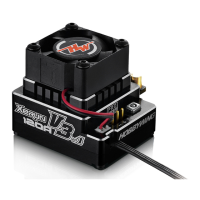