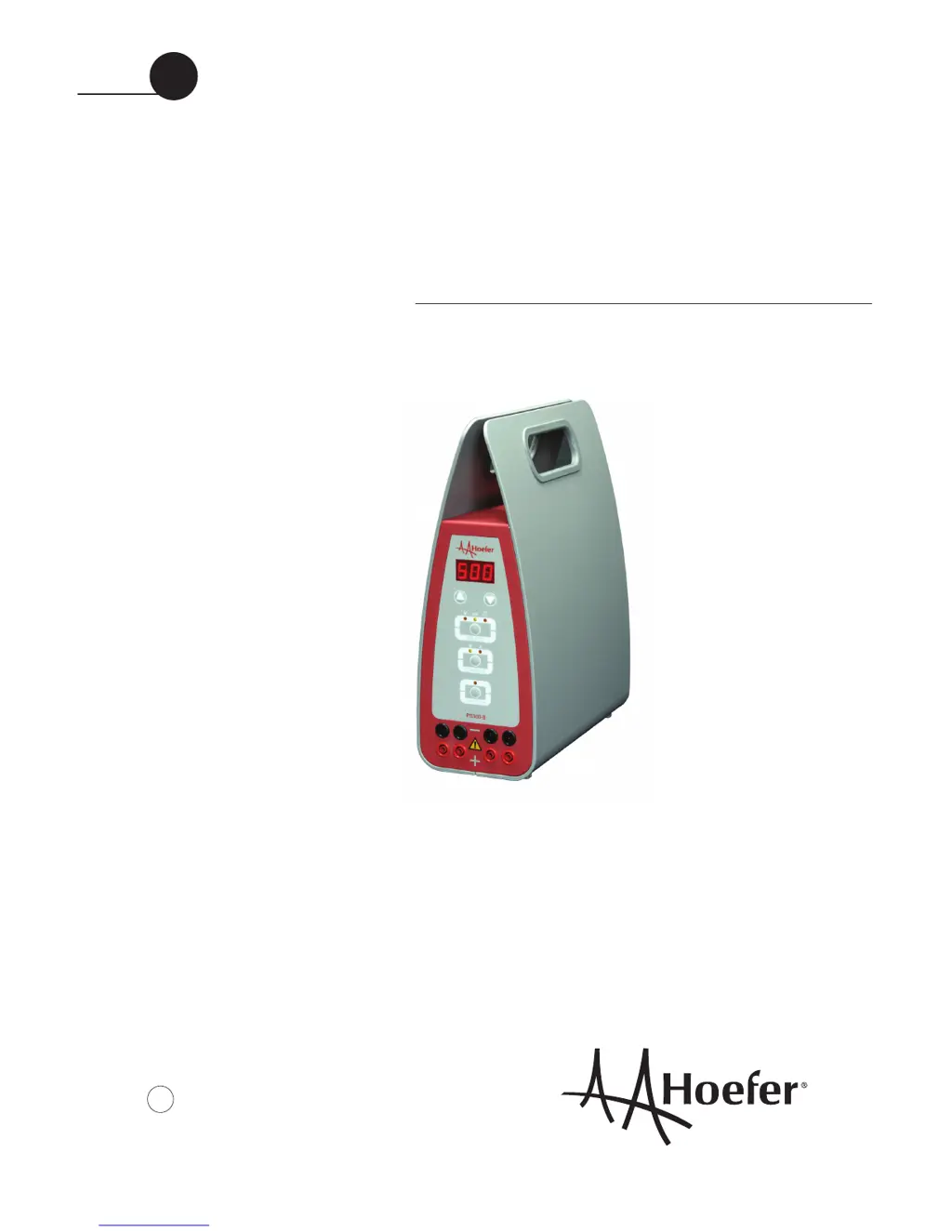What to do if my Hoefer Power Supply shows error E1?
- BbiancariceAug 2, 2025
If the Hoefer Power Supply displays error E1, it means the voltage leads to the electrophoresis cell are not attached, or the current load is below 4 mA. Check all connections, ensuring sufficient buffer volumes contact all electrode wires and both gel surfaces. A constant volt run with a low volt setting may cause this. Press any button to clear the error.