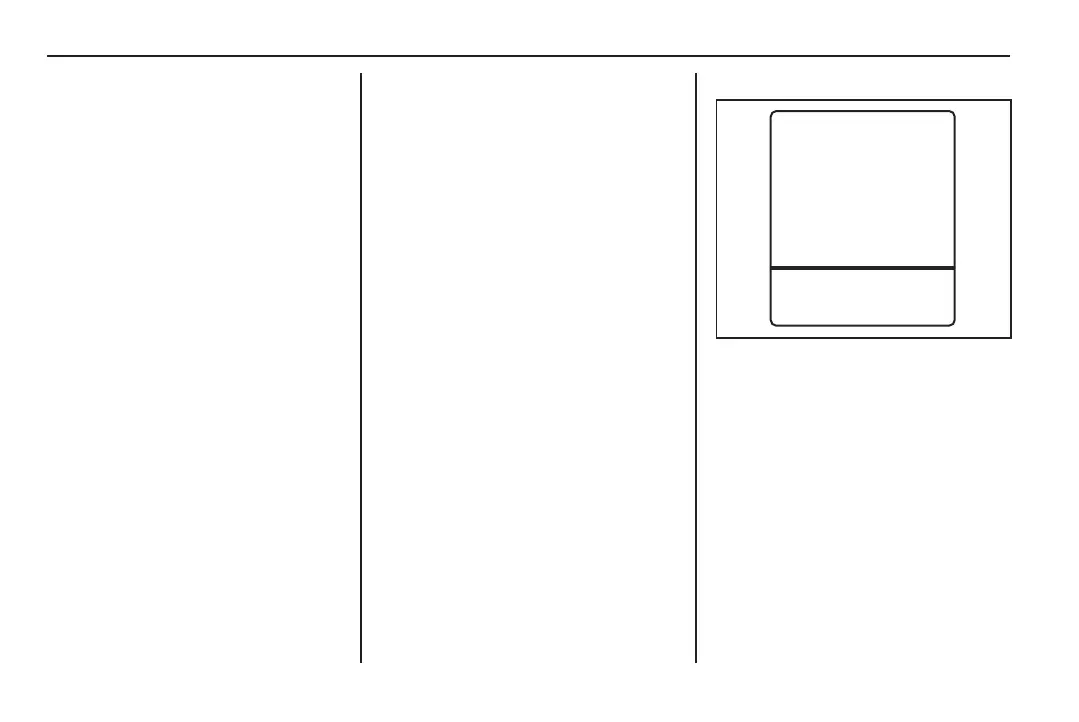70 Instruments and controls
Information displays
Driver Information
Centre (DIC)
The vehicle may have a Driver
Information Centre (DIC). The DIC
displays information about the
vehicle. It also displays warning
messages if a system problem is
detected. See Vehicle Messages on
page 80. All messages appear in
the DIC display in the centre of the
instrument cluster.
The odometer, trip A, trip B and the
personalisation settings (language or
keyless locking) display in the DIC.
To switch between trip A and B,
press the button located at the lower
left position of the speedometer.
When the odometer is displayed,
press and hold the button to enter
the personalisation setting menu.
Switch between menu items by
pressing the button for a short time.
The menu items are displayed in the
following order:
• Language
• Keyless Locking Change
• Feature Settings Exit
Note
Switch between menu items when
the vehicle is stationary and the shift
lever is in P (Park).
Language
Display
Language
Change
999999
P
km
1. Press the button for a few
seconds when Display Language
Change is displayed.
2. Briey press the button until the
required language is displayed.
3. Press the button for a few
seconds to conrm the selection.
BOOK_MY14_CAPTIVA 7.indb 70 19/11/2013 2:56:55 PM
