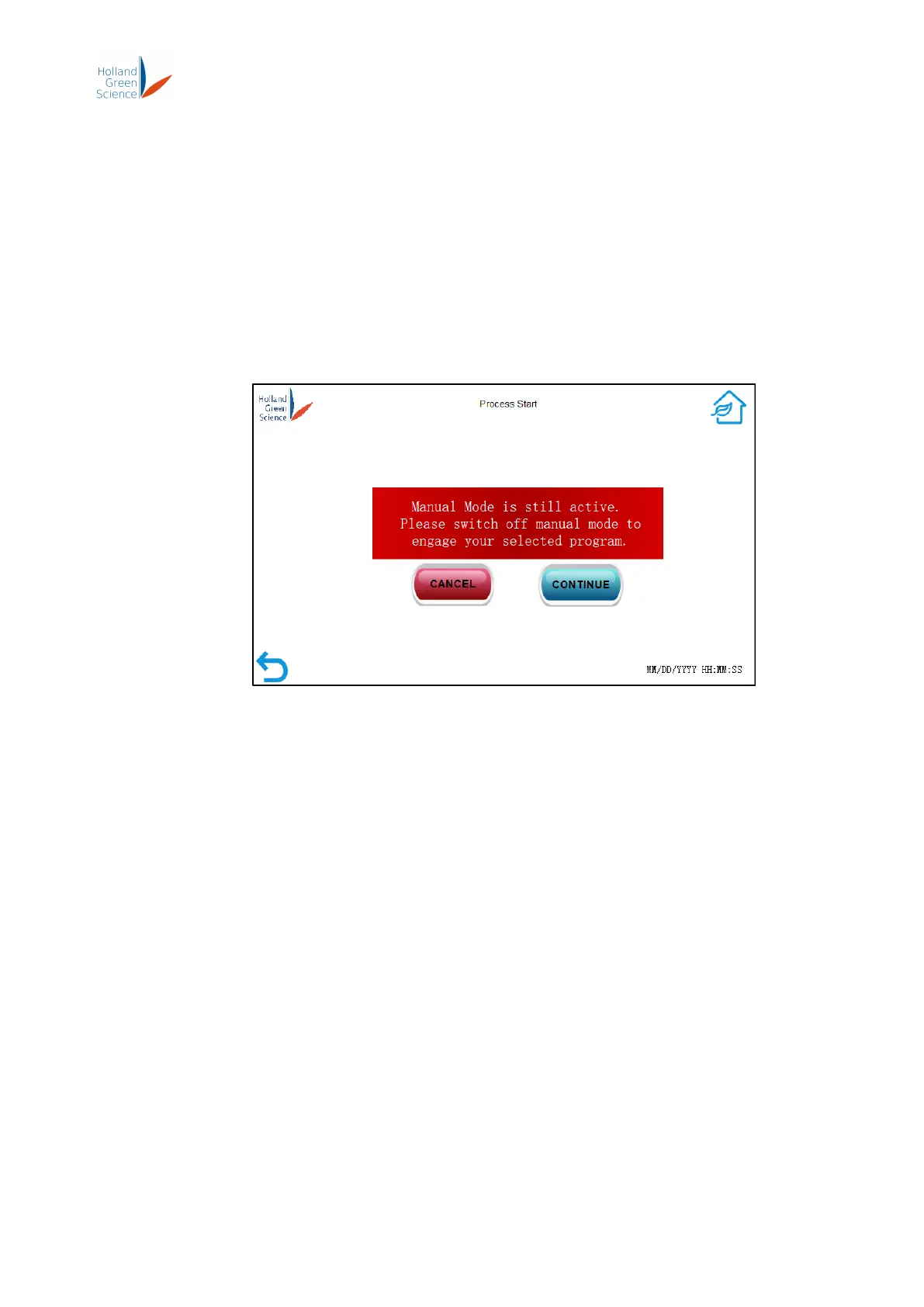Version 1.0 23
• Click on individual parameter that you wish to change, enter the new value.
• There are a total of 16 steps available. Even though not all steps need to have
values, all steps are done in sequence. No blank step should be left between
steps (A blank step would indicate the process is finished).
• Click on “CONFIRM” when you finish entering the parameters to enter the
“Process Start” page (Figure 20). Note, when Program Mode is entered, the
manual control mode will be disabled, and all the parameters set in manual
control mode will be reset.
• Note: for the parameter definitions in Figure 18, please see “Section XI.
Terms Explained”.
Figure 20
• Please ensure that the trays are placed on the shelves and the drain valve is
closed. Close the chamber door.
• Click on “Continue” to enter the “Freezing” page.
• Click on “Cancel” to go back to the home screen.