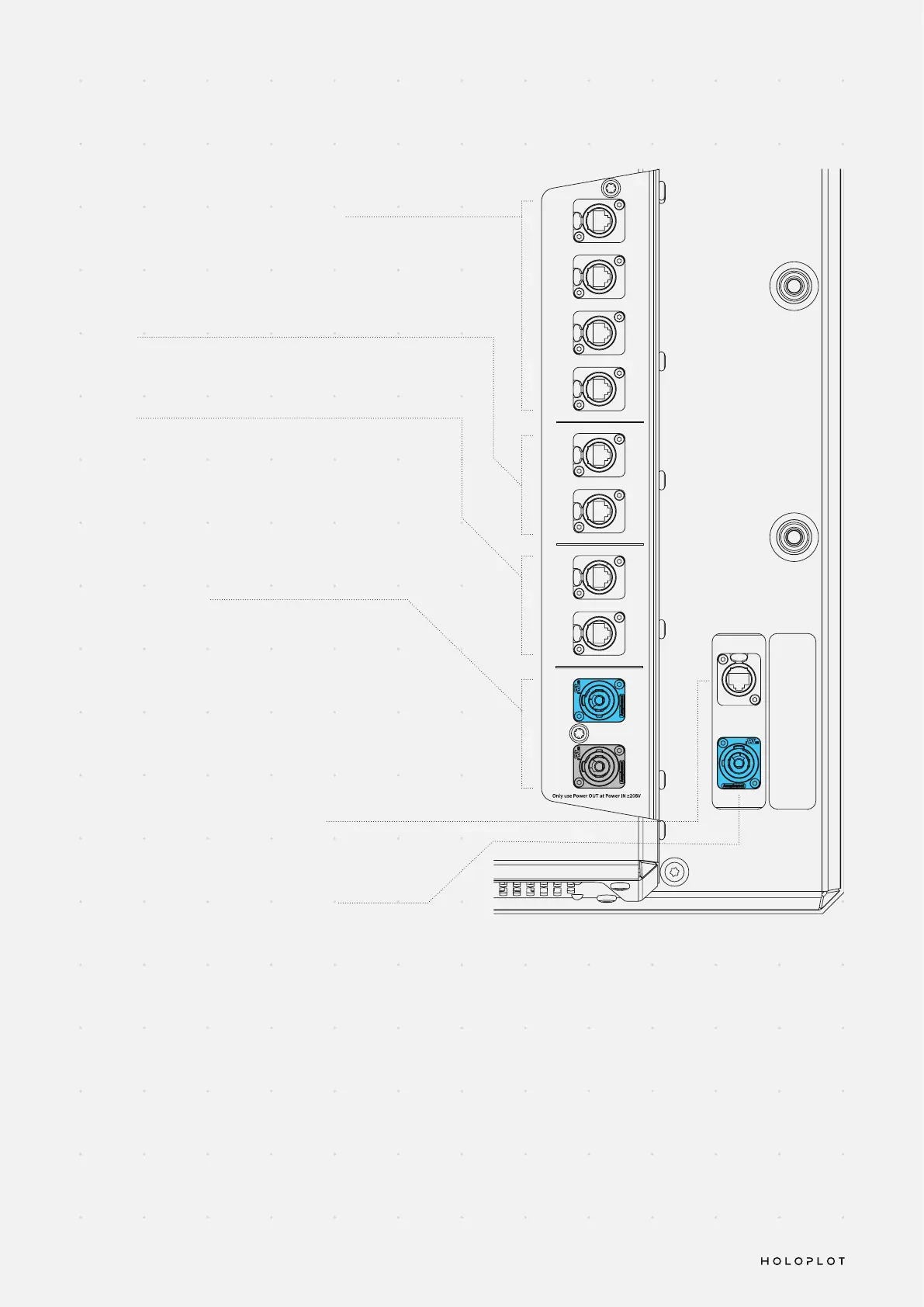18X1 MD80-S Manual 1.0 en
K
R
O
W
T
E
N
Secondary
Uplink
Secondary
Downlink
Primary
Downlink
Primary
Uplink
K
N
I
L
O
L
O
H
A
B
1
2
K
N
I
L
B
U
S
N
I
Do not connect
under load
T
U
O
AC Output:
240V
~
9.5A
208V
~
9A
AC Input Range:
115-240V
50-60Hz
AC Input:
115V
~
6.5A
240V
~
12.8A
AC Input Range:
115–240 V
50–60 Hz
AC Input:
115 V
~
1.1 A
240 V
~
0.9 A
Do not connect
under load
Only power from
Electronics Package
at Power IN ≥ 208 V
SUBLINK
IN
X1 Modul 80-S
THE CONNECTOR PANELS
CONNECTORS ON THE ELECTRONICS PACKAGE
Control Network & Dante Audio Network
Four etherCON standard RJ45 networking connections
for redundant control and Dante audio networking
connectivity: two for primary up- and downlink, and two
for secondary up- and downlink.
Hololink
HoloLink connectors carry HOLOPLOT proprietary audio
networking protocols, used for special purposes.
SubLink
Two SubLink etherCON RJ45 networking connections
which can be utilized to provide audio signal to the
subwoofer amplier module integrated into the
Loudspeaker Cabinet of the MD80-S, and to standalone
Subwoofer Modules offered by HOLOPLOT in the future.
SubLink connectors carry HOLOPLOT proprietary audio
networking protocols.
Power connections
An Amphenol HP-3-MDQ AC Power IN connector
providing AC power to the Audio Module and an
Amphenol HP-3-MDGQ connector for AC Power OUT
providing power to the subwoofer integrated into the
Loudspeaker Cabinet.
CONNECTORS ON THE LOUDSPEAKER CABINET
SubLink for the integrated subwoofer
A SubLink RJ45 network port for receiving audio signal
from the Electronics Package.
Power IN for the subwoofer electronics
An Amphenol HP-3-MDQ AC Power IN connector to
provide AC power for the subwoofer amplier module.
