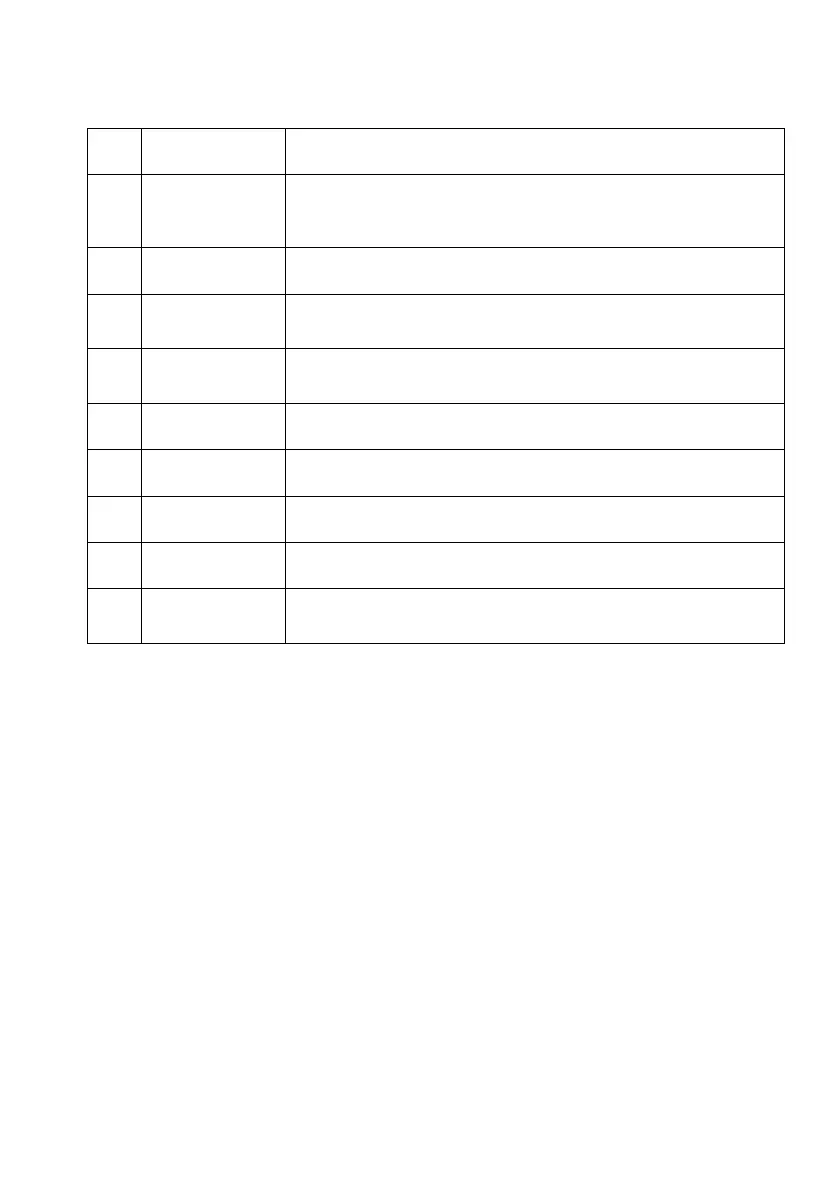5.3 FUNCTION KEYS AND INDICATORS
Press to switch the machine on or off.
Increasing the desired temperature(16 ℃ ~ 32
℃) or timer setting.
Decreasing the desired temperature or timer setting.
Mode button Press to switch the operation mode
between cool, fan, and dry.
Press to switch the fan speed between HIGH
and LOW
Sets a time for the unit to automatically start or stop.
Press to turn on or turn off child lock function.
LED for fan speed (high & low)
Display to show temperature or setting time.
LED for four operation modes selecting by press
mode button.
