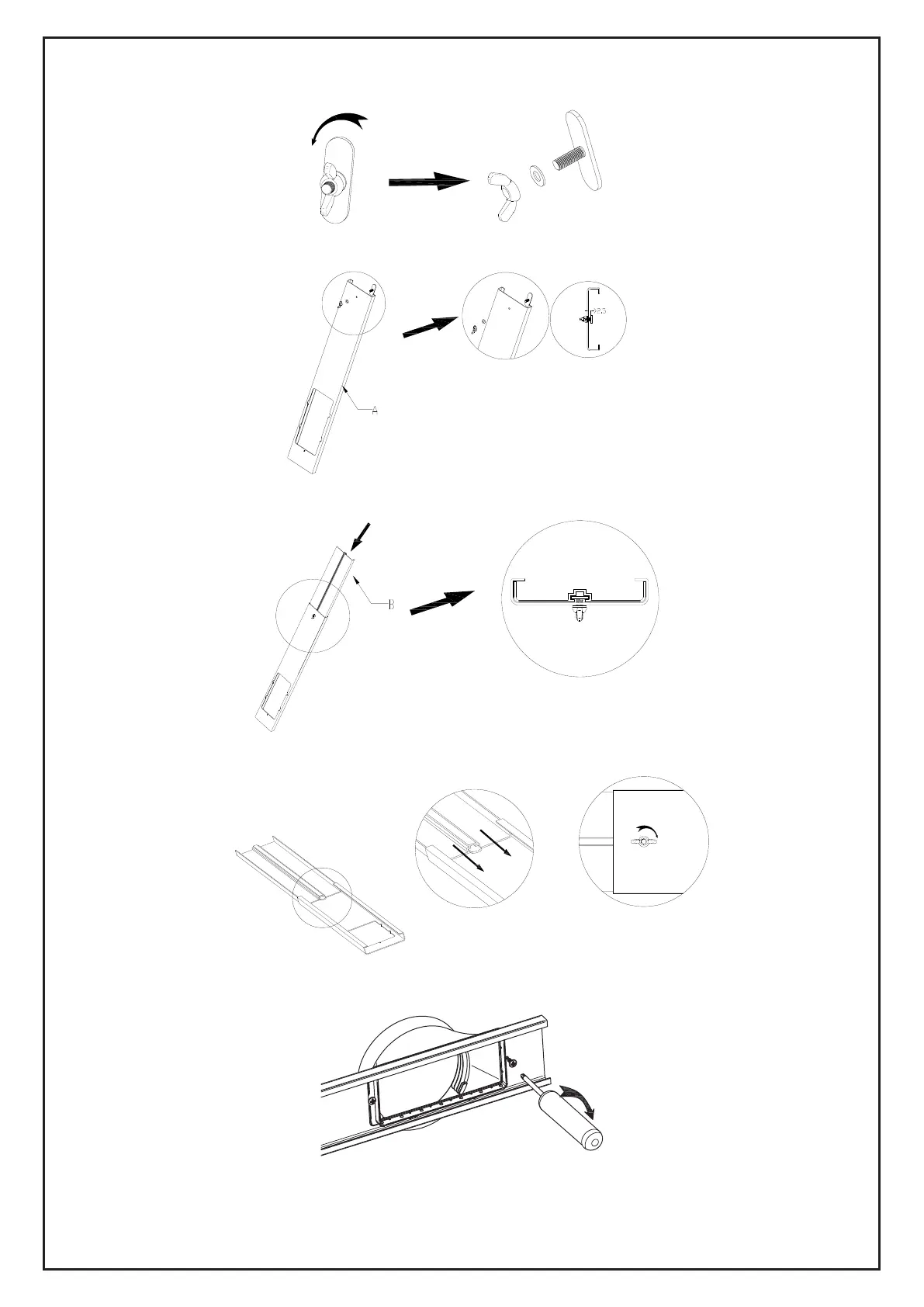11
B. Take out the butterfly nut from the bag, then disassemble the screws in the following
direction.
C. Lock the butterfly nut on panel A, but not too tight - keep a space of 2.5mm.
D. Connect with panel B, then adjust the panel(s) to the width or height of the window as
shown.
E. Fasten the butterfly nut to fix the window slide set.
STEP 5 - COMPLETE INSTALLATION
Close the window as far as the window slide set, so this covers the window opening
completely. Place the device at least 50 cm away from walls and other objects.
F. Lock the two screws as shown below.
