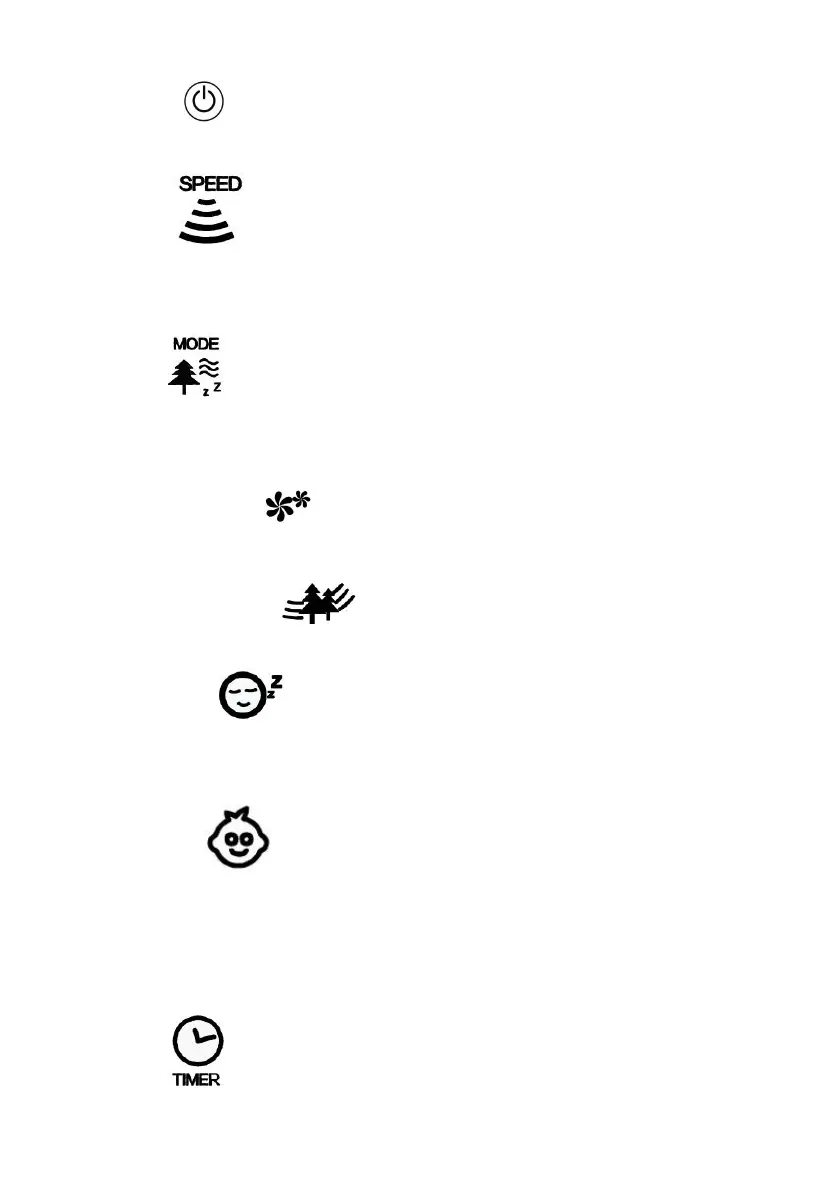2. POWER : Turn the FAN on by pressing the ‘POWER’ button;
Turn the FAN off by pressing the ‘POWER’ button again.
3. SPEED
:
You can adjust the fan speed to the desired level:
low, medium, or high by pressing ’SPEED’ . The speed setting is
displayed on the LED panel (shown in FIGURE 4) ...
4. MODE : Pressing the ’ MODE’ button will set the FAN into
NORMAL mode, NATURAL mode , SLEEP mode and Child
mode
- NORMAL Mode : fan will start work at any speed you set
up.
- NATURAL Mode :fan will start work at high speed(15s),
middle speed(15s) and low speed(15s), it works as per this recycle.
- SLEEP Mode : if you set the mode at high speed, fan will
work at high speed at 30 mins, then transfer to middle speed at 30
mins and transfer to low speed until fan stop working.
- Child Mode : Fan will auto. Set up timer at 3 hours,
oscillation function will start, Ionizer function will start(if has). And it
will work at high speed at 15 minutes, transfer to middle speed at 15
minutes, then transfer to low speed until it take off. You can take off
oscillation function by manual.
5. TIMER : The fan is equipped with a timer that allows you to