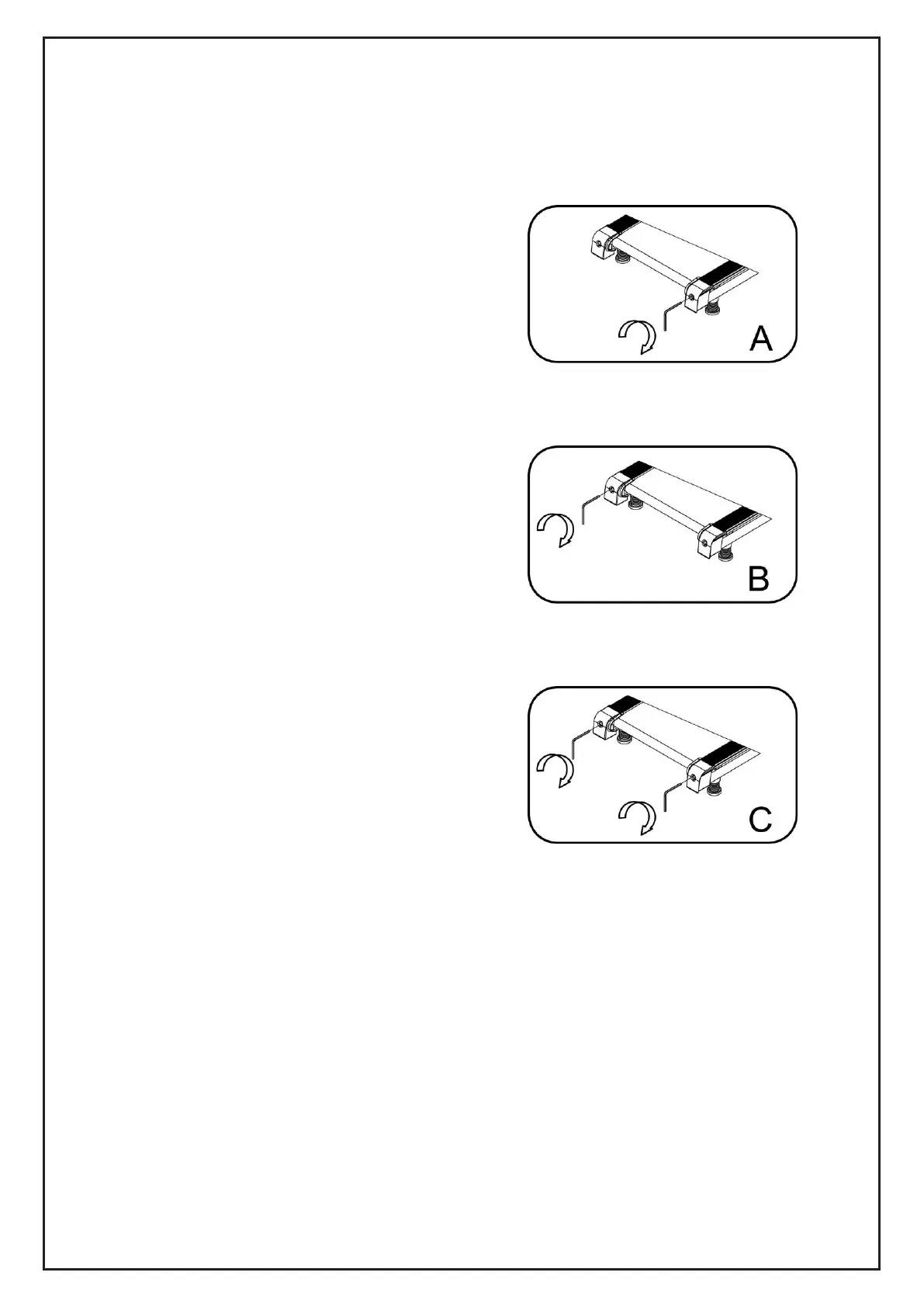10
Center the running belt
1. Place treadmill on a level surface. Run
Treadmill at approximately 6-8KM/H, checking
the running condition. If the belt has drifted to
the right, pull out of the save clock and switch,
turn the right adjusting bolt 1/4 turn clockwise,
then start running until centering the belt.
PICTURE - A
2. If the belt has drifted to the left , pull out of the
safety clock and switch, turn the left adjusting
bolt 1/4 turn clockwise ,then start running until
centering the belt. PICTURE - B
3. Timely adjust the tightness of the belt, for the
looseness after a period of time running. Pull
out of the safety clock and switch , turn the left
and right adjusting bolt 1/4 turn
clockwise ,then re-start running, confirm the
belt-tightness until the belt be right tightness.
PICTURE - C
