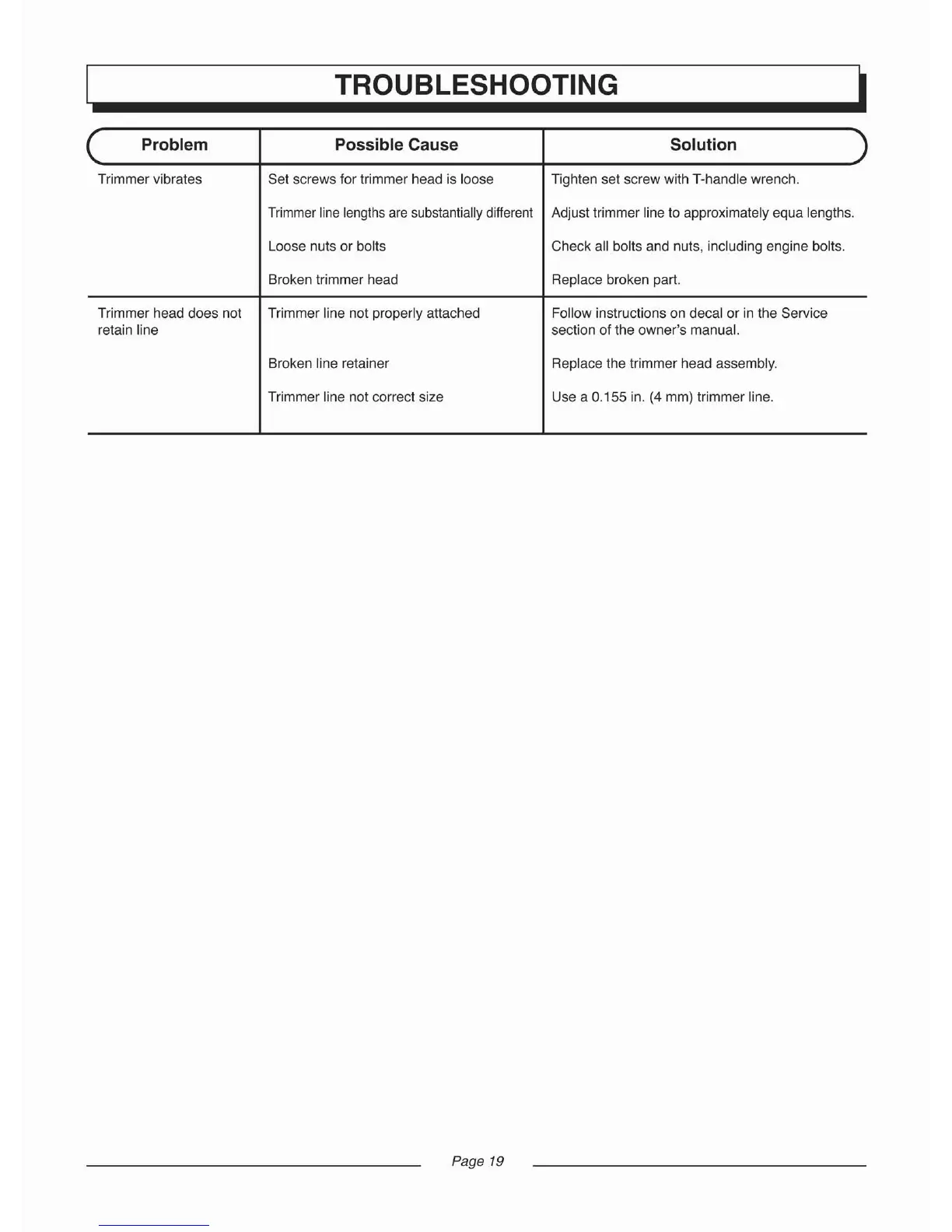TROUBLESHOOTING
(
Problem Possible Cause Solution
)
T
rimmer
vi
brates
Set screws for trimmer head is loose Tighten set screw with T-handle wrench.
Trimmer line lengths are substantially different Adjust trimmer line to approximately equa lengths.
Loose nuts or bolts Check all bolts and nuts, including engine bolts.
Broken trimmer head Replace broken part.
Trimmer head does not Trimmer line not properly attached Follow instructions on decal or in the Service
retain line section of the owner's manual.
Broken line retainer Replace the trimmer head assembly.
T
rim
mer
lin
e not co
rrec
t size Use a 0.155 in. (4 mm) trimmer line.
Page 19
