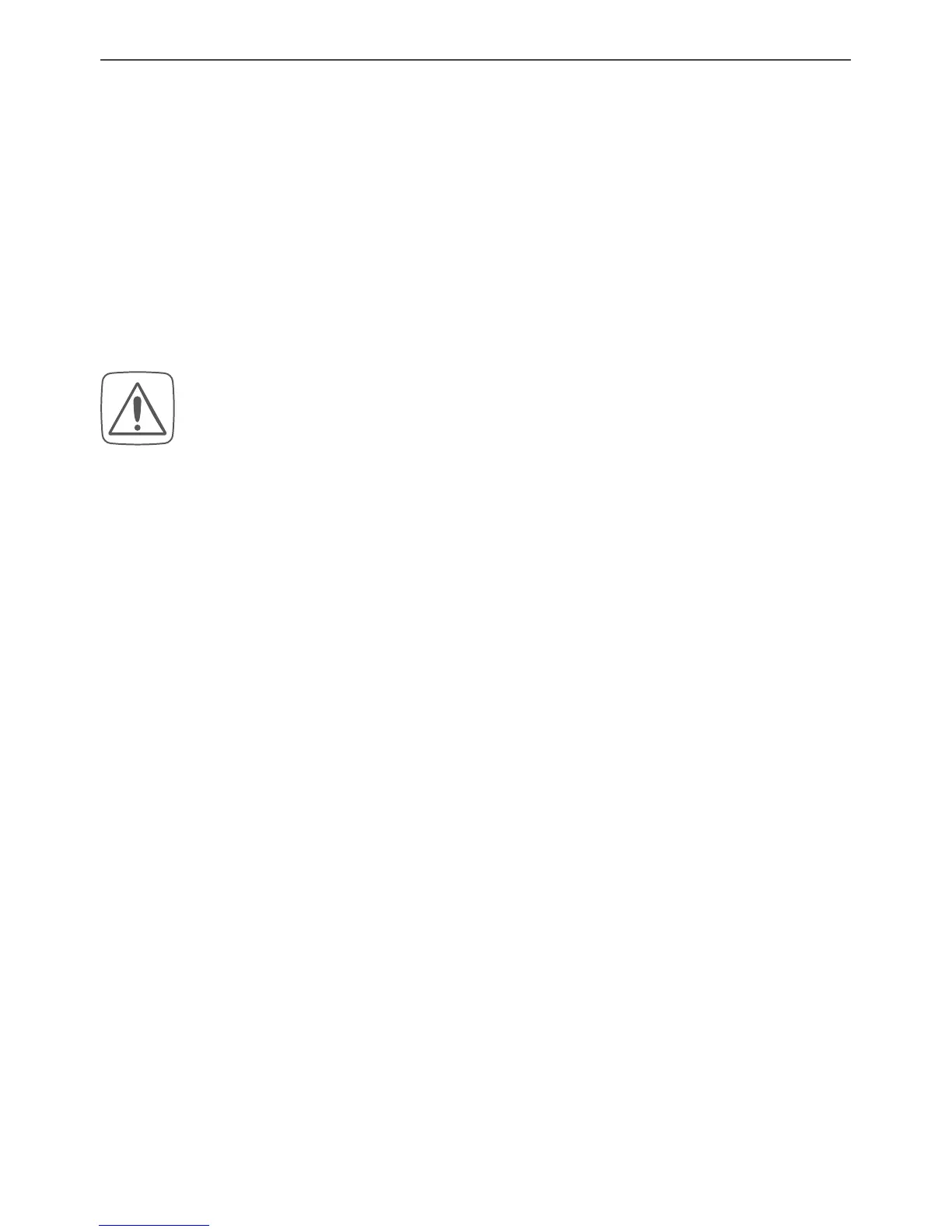32
Operation
6 Operation
After teaching-in and installing have been performed, simple
operations are available directly on the device.
• Press the system button (A) shortly to switch on and
o connected loads.
Improper usage or a defective installation (e.g.
low-quality or defective plugs or sockets) can
lead to overheating of the pluggable switch. The
integrated temperature control automatically
switches o the load. The devices is protected
against overheating and secure operation is en-
sured. As soon as the temperature reaches a non-
critical value, you can switch on the pluggable
switch again. Always observe the permitted ambi-
ent temperature of the device and, if necessary,
have the installation checked for possible error
sources by an expert.