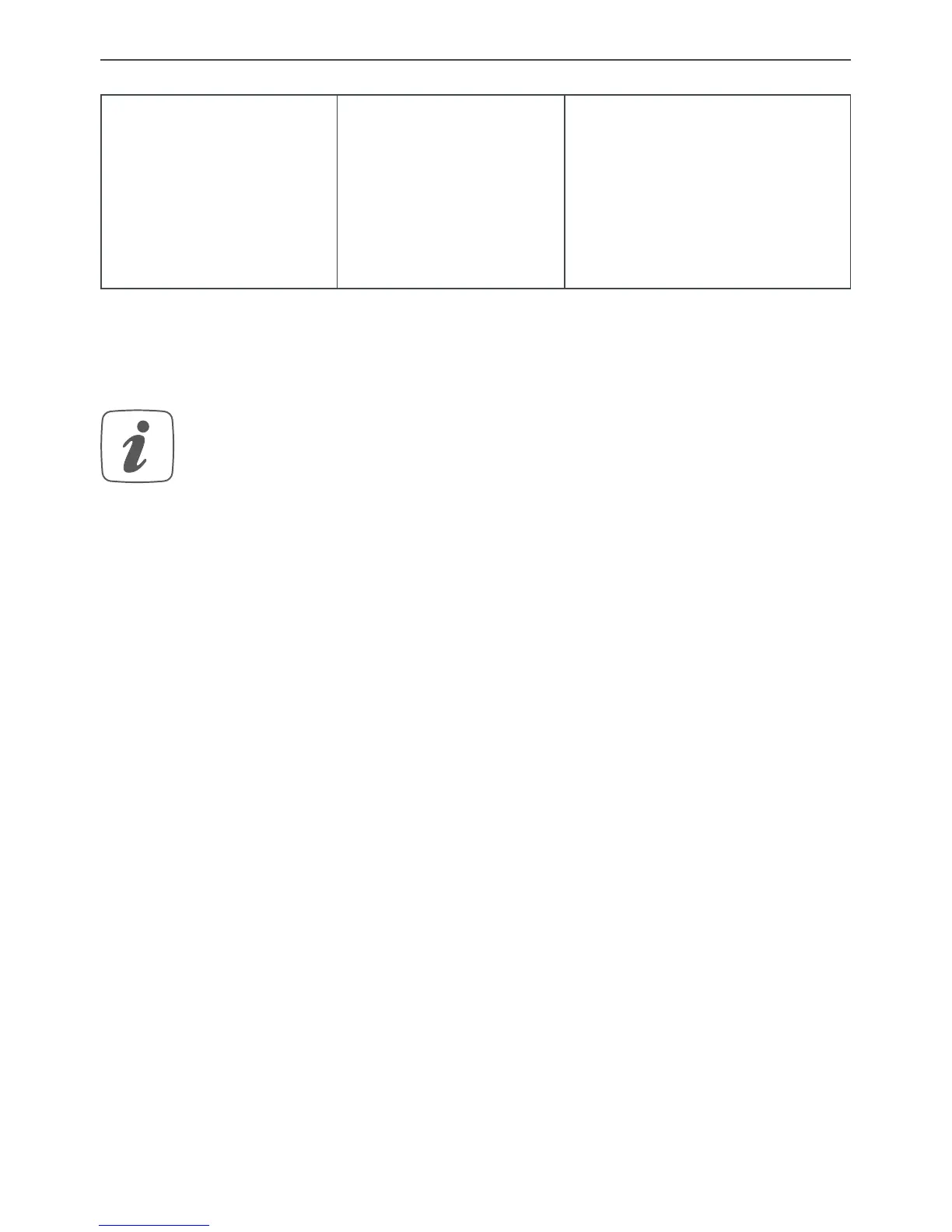36
Restore factory settings
1x orange
and 1 x green
lighting (after
plugging into a
socket)
Test display Once the test dis-
play has stopped,
you can continue.
9 Restore factory settings
The factory settings of the device can be re-
stored. If you do this, you will lose all your set-
tings.
To restore the factory settings of the pluggable switch,
please proceed as follows:
• Unplug the device from the socket (see figure 2).
• Plug in the device into the socket again while
pressing and holding down the system button (A)
for 4s at the same time, until the LED will quickly
start flashing orange (see figure 3).
• Release the system button again.
• Press and hold down the system button again for
4s, until the status LED lights up green.
• Release the system button to finish the proce-
dure.
The device will perform a restart.