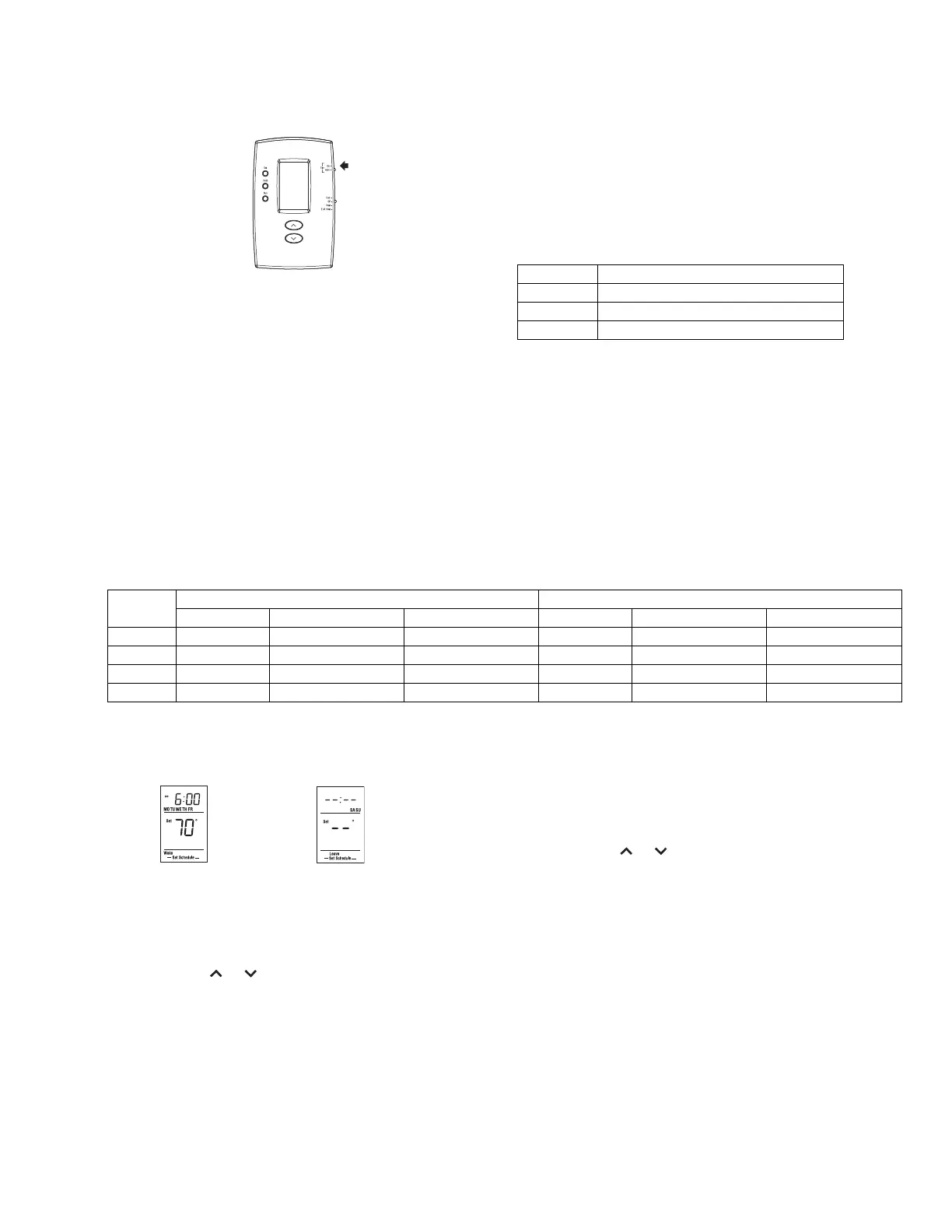PRO 2000 SERIES
3 69-1969EFS—09
FAN SWITCH
Fig. 5.
Use the Fan switch to select the fan operation.
• Auto: The fan runs only when heating or cooling is
activated (commonly used setting).
• On: The fan runs all the time.
USING THE SCHEDULE
Press the Run button to follow the programmed schedule.
For maximum energy savings while maintaining comfort,
you can program the schedule such that the temperature
is at an economical level when you sleep or leave for work
and at a comfortable level when you are awake and at
home. You can program up to four periods per day:
To program a period, you need to set its start time and its
two temperature settings (one when the thermostat is in
cooling mode and another one when it is in heating mode).
The same settings are used every day from Monday to
Friday and another set of settings are used for Saturday
and Sunday. For example, you could program all four
periods for the weekdays but only two periods (Wake and
Sleep) for the weekends.
PREPROGRAMMED SCHEDULE SETTINGS
The thermostat is preprogrammed with the following settings.
Table 1.
These settings can reduce your energy bills. See the next page if you wish to modify them.
MODIFYING THE SCHEDULE
Fig. 6.
1. Press the Set button 3 times until Set Schedule
appears. The start time of the first period (Wake) of
the week days (Mon-Fri) will flash.
2. Press the or button to set the time.
3. Press the Set button. The temperature setting for
that period will flash.
4. To program the temperature settings for the cooling
mode, place the System switch in Cool. To program
the temperature settings for the heating mode, place
the switch in Heat.
5. Press the or button to set the temperature.
6. Press the Set button. The start time of the next
period will flash.
7. Repeat steps 2 through 6 for each of the remaining
periods.
8. Once all adjustments are made, press the Run but-
ton to save them and exit. (The changes are also
saved if you do not press any button for 60 seconds.)
Wake Starts when you wake up
Leave Starts when you leave for work
Return Starts when you return home
Sleep Starts when you go to sleep
Period
Weekdays Weekends
Start time Heat Cool Start time Heat Cool
Wake 6:00 am 70 °F (21 °C) 75 °F (24 °C) 6:00 am 70 °F (21 °C) 75 °F (24 °C)
Leave 8:00 am 62 °F (16.5 °C) 83 °F (28.5 °C) - - - - - -
Return 6:00 pm 70 °F (21 °C) 75 °F (24 °C) - - - - - -
Sleep 10:00 pm 62 °F (16.5 °C) 78 °F (25.5 °C) 10:00 pm 60 °F (15.5 °C) 78 °F (25.5 °C)
The Wake
period for the
weekdays is
set to 6 a.m.
and 70 °F
(Heating
mode).
To skip a
period (except
Wake), press
the Hold
button for 4
sec. while that
period is
displayed.
