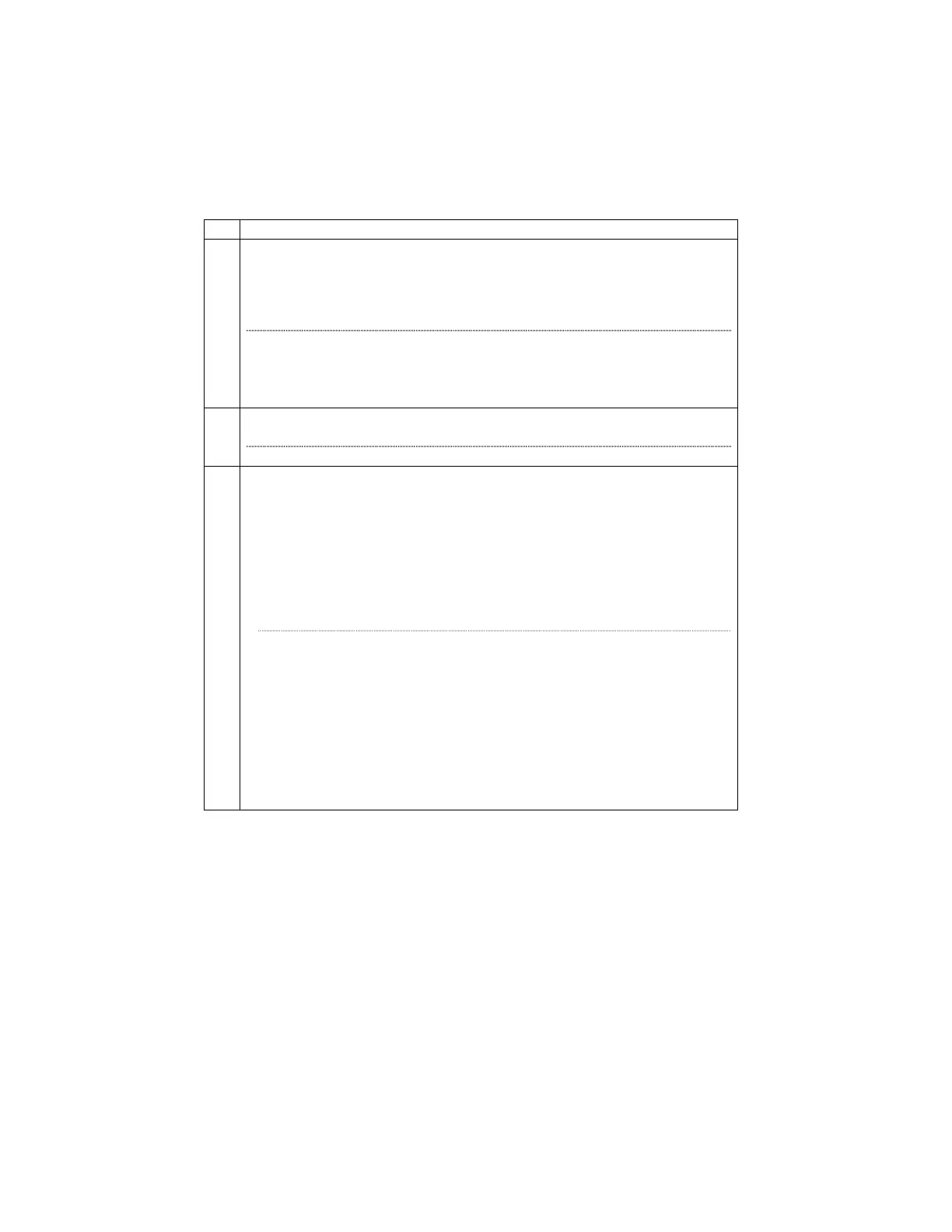- 12 -
Arm the System / Armement du système
1 Select ARM
2 Select arming mode.
ARM AWAY (when you’re out) OR
ARM HOME (when you’ll be home) OR
ARM NIGHT entry delay on/off
Sélectionnez le mode d'armement.
Arm. Total (lorsque vous êtes absent) OU
Arm. Partiel (lorsque vous demeurez sur les lieux) OU
Arm. Nocturne de délai d’entrée activé/désactivé
3 Enter user code.
Entrez un code d’utilisateur.
4 What Happens
• System arms in selected mode
• Exit Delay countdown begins
• Touchpad beeps begin, if enabled
(Silent Exit mutes countdown beeps)
• ARMING AWAY HOME (or AWAY) – EXIT NOW is displayed
• CANCEL and RESTART TIMER options are displayed alog with exit daly
timer
Ce qui se produit
• Le système s'arme dans le mode sélectionné
• Le compte à rebours du délai de sortie commence
• Le clavier commence à émettre des bips, si cette option est activée
(L'option SORTIE SILEN. [Sortie silencieuse] met en sourdine le compte à
rebours)
• ARMEMENT RÉSIDENTIEL TOTAL (ou TOTAL) – QUITTER
MAINTENANT s’affiche
• Les options ANNULER et REDÉMARRER LA MINUTERIE s’affichent avec
une minuterie de sortie
