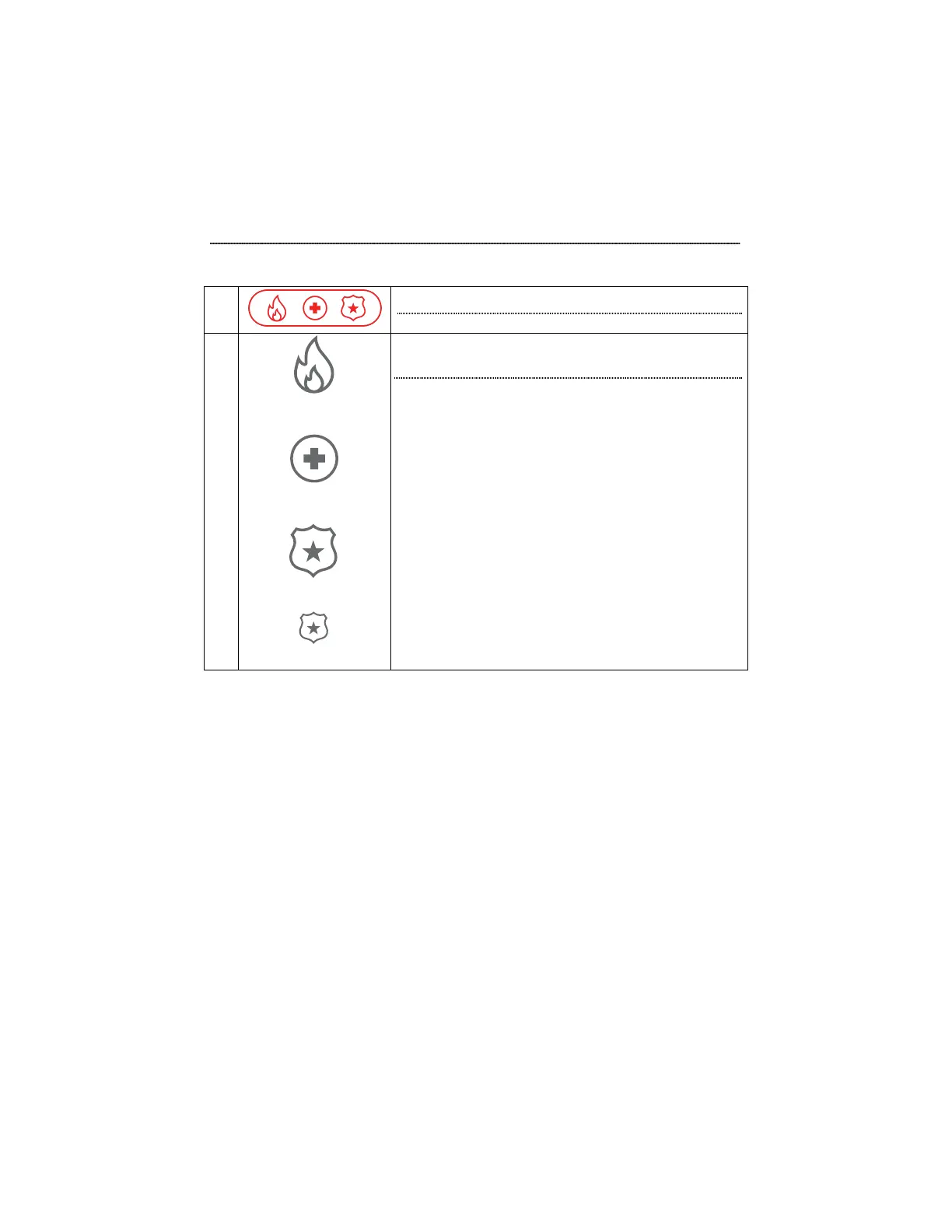- 15 -
Panic Alarms / Alarmes de pânico
See your installer for types of Panic alarms programmed for your system.
Consulte seu instalador sobre os tipos de alarme de pânico programados em seu
sistema.
1
Select the Panic Icon.
Sélectionnez sur l'icône Urgence
2
Fire
(Feu)
Medical
(Medicale)
Police
(Silent Alarm)
Select the desired panic icon.
Alarm message is sent to ADT.
Appuyez sur l'icône d'urgence applicable.
Un message d’alarme est transmis au ADT.
