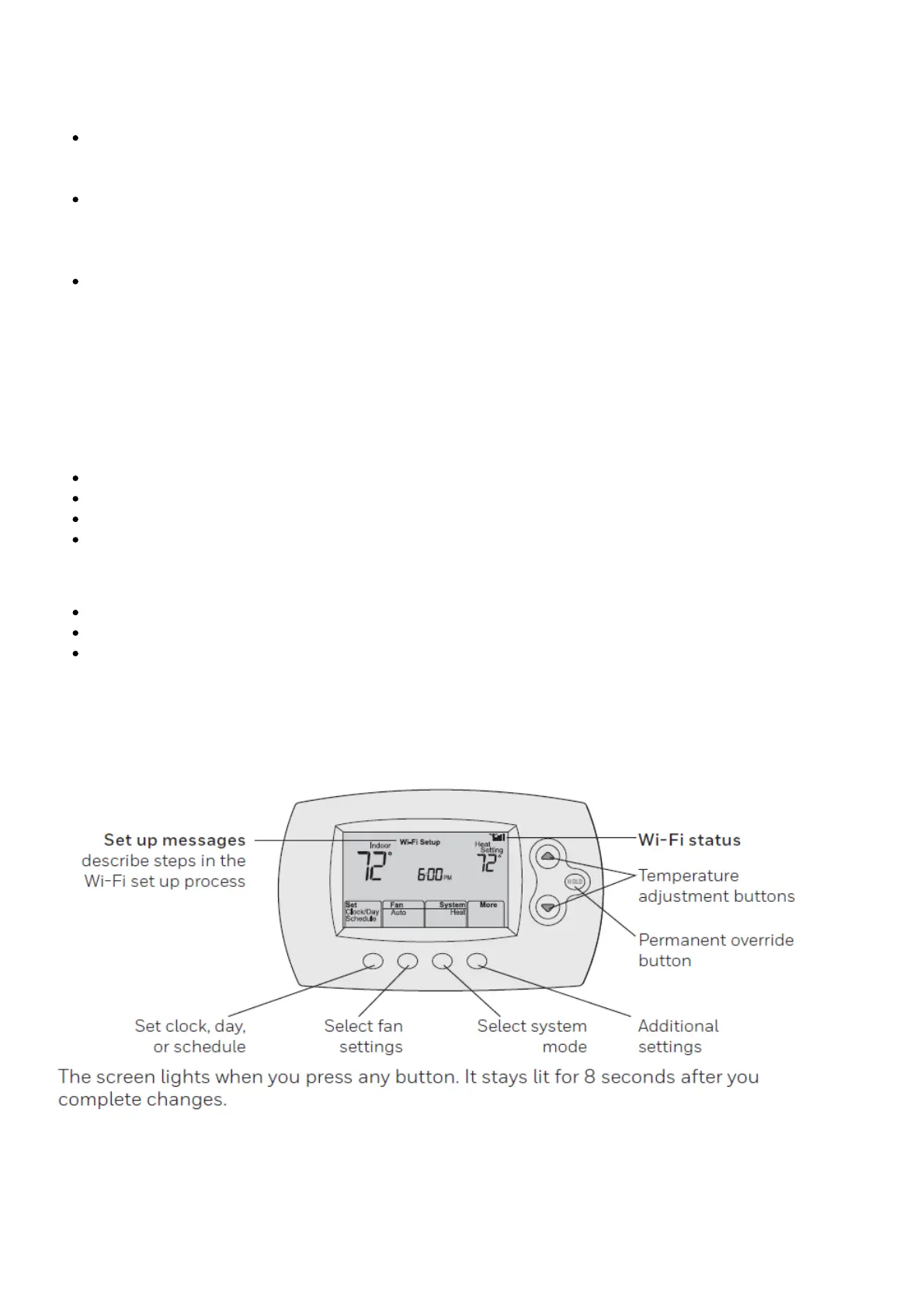or manage an Investment property or if you are simply looking for peace of mind.
Precautions and Warnings
This thermostat works with common 24 volt systems such as forced air, hydronic, heat pump, oil,
gas, and electric. It will not work with millivolt systems, such as a gas fireplace, or with 120/240
volt systems such as baseboard electric heat.
MERCURY NOTICE: Do not place your old thermostat in the trash if it contains mercury in a
sealed tube. Contact the Thermostat Recycling Corporation at www.thermostat-recycle.org or 1-
800-238-8192 for information on how and where to properly and safely dispose of your old
thermostat.
NOTICE: To avoid possible compressor damage, do not run air conditioner if the outside
temperature drops below 50°F (10°C).
Need help?
Visit honeywellhome.com for assistance before returning the thermostat to the store.
Features of your thermostat
With your new thermostat, you can:
Connect to the Internet to monitor and control your heating/cooling system
View and change your heating/cooling system settings
View and set temperature and schedules
Receive alerts via email and get automatic upgrades
Your new thermostat provides:
Smart Response Technology
Compressor protection
Heat/cool auto changeover
Controls and home screen quick reference
Once your thermostat is installed, it will display the home screen. Portions of this display will change
depending on how you are viewing it.
Preset energy-saving schedules
This thermostat is pre-set with energy-saving program settings for four time periods. Using the default
settings can reduce your heating/cooling expenses if used as directed. Savings may vary depending
on geographic region and usage. To change the settings.
