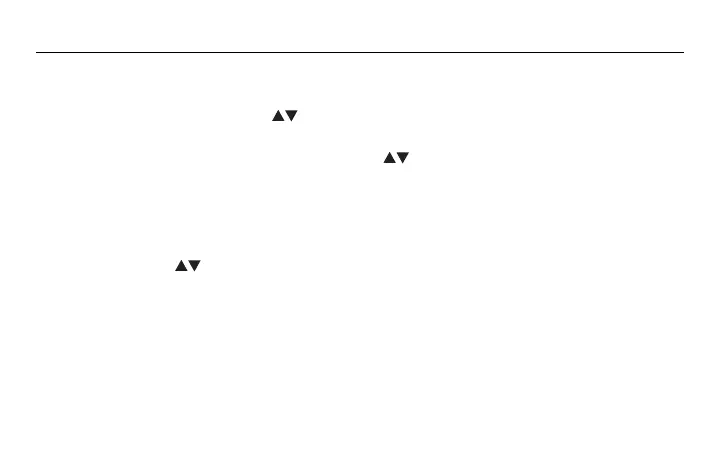TL7235A
5
Temperature Display and Setting
The thermostat usually displays the room temperature. To view the set (desired)
temperature, press either of the buttons once. The set temperature is displayed for 5
seconds.
To set a new temperature, press one of the buttons repeatedly until the desired
temperature is displayed. To scroll faster, press and hold the button.
Backlight
The display illuminates for 5 seconds when the backlight button is pressed.
When either of the buttons is pressed, the display illuminates for 10 seconds. The set-
point temperature appears for the first 5 seconds, then the current temperature is displayed.
On/Off Switch
You can set the thermostat to Off to cut power to the heating system when it is not in use
(e.g. in summer). The thermostat screen becomes blank but all settings are saved.
