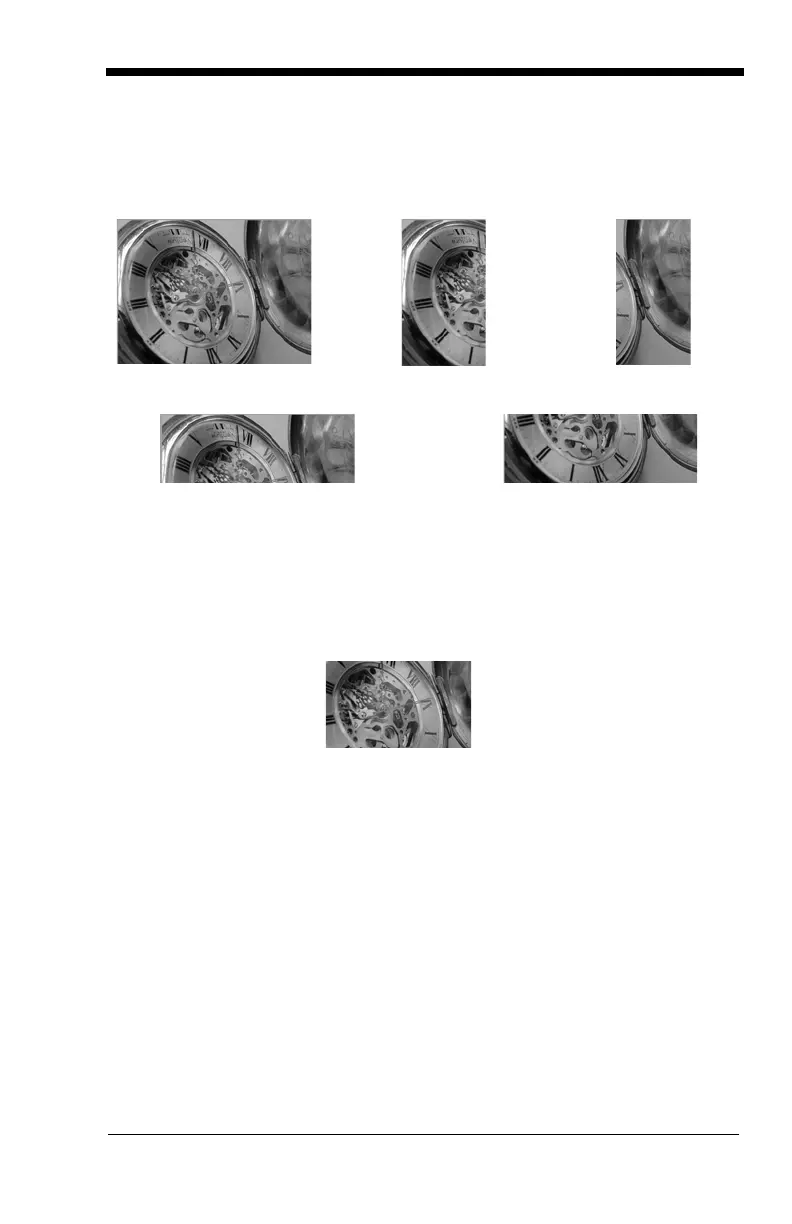8 - 11
n
B The bottom edge of the shipped image corresponds to row
n
- 1 of
the image in memory. Range: 000 - 480.
(Default = all rows)
Alternately, specify the number of pixels to cut from the outside margin of
the image; thus only the center pixels are transmitted.
n
M Margin: cut
n
columns from the left,
n
+ 1 columns from the right,
n
rows from the top, and
n
+ 1 rows from the bottom of the image.
Ship the remaining center pixels. Range: 0 - 238.
(Default = 0, or full image)
P - Protocol
Used for shipping an image. Protocol covers two features of the image
data being sent to the host. It addresses the protocol used to send the data
(Hmodem, which is an Xmodem 1K variant that has additional header infor-
mation), and the format of the image data that is sent.
0P None (raw data)
2P None
(default for USB)
3P Hmodem compressed
(default for RS232)
4P Hmodem
S - Pixel Ship
Pixel Ship sizes an image in proportion to its original size. It decimates the
image by shipping only certain, regularly spaced pixels. For example, 4S
would transmit every fourth pixel from every fourth line. The smaller num-
ber of pixels shipped, the smaller the image, however, after a certain point
the image becomes unusable.
Example of Image
Crop set to 300L:
Example of Image Crop
set to 300R:
Uncropped Image:
Example of Image Crop set to 200T:Example of Image Crop set to 200B:
Example of Image Crop set to 238M:
