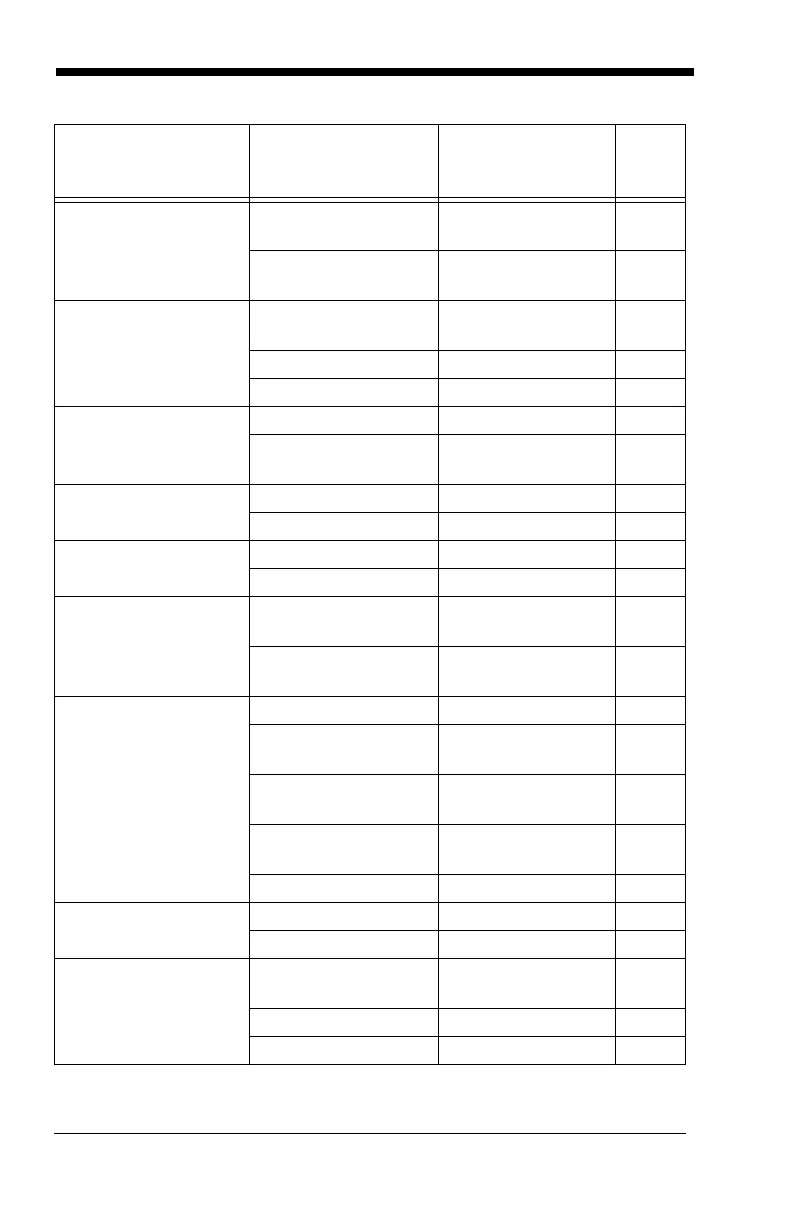11 - 32
PDF417 Msg. Length Minimum (1-2750)
*1
PDFMIN 7-41
Maximum (1-2750)
*2750
PDFMAX 7-41
MicroPDF417 Default All Micro
PDF417 Settings
MPDDFT 7-42
On MPDENA1 7-42
*Off MPDENA0 7-42
MicroPDF417 Msg.
Length
Minimum (1-366) *1 MPDMIN 7-42
Maximum (1-366)
*366
MPDMAX 7-42
GS1 Composite
Codes
On COMENA1 7-43
*Off COMENA0 7-43
UPC/EAN Version On COMUPC1 7-43
*Off COMUPC0 7-43
GS1 Composite
Codes Msg. Length
Minimum (1-2435)
*1
COMMIN 7-43
Maximum (1-2435)
*2435
COMMAX 7-43
GS1 Emulation GS1-128 Emulation EANEMU1 7-44
GS1 DataBar
Emulation
EANEMU2 7-44
GS1 Code
Expansion Off
EANEMU3 7-44
EAN8 to EAN13
Conversion
EANEMU4 7-44
*GS1 Emulation Off EANEMU0 7-44
TCIF Linked Code 39 On T39ENA1 7-45
*Off T39ENA0 7-45
QR Code Default All QR Code
Settings
QRCDFT 7-50
*On QRCENA1 7-45
Off QRCENA0 7-45
Selection
Setting
* Indicates default
Serial Command
# Indicates a numeric
entry
Page
