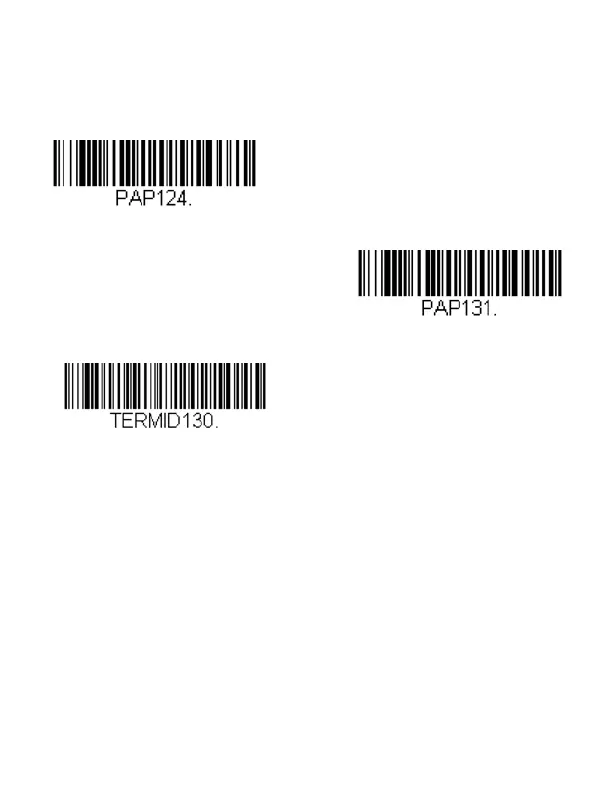Interface
Scan the bar code that describes the PC or interface you are using.
If you scan the USB COM Port Emulation code and are using a
Microsoft® Windows® PC, you will need to download a USB Serial
driver from the Honeywell website (www.honeywellaidc.com). The
driver will use the next available COM Port number. Apple® Macin-
tosh computers recognize the scanner as a USB CDC class device
and automatically use a class driver.
USB Keyboard (PC)
USB HID Bar Code Reader
USB COM Port Emulation