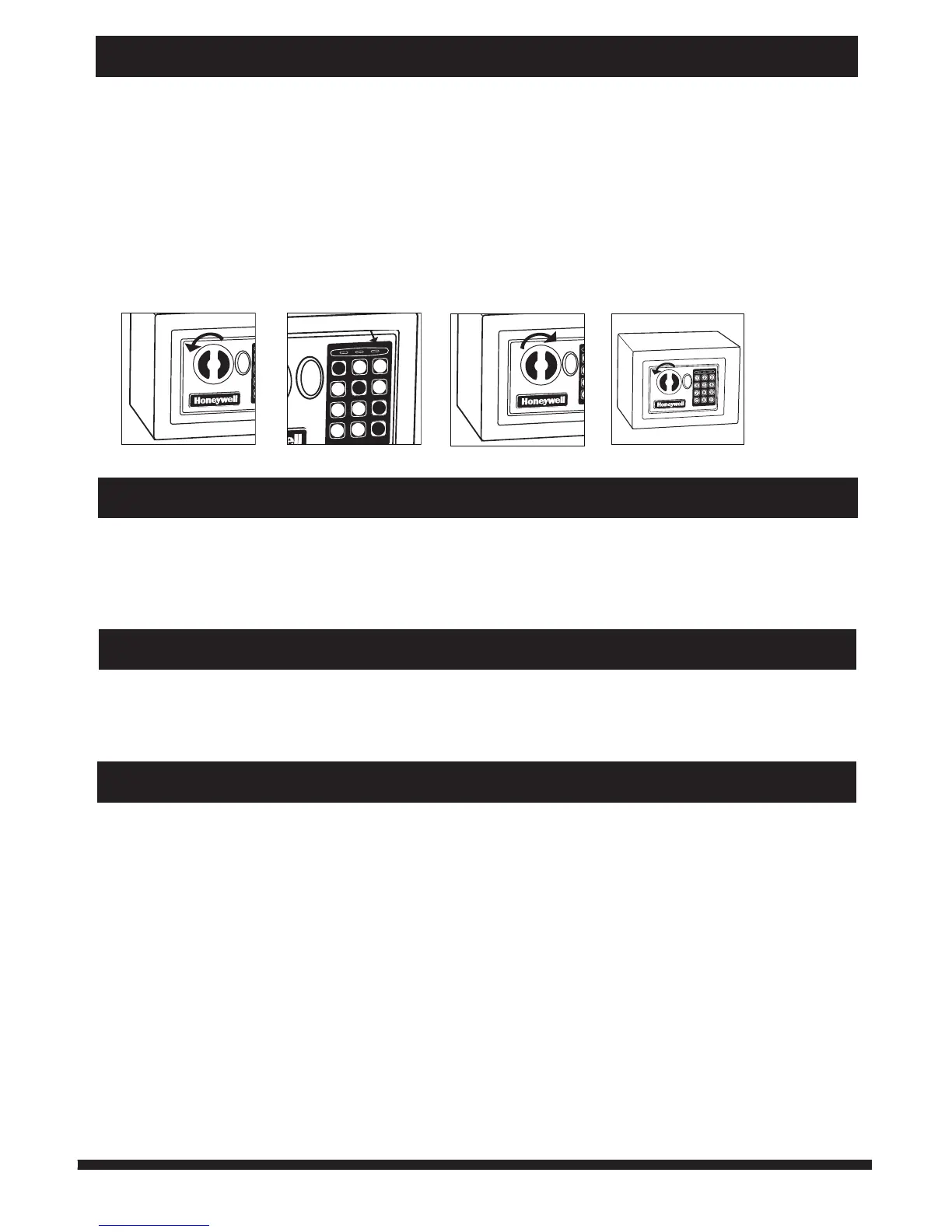4
SECURE LOCKOUT PERIOD
If a wrong code is entered three times in a row, the digital keypad will begin a ve-minute secure
lockout period. During this secure lockout period the keypad will become disabled. Once the lockout
period has expired, the safe can be unlocked using the correct passcode. You may use the override
key to open safe, but keypad will complete the full lockout period.
LOST OR FORGOTTEN USER CODES
If the user code is lost or forgotten, you may open the safe using the Override Access key and use
the red reset button to reprogram the 3-8 digit user code. The instructions for opening the safe with
the override access key are located on page 2.
CARE AND MAINTENANCE
When properly maintained, your safe will continue to operate for many years. In order to ensure
optimum performance of your safe, please follow these simple precautions:
CLEAN HANDS - Never attempt to operate the digital keypad if your hands have excessive dirt, debris
or liquids on them.
CLEAN SAFE – To clean the surface of your safe, it is recommended that you use a mild cleaner (e.g.,
window cleaner) to avoid scratching or discoloring the surface. Always wipe dry and NEVER use
abrasive cleansers on the safe or digital keypad.
MOISTURE – We recommend that you place delicate items such as pictures or intricate jewelry into an
air-tight container before storing them in your safe. Avoid placing your safe in areas of high humidity.
For optimum performance, the safe should be opened and aired out for at least 20 minutes every two
weeks.
For future reference, store this Operation and Installation Guide in a secure area away from the safe.
DO NOT DISCARD!
TESTING NEW USER CODE
1. Push the safe door to the closed position and turn the knob counter clockwise to the left (Figure 1).
2. Enter the new User Code followed by “E” key into the keypad. If the correct code is entered, the
green LED will light up (Figure 2).
3. The knob can then be turned clockwise to the right to open (Figure 3).
NOTE: You have approximately 5 seconds to open the safe. If you wait any longer, the safe will
re-lock and you must re-enter the code to open the safe.
4. To lock, close safe door and turn knob counter clockwies to the left (Figure 4).
3
6
9
E
2
5
8
0
1
4
7
C
5
9
E
Figure 1
Figure 2 Figure 3 Figure 4
Green LED
