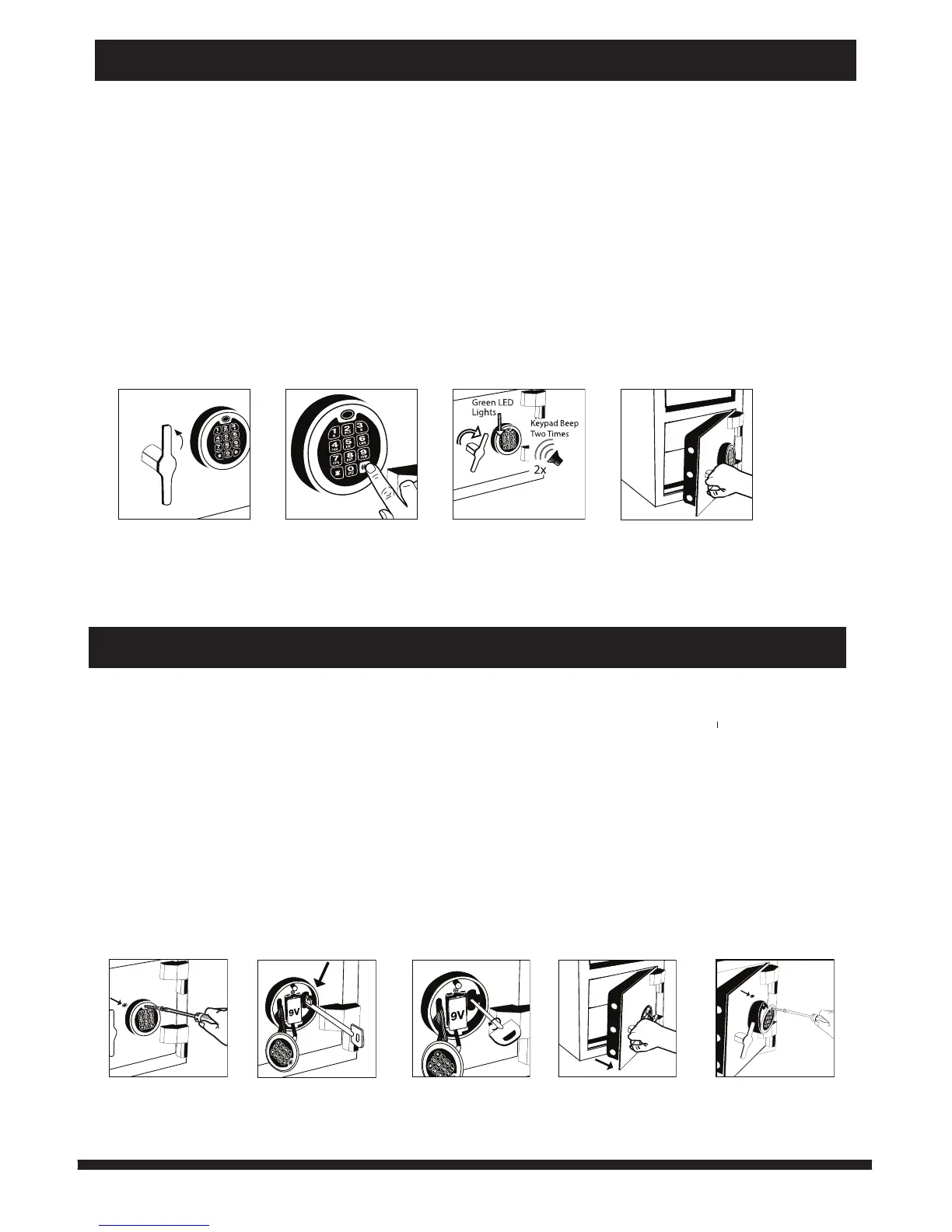Depository Safe
4
Note:
To test the Secondary user code, you can follow the same steps by entering the Secondary user code
instead of the Primary user code in Step 2.
TESTING CODES
OVERRIDE ACCESS KEY
Your safe is equipped with an override access key which allows immediate access in case you forget
your user codes or the battery needs to be installed or replaced.
1. Remove the sticker from the front of the keypad near the top to access the faceplate mounting
screw and remove the screw using a Phillips head screwdriver (Figure 1).
2. Pull the keypad away from the housing and insert override access key as shown (Figure 2).
3. Insert the override access key and turn counter clockwise to the left (Figure 3).
4. Turn handle clockwise to the right and pull safe door open (Figure 4).
5. Turn override access key clockwise to the right and remove. Replace the keypad over the housing
bottom rst then push forward into place, secure with screw and replace sticker (Figure 5).
6. Store the override access key in a safe place away from the safe.
Figure 1 Figure 2 Figure 3 Figure 4 Figure 5
UNLOCK AND OPEN THE SAFE
1. Always make sure that the handle is turned counterclockwise fully to the left until it stops so that it is
in a vertical position before entering code (Figure 1).
2. Enter your Primary user code followed by # key into the keypad (Figure 2).
3. If the correct code is entered, the keypad will beep twice, the green LED will light up and you will
hear a click indicating the handle can be turned clockwise to the right to open. NOTE: You have
approximately 5 seconds to open the safe. If you wait any longer, the safe will relock and you will
have to reenter the code to open (Figure 3 & Figure 4).
Note:
If an invalid code is entered, the lock will keep beeping and the yellow LED will ash continuously.
Figure 1 Figure 2 Figure 3 Figure 4
