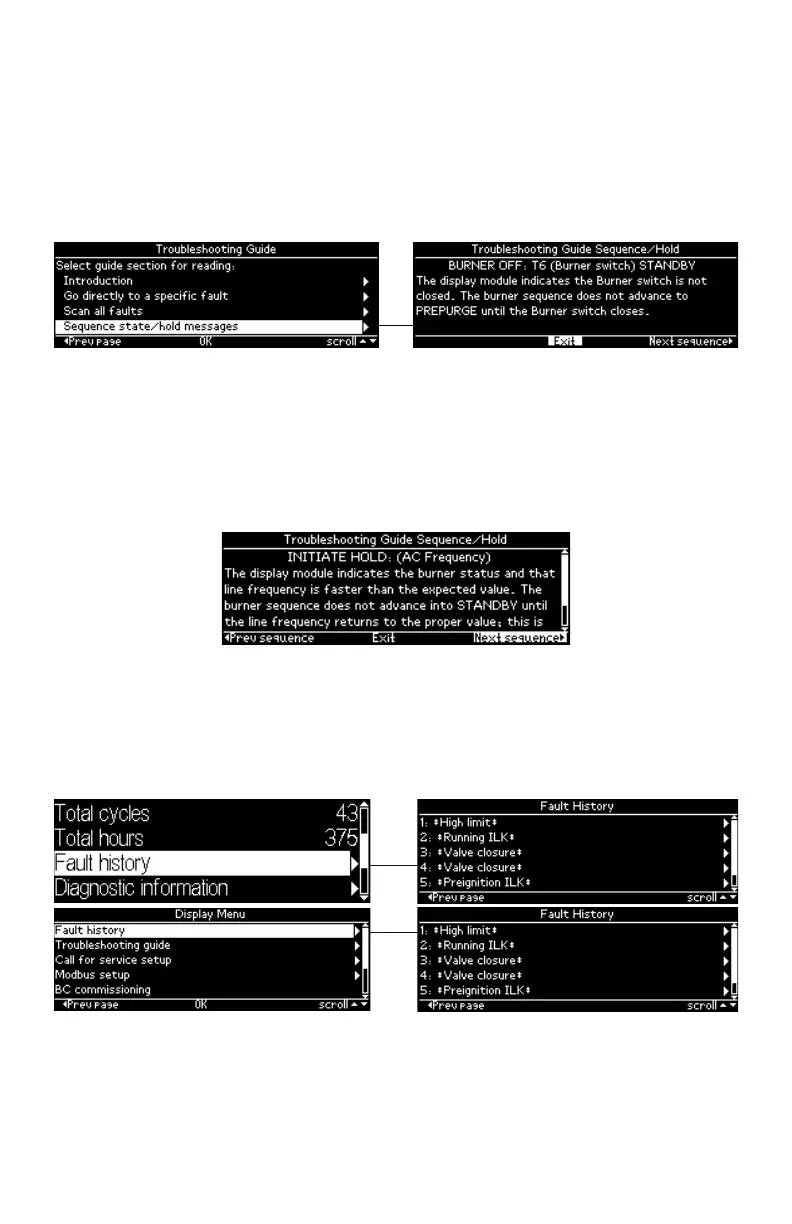7800 SERIESS7800A2142 4Line LCD Keyboard Display Module
320011007 14
The Faults navigation bar contains the following commands that can be selected using the
right and left arrow buttons:
• “Prev fault” – go to previous fault code
• “Exit” - exit Faults section and return back to Troubleshooting guide menu
• “Next fault” – go to next fault code
Pressing the OK button executes the command with the current input focus.
The Sequence and Status Hold section explains the meaning of different sequence state
and status hold messages that can display for a burner control on the display module (see
Fig. 17). The up and down arrow buttons are used to scroll the lines of the explanation.
Fig. 17. Troubleshooting guide sequence section
The Sequence/Status Hold navigation bar (see Fig. 18) contains the following commands
that can be selected using the right and left arrow buttons:
• “Prev sequence” – go to previous sequence/status hold message
• “Exit” - exit Sequence/Status Hold section and return back to Troubleshooting guide
menu
• “Next sequence” – go to next sequence/status hold message
Pressing the OK button executes the command with the current input focus.
Fig. 18. Troubleshooting guide sequence section (continued)
Historical Information Index
The S7800 displays historical information for the six most recent lockouts. Each of the six
lockout records retains the cycle when the fault occurred, a fault code, a fault message, and
burner status when the fault occurred. The fault history can be accessed from either the
Home or Display Menu pages (see Fig. 19).
Fig. 19. Fault history menu
The fault history is displayed in order from most recent lockout, #1, on the first line to the
oldest lockout on the last line. The up and down arrow buttons are used to scroll to the
lockout desired and the right arrow or OK button is pressed to view the fault information
(see Fig. 20) for that lockout.
