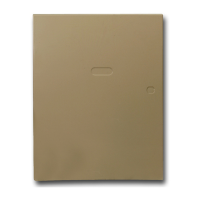∗
∗∗
∗160
Pager 1 Phone No.
Enter up to 20 digits. 0–9
#+11 = '
✱
'
#+12 = '#'
#+13 = 2-second pause
| | | | | | | | | | | | | | | | | | |
If entering fewer than 20 digits, exit by pressing [∗] + next field number.
To clear entries, press ∗160∗.
∗
∗∗
∗161
Pager 1 Characters
Enter the optional prefix characters, up
to 16 digits.
0–9
#+11 = '
✱
'
#+12 = '#'
#+13 = 2-second pause
| | | | | | | | | | | | | | |
Up to 16 optional characters may be sent as a prefix to the 7-digit
system status code sent to Pager #1 (if used). Phone number in field
*160 must have been entered. If fewer than 16 characters, exit by
pressing [∗] and next field number. To clear entries: press ∗161∗.
The 16 characters may be composed of the following:
PIN number, Subscriber account number,
∗ character, # character, 2-second pause,
†
special character(s) the user may decide to transmit
† Some paging systems require pause(s) before the prefix.
The Pager format for the 7-digit status code is defined as follows: XXX-
YYYY where:
XXX = 3-digit event code: 911 = Alarm, 811 = Trouble, 101 =
Opening (disarm), 102 = Closing (arm AWAY)
YYYY = 4-digit user or zone number (depending on type of event).
The first digit indicates partition (0 = system, 1 = part 1, 2 =
part 2, 3 = common), followed by the 3-digit user or zone
number.
Display Example 1. 9 1 1 – 1 0 0 4 Indicates an alarm (911) caused by
a fault in zone 4 (0004) in part. 1.
Display Example 2. 1 0 2 – 2 0 0 5 Indicates the system is reporting a
closing–system arming (102) by User 5 (0005) in partition 2.
∗
∗∗
∗162
Pager 1 Report Options
0 = no reports sent
1 = Opens/closes all users
†
4 = All alarms and troubles
5 = All alarms / troubles, and
opens/closes for all users
12 = Alarms / troubles for zones
entered in zone list 9
13 = Alarms / troubles for zones
entered in zone list 9, and
opens/closes for all users
[0,0,0]
P1 P2 comm
For each partition, select from the listed options.
† For users enabled for paging. Reports to pager only when arming
(close)/disarming (open) from a keypad using a security code; auto-
arming/disarming, arming with assigned button, and keyswitch arming
do not send pager messages.
∗
∗∗
∗163
Pager 2 Phone No.
See field ∗160 for entries.
| | | | | | | | | | | | | | |
If entering fewer than 20 digits, exit by pressing [∗] + next field number.
To clear entries, press ∗163∗.
∗
∗∗
∗164
Pager 2 Characters
See field ∗161 for entries.
| | | | | | | | | | | | | | |
If fewer than 16 characters, exit by pressing [∗] and next field number.
To clear entries, press ∗164∗.
∗
∗∗
∗165
Pager 2 Report Options
See field *162 for reporting options.
[0,0,0]
P1 P2 comm
Select for each partition (use zone list 10 for options 12 or 13)
∗
∗∗
∗166
Pager 3 Phone No.
See field ∗160 for entries.
| | | | | | | | | | | | | | | | | | |
If entering fewer than 20 digits, exit by pressing [∗] + next field number.
To clear entries, press ∗166∗
∗
∗∗
∗167
Pager 3 Characters
See field ∗161 for entries.
| | | | | | | | | | | | | | |
If fewer than 16 characters, exit by pressing [∗] and next field number.
To clear entries, press ∗167∗.
∗
∗∗
∗168
Pager 3 Report Options
See field *162 for reporting options.
[0,0,0]
P1 P2 comm
Select for each partition (use zone list 11 for options 12 or 13).
∗
∗∗
∗169
Pager 4 Phone No.
See field ∗160 for entries.
| | | | | | | | | | | | | | | | | | |
If entering fewer than 20 digits, exit by pressing [∗] + next field number.
To clear entries, press ∗169∗.
∗
∗∗
∗170
Pager 4 Characters
See field ∗161 for entries.
| | | | | | | | | | | | | | |
If fewer than 16 characters, exit by pressing [∗] and next field number.
To clear entries, press ∗170∗.
∗
∗∗
∗171
Pager 4 Report Options
See field *162 for reporting options.
[0,0,0]
P1 P2 comm
Select for each partition (use zone list 12 for options 12 or 13).
– 14 –

