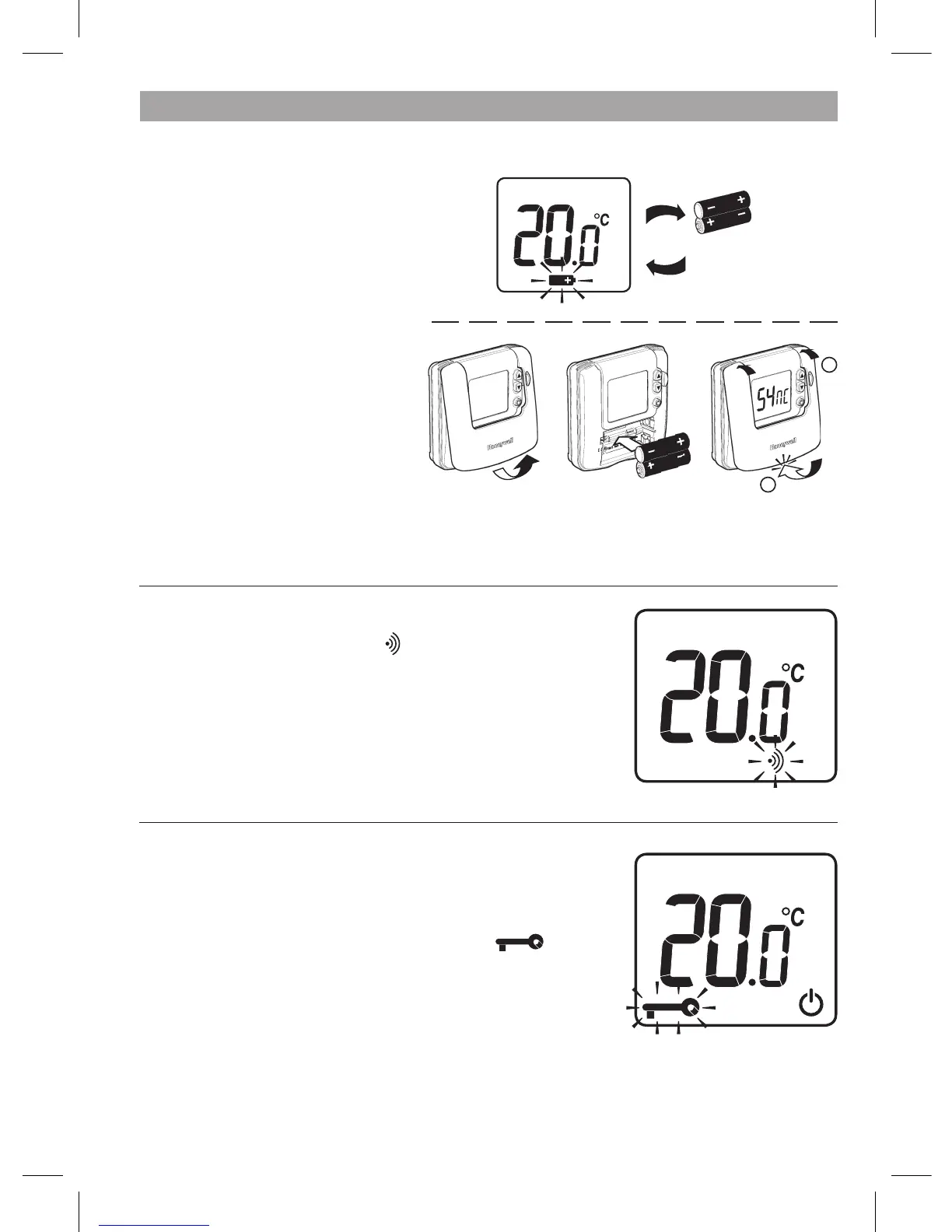21
DT92E OPERATING INDICATORS
Low Battery Indicator / Battery Replacement
The battery symbol will start
to flash if the battery power is
running low. From this point,
there will be a minimum of 4
weeks before the product will
cease to function.
Batteries are accessed by
unclipping the front cover at the
bottom. Note battery polarity.
Reverse process to refit front
cover.
Use 2xLR6 (AA) alkaline
batteries only.
Immediately on power up, DT92E will try to communicate and synchronise with
ST9420C. This process may take up to 4 minutes, and will be indicated by the word
‘Sync’ on the DT92E display.
RF Communications Indicator
A brief flash of the RF symbol indicates the DT92E
has been communicating with the other system
controls.
Lockout
Your DT92E works in conjunction with the ST9420C
time control. If the timer is set to OFF or CONT it may
not be possible to override it from the thermostat
and this is indicated by the lockout symbol
. To
switch the heating on you must go to the timer and
set the Mode to AUTO, ONCE, or CONT.
2 x LR6 AA Alkaline
1
2
